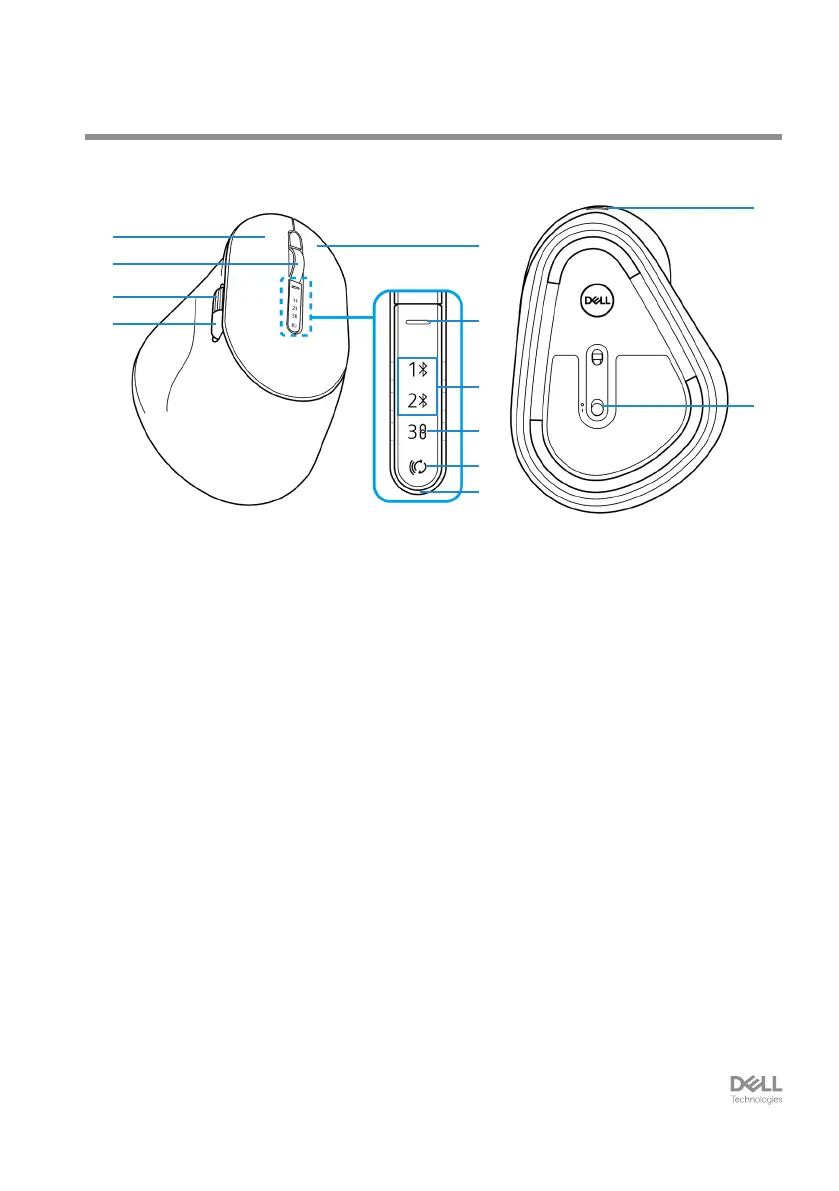Features │ 6
Features
11
12
Bottom
1
2
6
3
5
7
To p
4
9
10
8
1. Left button 2. Vertical-scroll wheel
3. Horizontal-scroll wheel (Default:
Forward, programmable with
Dell Peripheral Manager)
4. Side button (Default: Back,
programmable with
Dell Peripheral Manager)
5. Right button 6. Scroll-speed toggle button
7. Bluetooth modes 8. RF 2.4 GHz mode (USB receiver)
9. Connection-mode button 10. Low battery LED indicator
11. USB-C port 12. Power switch
