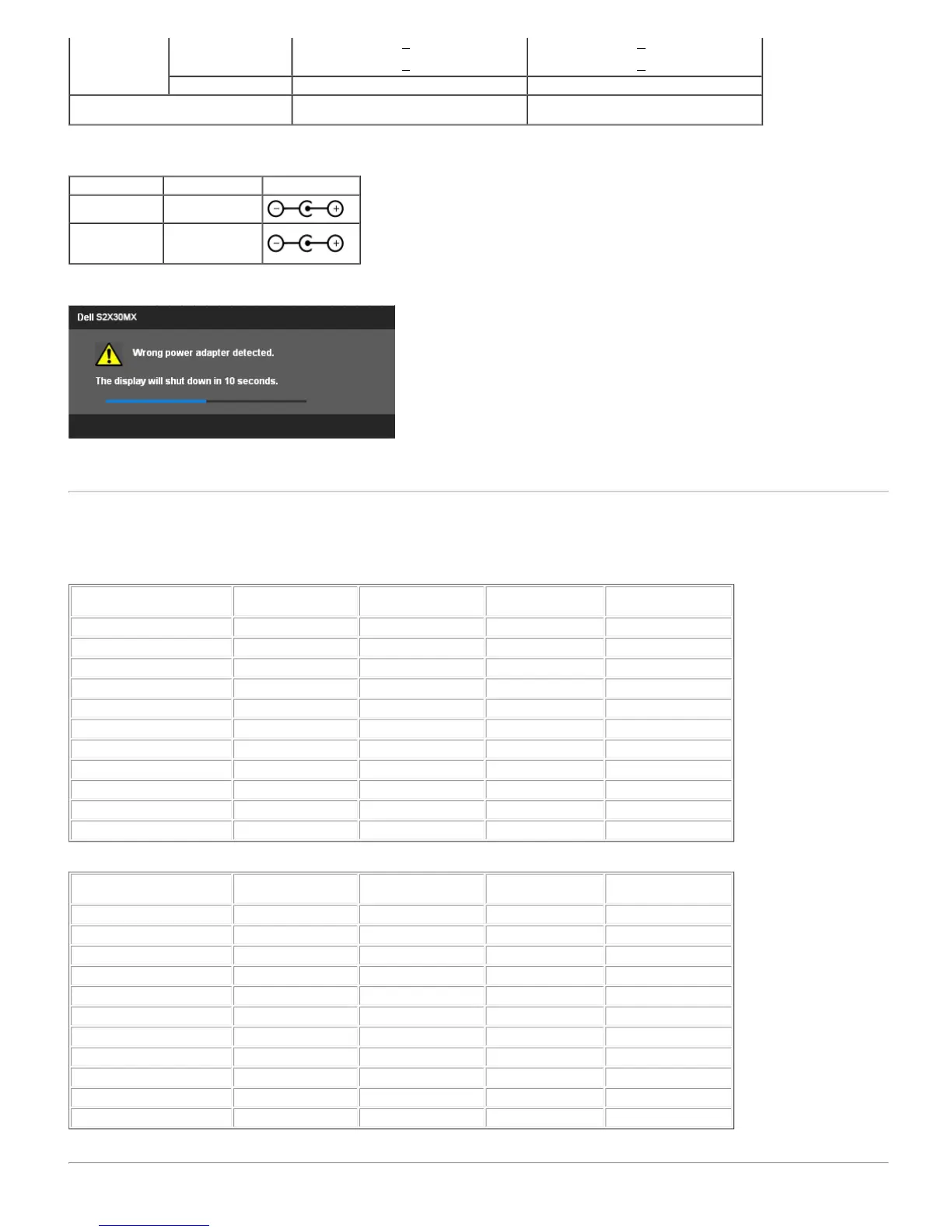Lite-On adapter PA-1041-0: 100 VAC to 240
VAC / 50 Hz or 60 Hz +
3 Hz / 1.2 A (Max.)
output voltage / current OUTPUT: 12 VDC / 3.33 A OUTPUT: 12 VDC / 3.33 A
Inrush current
120 V: 30 A (Max.)
240 V: 60 A (Max.)
120 V: 30 A (Max.)
240 V: 60 A (Max.)
* Qualified Compatible AC/DC adapters:
CAUTION: To avoid damage to the monitor, use only the adapter designed for this particular Dell monitor.
Manufacturer Model Polarity
Delta ADP-40DD BA
Lite-On PA-1041-0
This monitor comes equipped with a failsafe mechanism to shut down the monitor when a non-compliant power adapter is plugged in the DC socket.
The following messages will be displayed when the monitor has detected that a wrong power adapter is used.
To avoid damage to the unit, user is strongly advised to use the original power adapter that comes packaged together with the monitor.
Preset Display Modes
The following table lists the preset modes for which Dell guarantees image size and centering:
S2230MX:
Display Mode Horizontal Frequency
(kHz)
Vertical Frequency
(Hz)
Pixel Clock (MHz) Sync Polarity
(Horizontal/Vertical)
VESA, 720 x 400 31.5 70.0 28.3 -/+
VESA, 640 x 480 31.5 60.0 25.2 -/-
VESA, 640 x 480 37.5 75.0 31.5 -/-
VESA, 800 x 600 37.9 60.0 40.0 +/+
VESA, 800 x 600 46.9 75.0 49.5 +/+
VESA, 1024 x 768 48.4 60.0 65.0 -/-
VESA, 1024 x 768 60.0 75.0 78.8 +/+
VESA, 1152 x 864 67.5 75.0 108.0 +/+
VESA, 1280 x 1024 64.0 60.0 108.0 +/+
VESA, 1280 x 1024 80.0 75.0 135.0 +/+
VESA, 1920 x 1080 67.5 60.0 148.5 +/+
S2330MX:
Display Mode Horizontal Frequency
(kHz)
Vertical Frequency
(Hz)
Pixel Clock (MHz) Sync Polarity
(Horizontal/Vertical)
VESA, 720 x 400 31.5 70.0 28.3 -/+
VESA, 640 x 480 31.5 60.0 25.2 -/-
VESA, 640 x 480 37.5 75.0 31.5 -/-
VESA, 800 x 600 37.9 60.0 40.0 +/+
VESA, 800 x 600 46.9 75.0 49.5 +/+
VESA, 1024 x 768 48.4 60.0 65.0 -/-
VESA, 1024 x 768 60.0 75.0 78.8 +/+
VESA, 1152 x 864 67.5 75.0 108.0 +/+
VESA, 1280 x 1024 64.0 60.0 108.0 +/+
VESA, 1280 x 1024 80.0 75.0 135.0 +/+
VESA, 1920 x 1080 67.5 60.0 148.5 +/+