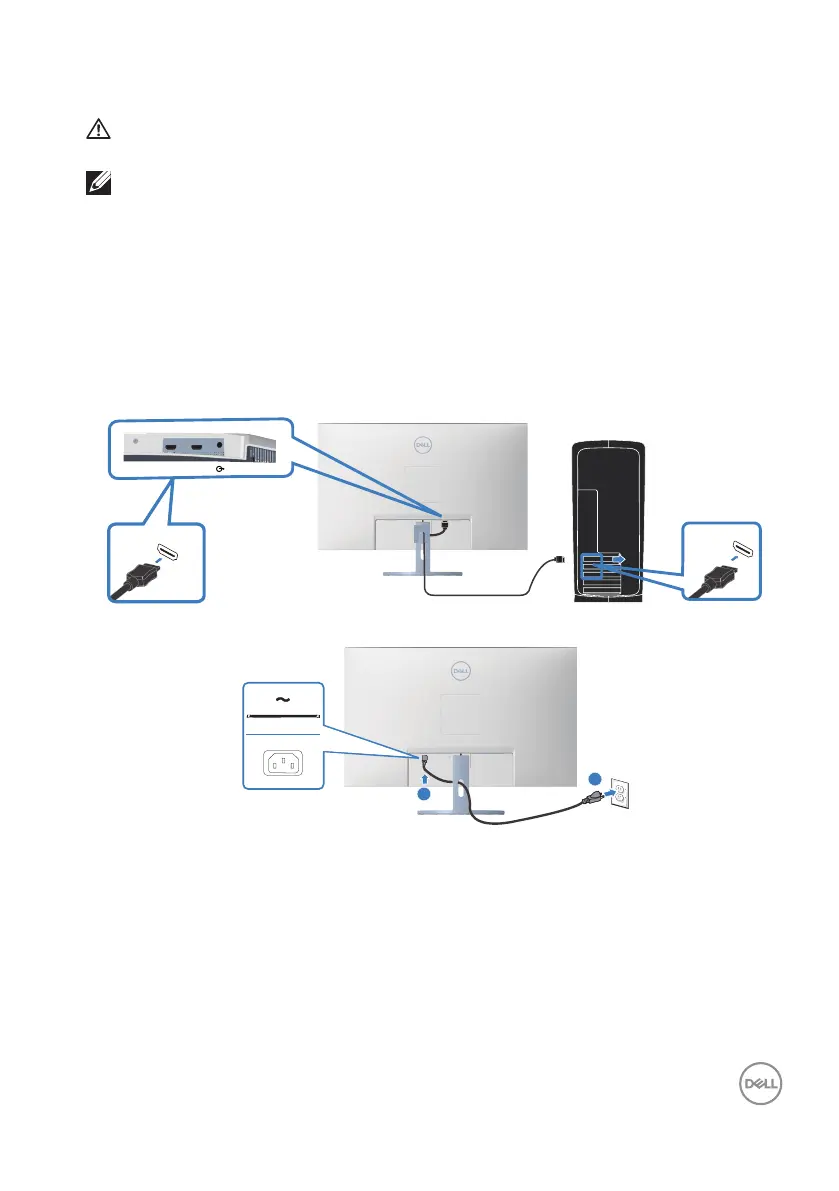Setting up the monitor │ 23
Connecting your monitor
WARNING: Before you begin any of the procedures in this section,
follow the Safety instructions.
NOTE: Do not connect all cables to the monitor at the same time. It is
recommend to route the cables through the cable-management slot
before you connect them to the monitor.
To connect your monitor to the computer:
1. Turn off your computer and disconnect the power cable.
2. Connect the HDMI cable from your monitor to the computer.
Connecting the HDMI cable
HDMI HDMI
HDMI
HDMI 2.0
HDMI
3. Connect the power cable from your computer and monitor into a wall outlet.
2
1