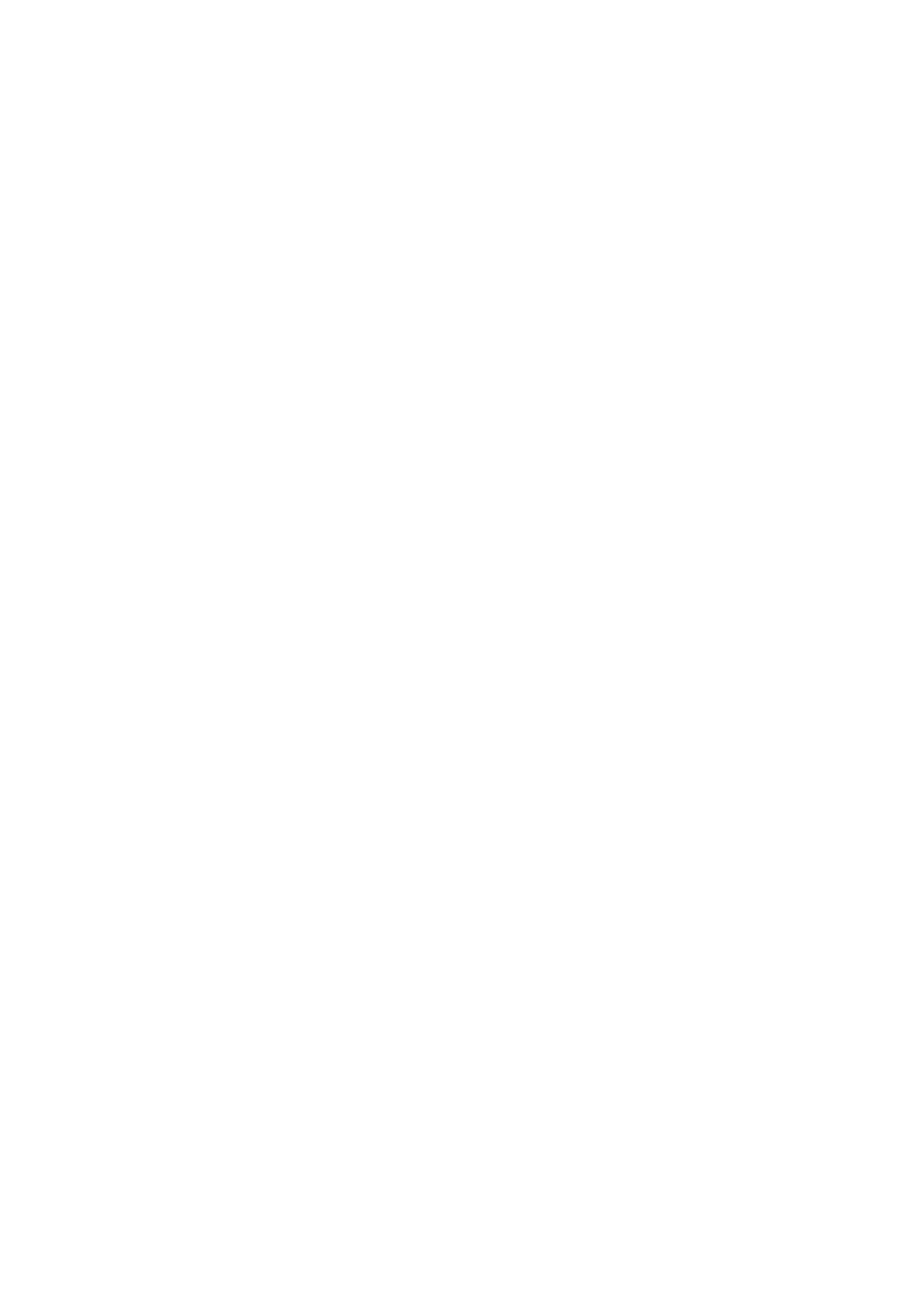1
Contents
1. Projector Firmware Upgrade Setup ....................................................................... 2
Part A: Install the Dell Flasher Tool on Your Computer ................................................. 2
Part B: Install the USB driver on Your Computer ............................................................. 3
Part C: Launch the Dell Flasher Tool to Upgrade Projector Firmware ...................... 4
2. Wireless Firmware Upgrade Setup ........................................................................ 7
Part A: Enable Wireless or LAN on the Projector ............................................................. 7
Part B: Connect Your Computer to the Projector and Login Web Management .. 8
Part C: Upgrade Wireless Firmware ..................................................................................... 9
