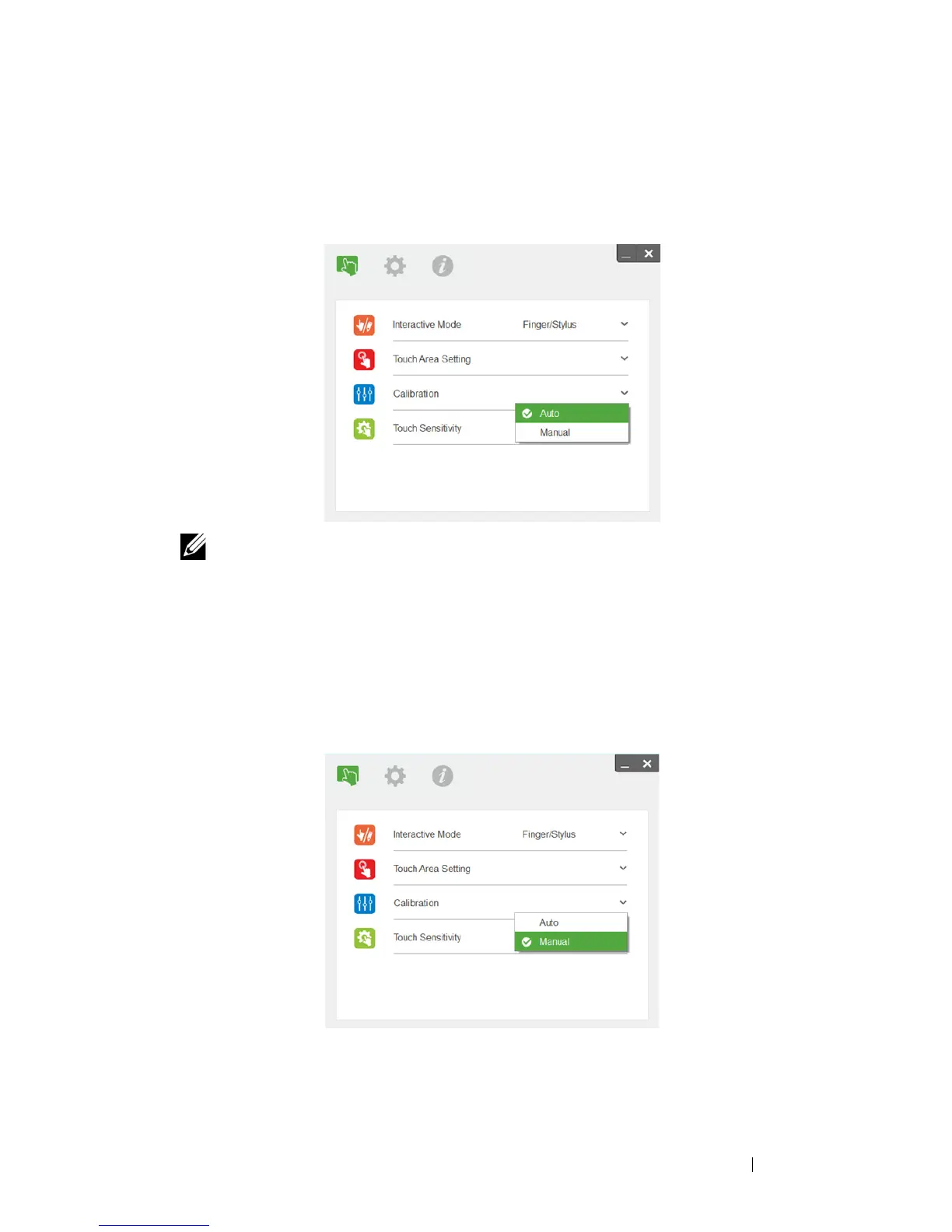Using Interactive Pen (Only for S560P) 21
Touch Area Setting
Switch to display mode "Projector only".
1
Select Auto Touch Area Setting:
NOTE:
•
Quit all software applications
•
Reduce ambient light
•
Do not obstruct or shake lens during Touch Area Setting
•
Check if projection image is clear. If not, adjust focus to sharpen the
image
•
If fail message pops up, switch to Manual Touch Area Setting.
2
Select Manual Touch Area Setting:
