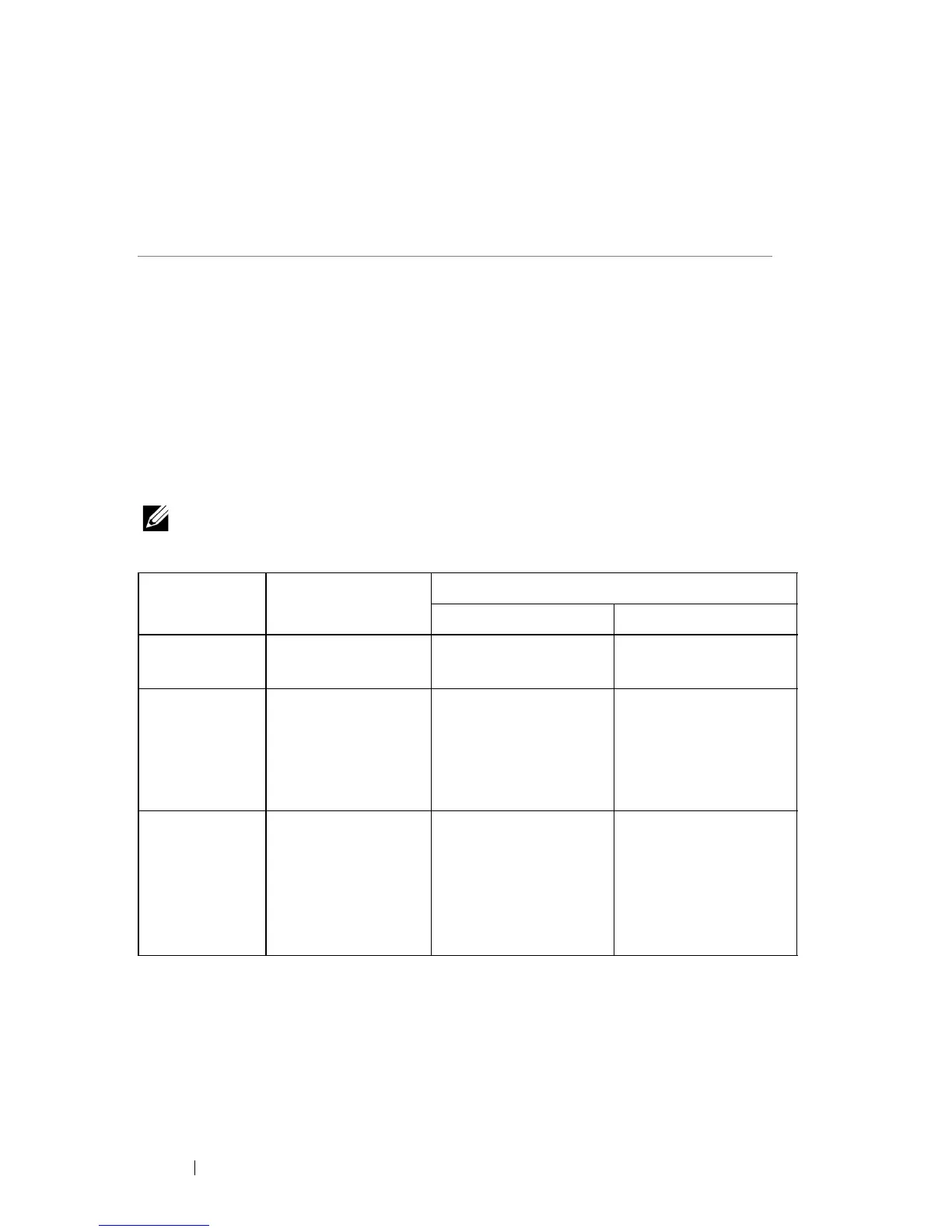24 Using Interactive Touch (Only for S560T)
The S560T projector projects the connected computer's desktop image onto
the whiteboard and it acts as input device to the computer. You can navigate,
select, and interact with your computer programs from the whiteboard.
The S560T projector is a 10-pt multi-touch interactive projector. To setup the
interactive function, install the touch unit as described in the 'Touch setup
guide'. Also, use the Dell S560x Interactive utility for first-time setup and
calibration which can be found in CD & download from Dell Support.
System Requirements
NOTE: You computer must have the following minimum system
requirements::
*1 : Get S560x Interactive Utility from provided CD or download it from Dell
Support
*2 : S560T requires first-time alignment and calibration, ensure you complete
setup process before use
*3 : NET Framework 4.0 installation is required
3
Using Interactive Touch (Only
for S560T)
Operating
System
Number of touch
points supported
Installation of S560x Interactive Utility
*1
For first-time setup For subsequent use
Windows
7/8/10
10 touch points Supported
*3
Not required
MAC OS X
(10.7~10.11)
1 touch point
*4
Supported
Required, please
install the setup
utility on all Mac OS
computers, to use
them with the S560T
ChromeBook 10 touch points Not supported,
please use a
Windows OS or Mac
OS computer to
complete first-time
setup for the S560T
Not required
