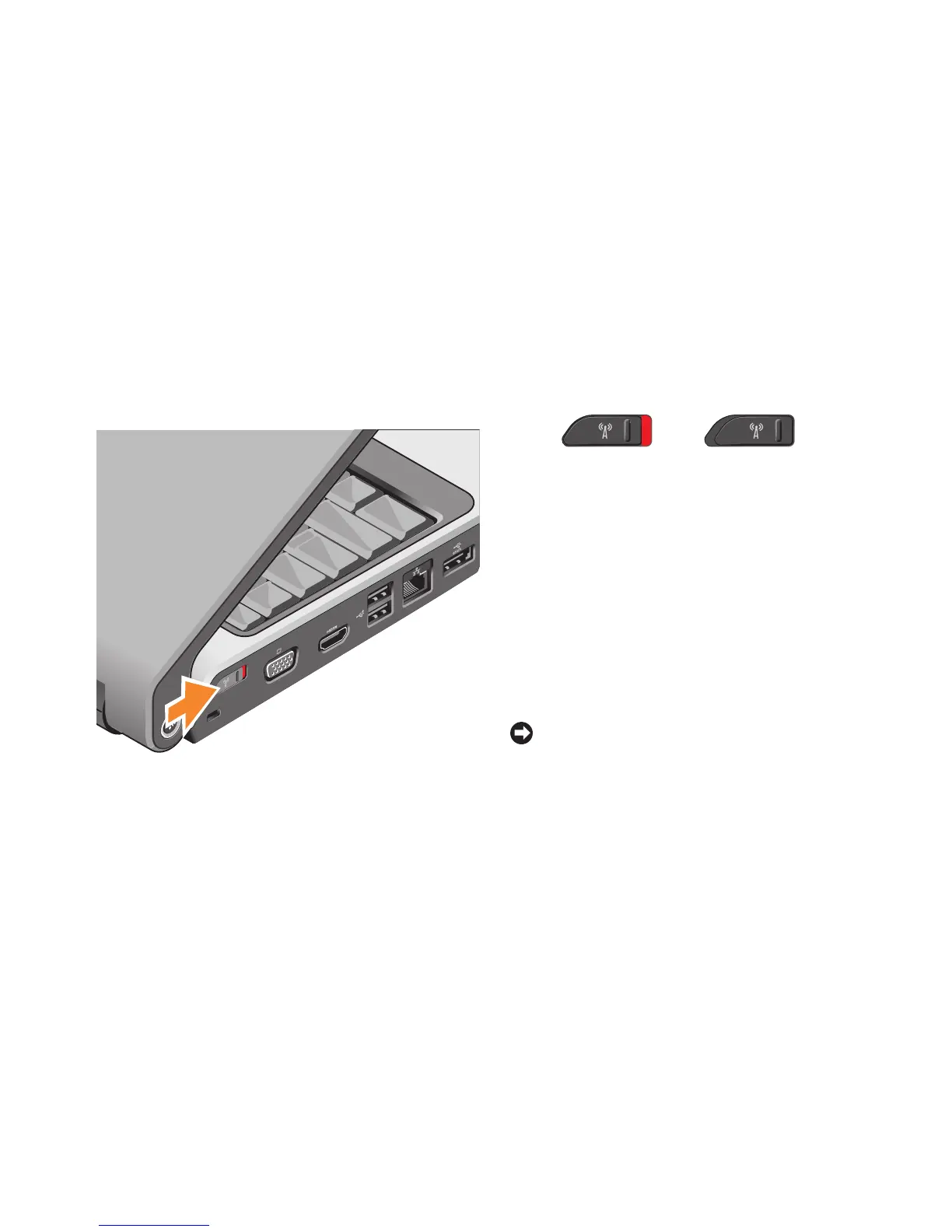9
Setting Up Your Studio Laptop
Using the Wireless Switch
To use wireless connections, make sure the
wireless switch is in the “On” position.
To turn on the wireless switch, slide it from the rear
to the front of the computer until it clicks into place.
- Off - On
Windows Vista
®
Setup
Your Dell computer is preconfigured with
Windows Vista. To set up Windows Vista for
the first time, follow the instructions on the
screen. These steps are mandatory and may
take up to 15 minutes to complete. The screens
will take you through several procedures
including accepting license agreements,
setting preferences and setting up an Internet
connection.
NOTICE: Do not interrupt the operating
system’s setup process, doing so may
render your computer unusable.