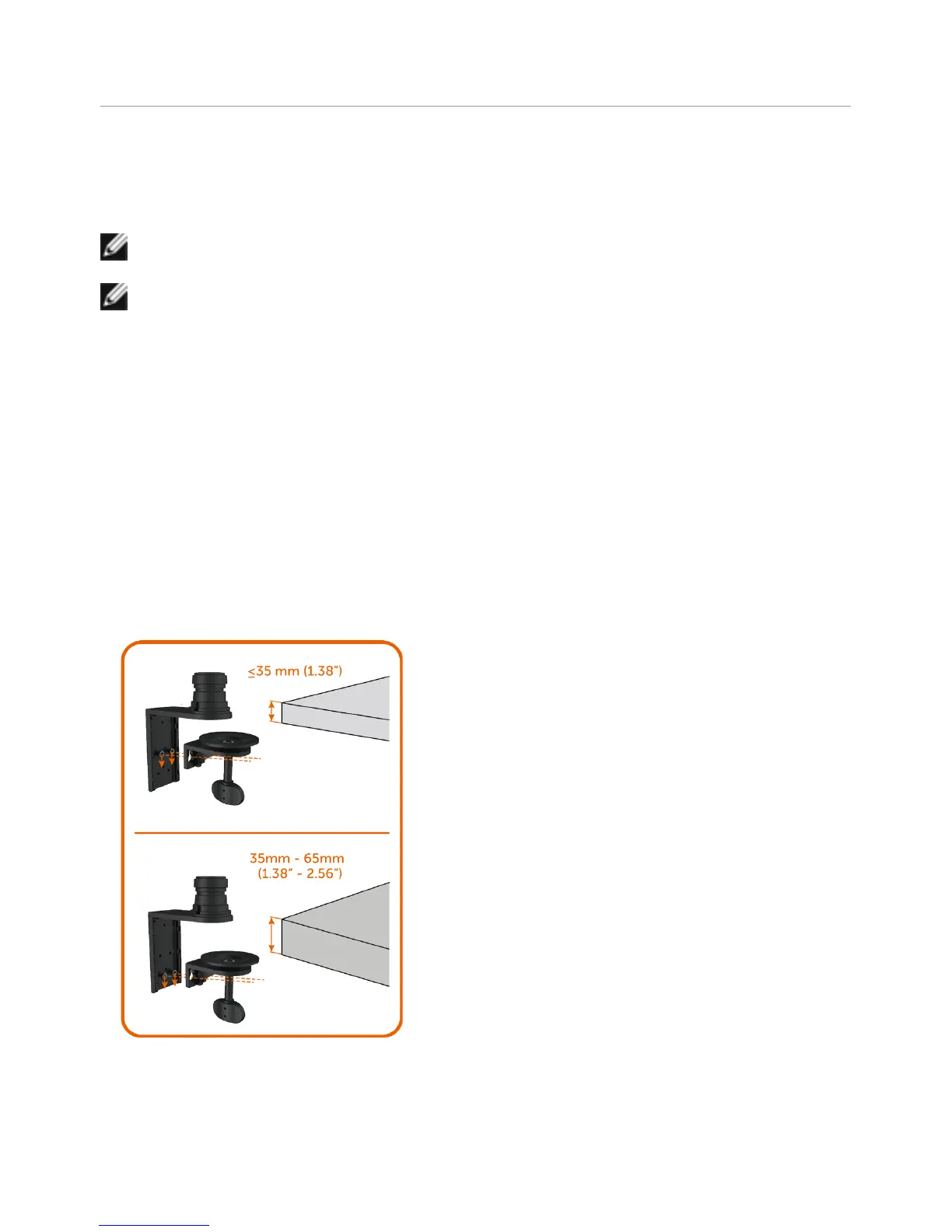22 | Setting Up the Monitor
Setting Up the Monitor
Installing the Arm
NOTE: The arm riser and arm base are detached when the monitor is shipped
from the factory.
NOTE: The arm installing instruction is applicable to the arm shipped with the
monitor. For other mounting solutions (optional), please refer to their respective set
up instructions.
Installing the Arm Base
There are a few types of table configurations which the arm base could be installed:
A. Table with open edge
B. Table with partition with gap between
C. Table with grommet hole
D. Others
A. Table with open edge
• Install the 2 screws either on top row or the
bottom row of arm base bracket depending
on the table thickness.
• Insert the clamp bracket key holes to the
screws and slide down to secure in place.
