
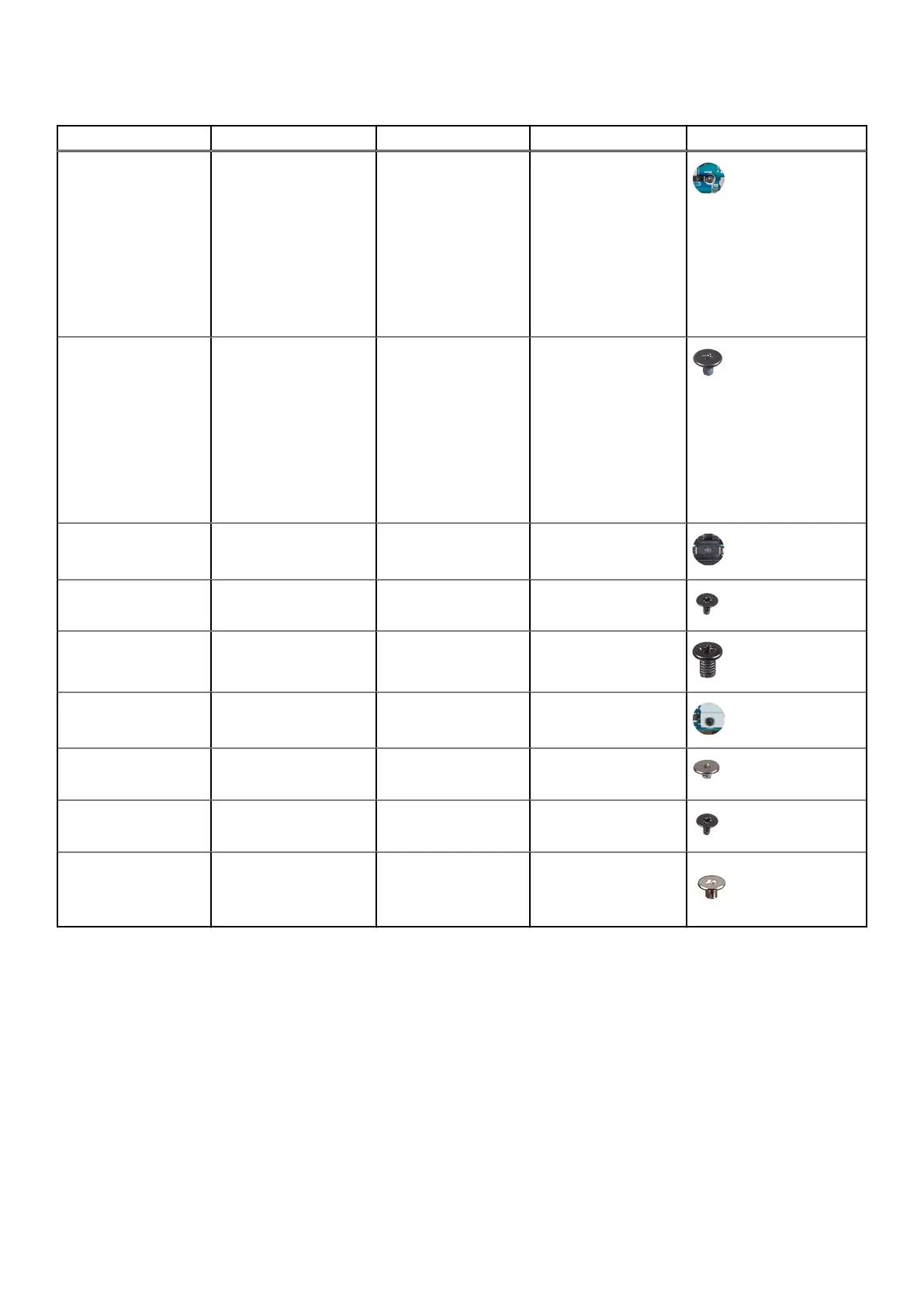 Loading...
Loading...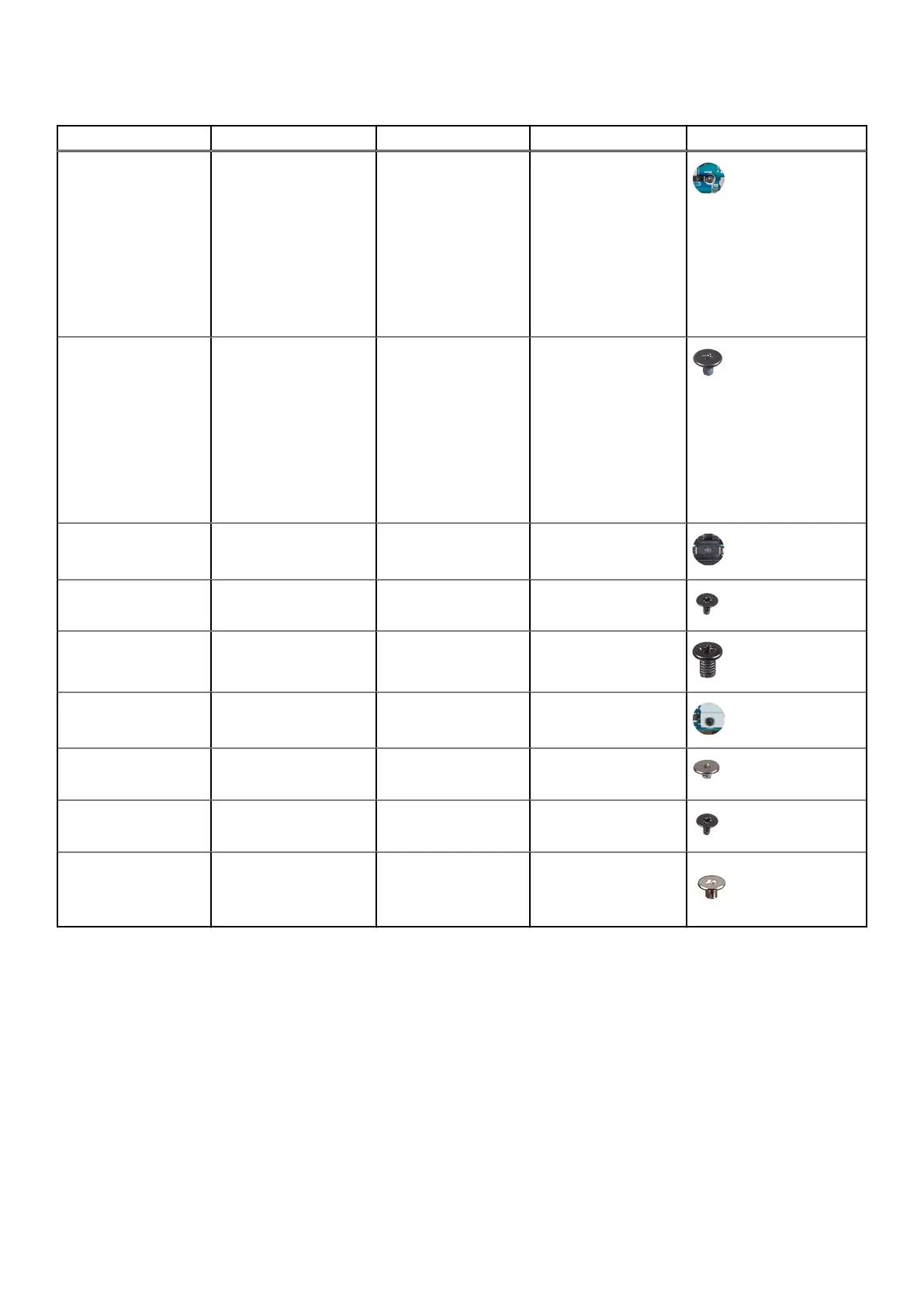
Do you have a question about the Dell XPS 13 9310 and is the answer not in the manual?
| Graphics | Intel Iris Xe Graphics |
|---|---|
| Wireless | Killer Wi-Fi 6 AX1650 (2x2) and Bluetooth 5.1 |
| Processor | 11th Generation Intel Core i7-1165G7 |
| Display | 13.4-inch FHD+ (1920 x 1200) |
| RAM | 16 GB, 4267 MHz, LPDDR4x, Dual Channel |
| Storage | 256GB, 512GB, 1TB, or 2TB PCIe NVMe SSD |
| Operating System | Windows 10 Home |
| Battery | 4-Cell, 52 WHr, Integrated |
| Weight | 2.8 lbs (1.27 kg) |
| Ports | 2 x Thunderbolt 4 (USB-C), 1 x USB-C 3.2, microSD card reader, 3.5mm headphone jack |
| Dimensions | 11.64 x 7.82 x 0.58 inches (295.7 x 198.7 x 14.8 mm) |
| Camera | 720p HD camera |
| Audio | Stereo speakers with Waves MaxxAudio Pro |
| Color | Platinum Silver with Black Carbon Fiber Palmrest |
Guidelines for safe computer operation and handling to prevent damage and injury.
Measures and procedures to prevent damage from static electricity to sensitive components.
List of tools required for component removal and installation procedures.
Details of screws used for securing various computer components.
Procedures for removing and installing the computer's base cover.
Steps for safely removing and installing the lithium-ion battery.
Instructions for removing and installing M.2 2230 and M.2 2280 solid-state drives.
Detailed steps for removing and installing the computer's main system board.
Procedures for removing and installing the palm-rest and keyboard assembly.
How to access and navigate the BIOS setup utility for system configuration.
Explanation of keys used for navigating within the BIOS setup interface.
Overview of configurable settings available within the BIOS setup menus.
Steps to use Dell SupportAssist OS Recovery for system boot issues.
Performing hardware checks using Dell's diagnostic tools.
Procedure to discharge residual static electricity from the computer.
Information on accessing online resources for product support and troubleshooting.
How to reach Dell support for sales, technical, or customer service issues.











