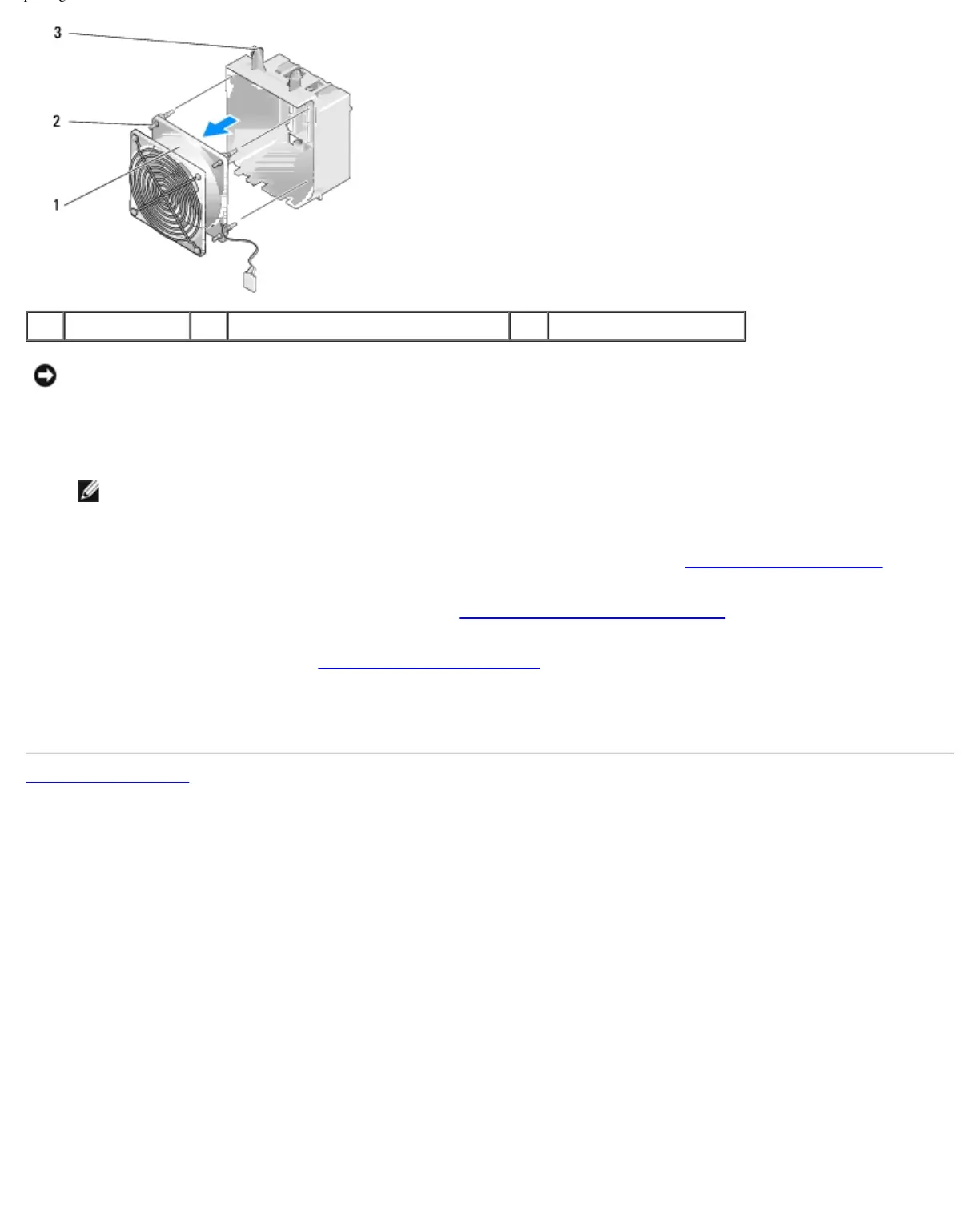Replacing Fans: Dell XPS 430 Service Manual
fans.htm[4/15/2014 11:28:31 AM]
1 card fan 2 rubber grommet (4) 3 card fan cage
NOTICE: Ensure the fan cable is correctly routed through the opening in the lower-right corner of the fan cage.
7. To reinstall the card fan, orient the fan power cable downward. Align the rubber grommets in the fan with the holes in
each corner of the fan cage, then pull the grommets through until they snap into place.
NOTE: Airflow direction and orientation are shown on the side of the fan. Insert the tabs along the bottom of the
fan cage into the corresponding slots on the cage housing, then rotate the fan cage forward until it snaps into
place.
8. Connect the fan cable to the FAN_CARD_CAGE connector on the system board (see System Board Components
).
9. Replace any expansion cards that you removed (see Installing PCI and PCI Express Cards).
10. Replace the computer cover (see Replacing the Computer Cover).
11. Connect your computer and devices to electrical outlets, and then turn them on.
Back to Contents Page
