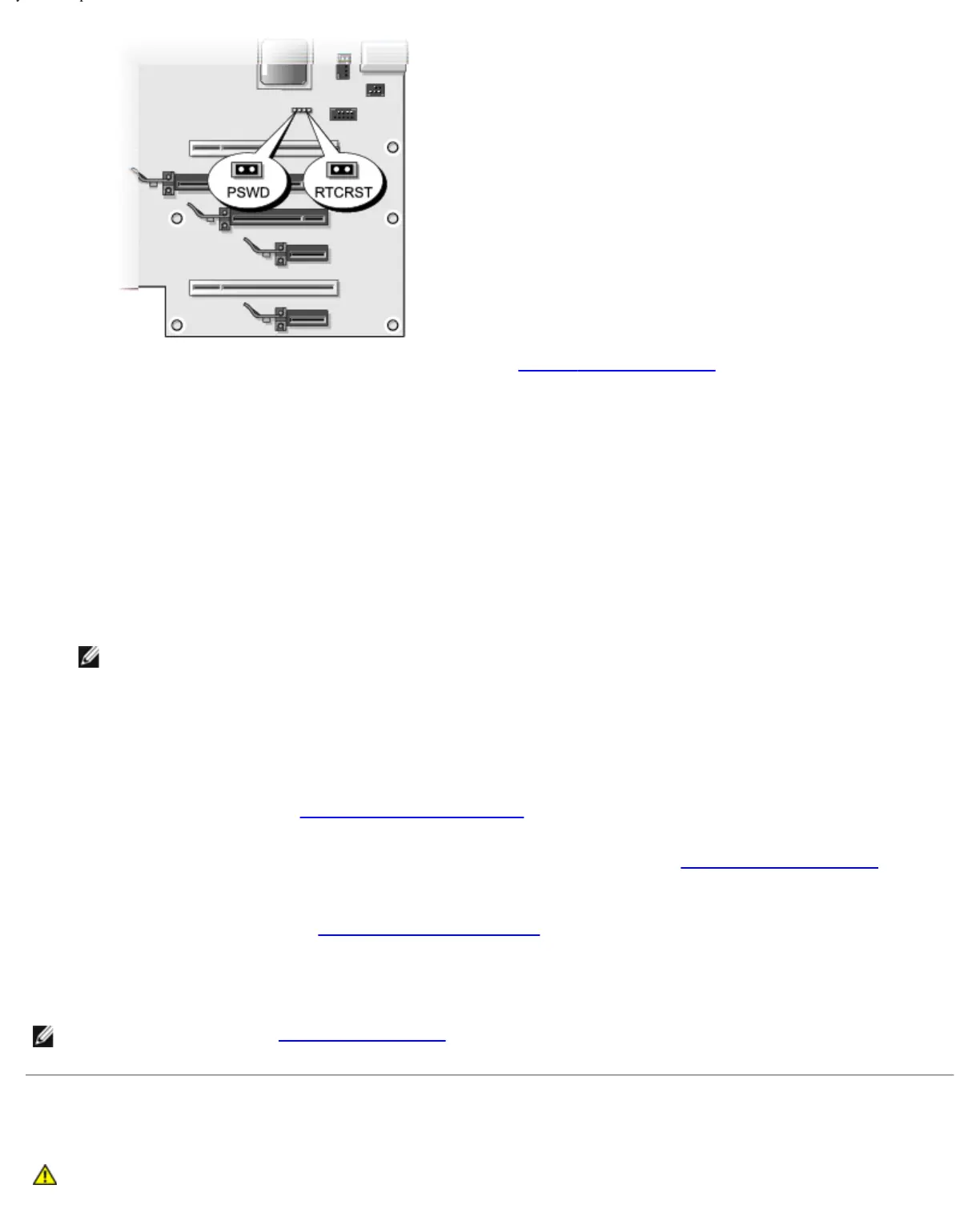System Setup: Dell XPS 430 Service Manual
setup.htm[4/15/2014 11:28:36 AM]
3. Locate the RTCRST_PSWD jumper on the system board (see System Board Components), then remove the jumper plug
(located on pins three and four) and set the plug aside.
4. Close the computer cover.
5. Connect your keyboard and mouse, then connect your computer and monitor to electrical outlets and turn them on.
6. After the Microsoft® Windows® desktop appears on your computer, turn the computer off:
a. Save and close all open files and exit all open programs.
b. Shut down the operating system.
NOTE: Ensure that the computer is off and not in a power management mode. If you cannot shut down the
computer using the operating system, press and hold the power button for 4 seconds.
7. Disconnect the keyboard and mouse, then disconnect the computer and monitor from their electrical outlets.
8. Press the power button on the computer to ground the system board.
9. Open the computer cover (see Removing the Computer Cover
).
10. Locate pins three and four of the RTCRST_PSWD jumper on the system board (see System Board Components), and
then reinstall the jumper plug to enable the password feature.
11. Replace the computer cover (see Replacing the Computer Cover
).
12. Connect your computer and devices to electrical outlets, and then turn them on.
NOTE: In system setup (see Entering System Setup), both system and administrator password options appear as Not
Set. The password feature is enabled but a password is not assigned.
Clearing CMOS Settings
CAUTION: Before you begin any of the procedures in this section, follow the safety instructions that