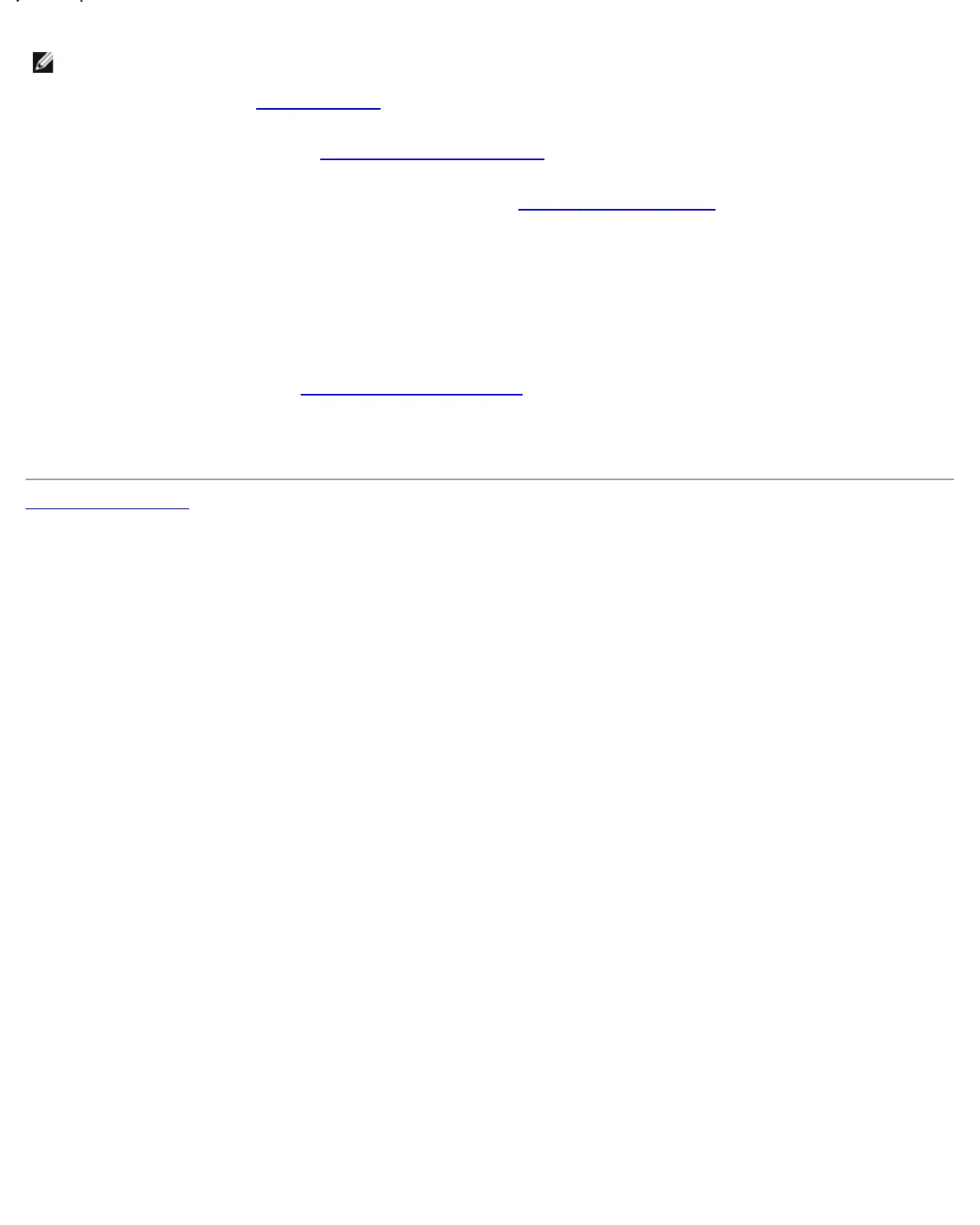System Setup: Dell XPS 430 Service Manual
setup.htm[4/15/2014 11:28:36 AM]
shipped with your computer.
NOTE: This procedure clears and resets system and setup passwords.
1. Follow the procedures in Before You Begin
.
2. Remove the computer cover (see Removing the Computer Cover).
3. Locate the RTCRST_PSWD jumper on the system board (see System Board Components).
4. Remove the password jumper plug (located on pins three and four), then place the plug on the CMOS jumper pins (pins
one and two) and wait for approximately 5 seconds.
5. Remove the jumper plug from the RTCRST_PSWD jumper, and then reinstall the plug on the pins three and four to
enable the password feature.
6. Close the computer cover (see Replacing the Computer Cover
).
7. Connect your computer and devices to electrical outlets, and then turn them on.
Back to Contents Page
