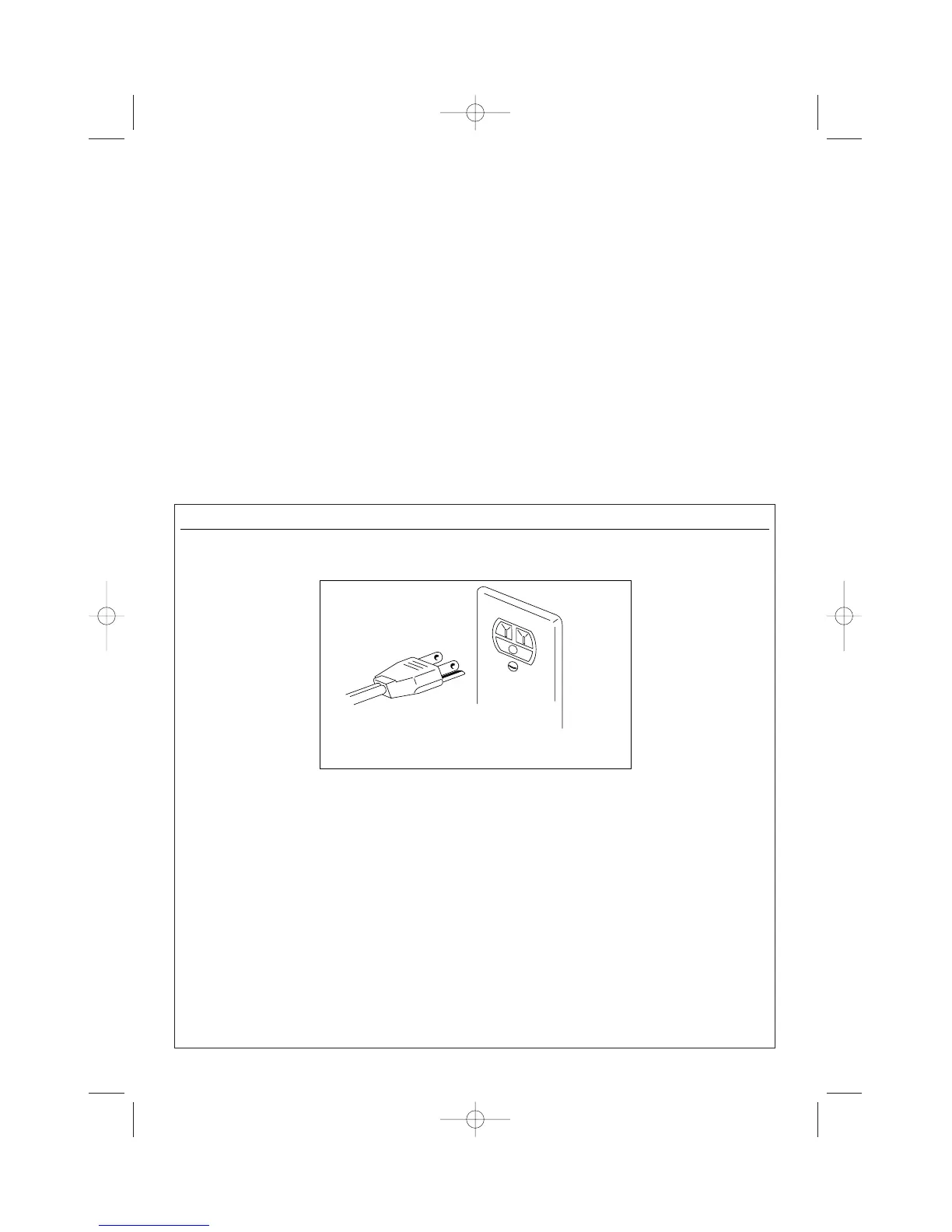CONTENTS
CHAP. 1 GENERAL
1.1 Control panel . . . . . . . . . . . . . . . . . . . . . . . . . . . . . . . . . . . . . . . . . . . . . . . . . . . . 3
1.2 Description and accessories provided . . . . . . . . . . . . . . . . . . . . . . . . . . . . . . . . . . . 4
1.3 Important safeguards . . . . . . . . . . . . . . . . . . . . . . . . . . . . . . . . . . . . . . . . . . . . . . 5
1.4 Summary of operation . . . . . . . . . . . . . . . . . . . . . . . . . . . . . . . . . . . . . . . . . . . . . . .6
1.5 Installation . . . . . . . . . . . . . . . . . . . . . . . . . . . . . . . . . . . . . . . . . . . . . . . . . . . . . . .7
CHAP. 2 USING THE CONTROLS AND SETTING THE MODES
2.1 Setting the clock . . . . . . . . . . . . . . . . . . . . . . . . . . . . . . . . . . . . . . . . . . . . . . . . . . .8
2.2 Pizza Function . . . . . . . . . . . . . . . . . . . . . . . . . . . . . . . . . . . . . . . . . . . . . . . . . . . .9
2.3 Bake and Fan/Bake functions . . . . . . . . . . . . . . . . . . . . . . . . . . . . . . . . . . . . . . . .10
2.4 Broil function . . . . . . . . . . . . . . . . . . . . . . . . . . . . . . . . . . . . . . . . . . . . . . . . . . . .13
2.5 Keep warm function . . . . . . . . . . . . . . . . . . . . . . . . . . . . . . . . . . . . . . . . . . . . . . .15
2.6 Defrost function . . . . . . . . . . . . . . . . . . . . . . . . . . . . . . . . . . . . . . . . . . . . . . . . . . .16
2.7 Rotisserie function . . . . . . . . . . . . . . . . . . . . . . . . . . . . . . . . . . . . . . . . . . . . . . . . .17
2.8 Dehydrate function . . . . . . . . . . . . . . . . . . . . . . . . . . . . . . . . . . . . . . . . . . . . . . . .19
CHAP. 3 CLEANING AND MAINTENANCE
3.1 Care and cleaning . . . . . . . . . . . . . . . . . . . . . . . . . . . . . . . . . . . . . . . . . . . . . . . .20
2
ELECTRICAL CONNECTIONS
All it requires is a nearby 120 Volt 60 Hz three-prong grounded power socket.
GROUNDING INSTRUCTIONS
BE SURE THAT YOUR OUTLET
IS PROPERLY GROUNDED
This appliance must be grounded. In the event of an electrical short circuit, grounding reduces the risk of
electric shock by providing an escape wire for the electric current.
This appliance is equipped with a cord having a grounding wire with a grounding plug.
The plug must be plugged into an outlet that is properly installed and grounded.
WARNING: IMPROPER USE OF THE GROUNDING PLUG CAN RESULT IN A RISK OF ELECTRIC SHOCK.
If you are uncertain that your outlets are properly grounded, please contact a qualified electrician or ser-
viceman.
If it is necessary to use an extension cord, use only a three-wire extension cord that has a 3-blade ground-
ing plug, and a 3-slot receptacle that will accept the plug on the appliance. The marked rating of the
extension cord shall be equal to or greater than the electrical rating of the appliance.
• The cord length of this product has been selected to reduce the possibility of tangling in or tripping
over a longer cord. If more cord length is needed, an extension cord may be used. It should be rated
no less than 15 amps., 120 volts, and have Underwriters Laboratories/CSA listing.
•A six feet long, 15 amp. extension cord may be purchased from your local authorized service facility.
When using a longer cord, be sure not to let it drape over the working area or dangle where someone
could accidentally pull or trip over it.
• Handle the cord carefully for longer life; avoid jerking or straining the cord at the plug and appliance
connections.
