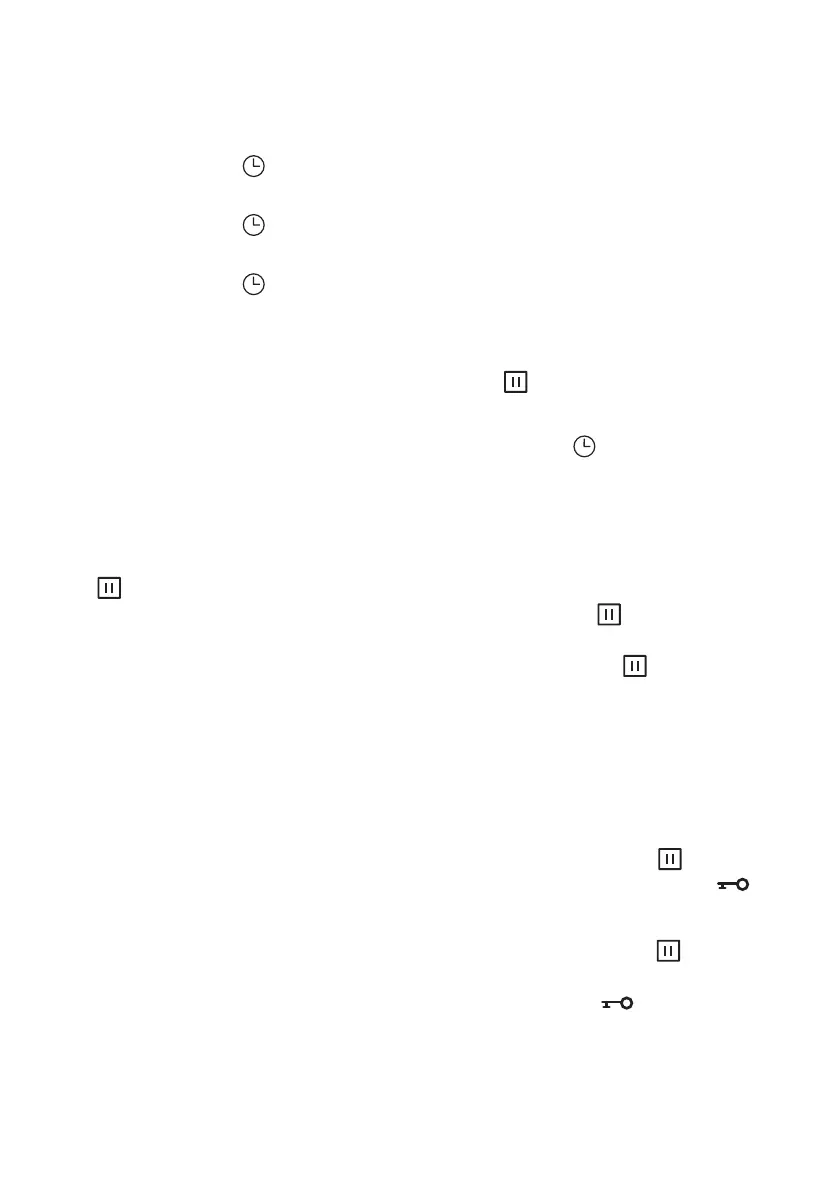SETTING THE CLOCK
1. Fully unwind the cable, plug in and switch on. The microwave will emit
a single bleepand the display will show 0:00.
2. Press CLOCK ( ) button once, the hour digit will flash and turn the
FUNCTION knobuntil the correct hour is displayed.
3. Press CLOCK ( ) button again, the minute digits will flash and turn
the FUNCTIONknob until the correct minute is displayed.
4. Press CLOCK ( ) button again to save the setting.
Notes:
• It is a 24-hour clock.
• In the process of clock setting, if the STOP/CLEAR ( ) button is pressed or if there
is no operation within 1 minute, the oven will go back to the former setting automatically.
• If the oven is unplugged or turned off at the mains the clock setting will be lost.
• To check the time during oven operation, press the CLOCK ( ) button and the time
will display briefly before returning to the countdown timer.
TO STOP COOKING PROCESS OR CANCEL SETTINGS
The oven can be stopped at any time by pressing the STOP/CLEAR
( ) button or by opening the door.
If the oven door is OPEN, press the STOP/CLEAR ( ) button ONCE
to clear allsettings.
If the oven door is CLOSED, press the STOP/CLEAR ( ) button
TWICE to clear all settings.
CHILD LOCK
This function helps prevent accidental operation during cleaning
or unsupervisedoperation of the oven by children.
press and hold the STOP/CLEAR ( ) button
(approx. 3 seconds), until the locked icon ( )
is displayed and a single long bleep is heard.
press and hold the STOP/CLEAR ( ) button
until a single long bleep is heard (approx. 3
seconds) and the locked icon ( ) is no longer
visible.
•
•
•
Version 1 /1 /202120 2
