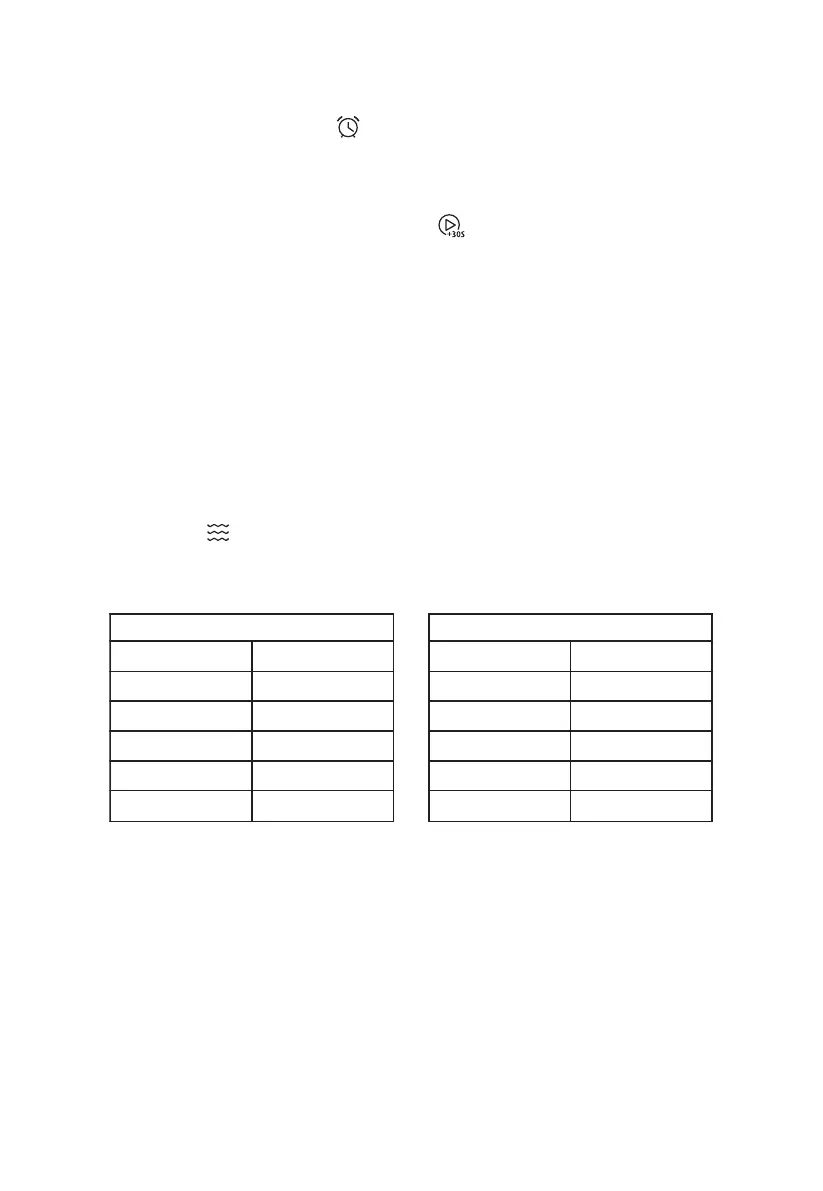KITCHEN TIMER
The clock can be used to set a countdown timer.
1. Press KITCHEN TIMER ( ) button once, the display will
show 00:00.
2. Turn the FUNCTION knob until the set time is displayed. (note: the
maximum time is 95minutes)
3. Press START/+30SEC/CONFIRM ( ) button to save.
4. The timer will now start to count down. When the set time has elapsed
the oven will
bleep five times.
Notes:
• The kitchen timer is different from clock system, it is just a timer.
• During kitchen timer mode, no programs can be set.
SELECTING MICROWAVE POWER LEVEL
The default on the microwave oven is set to cook at full power unless
otherwise changed. To select a lower power setting, press the
MICROWAVE ( ) button repeatedly or turn the
FUNCTION knob before
setting the cooking time. The power selected will
be shown in the display.
Version 1 /1 /202120 2
