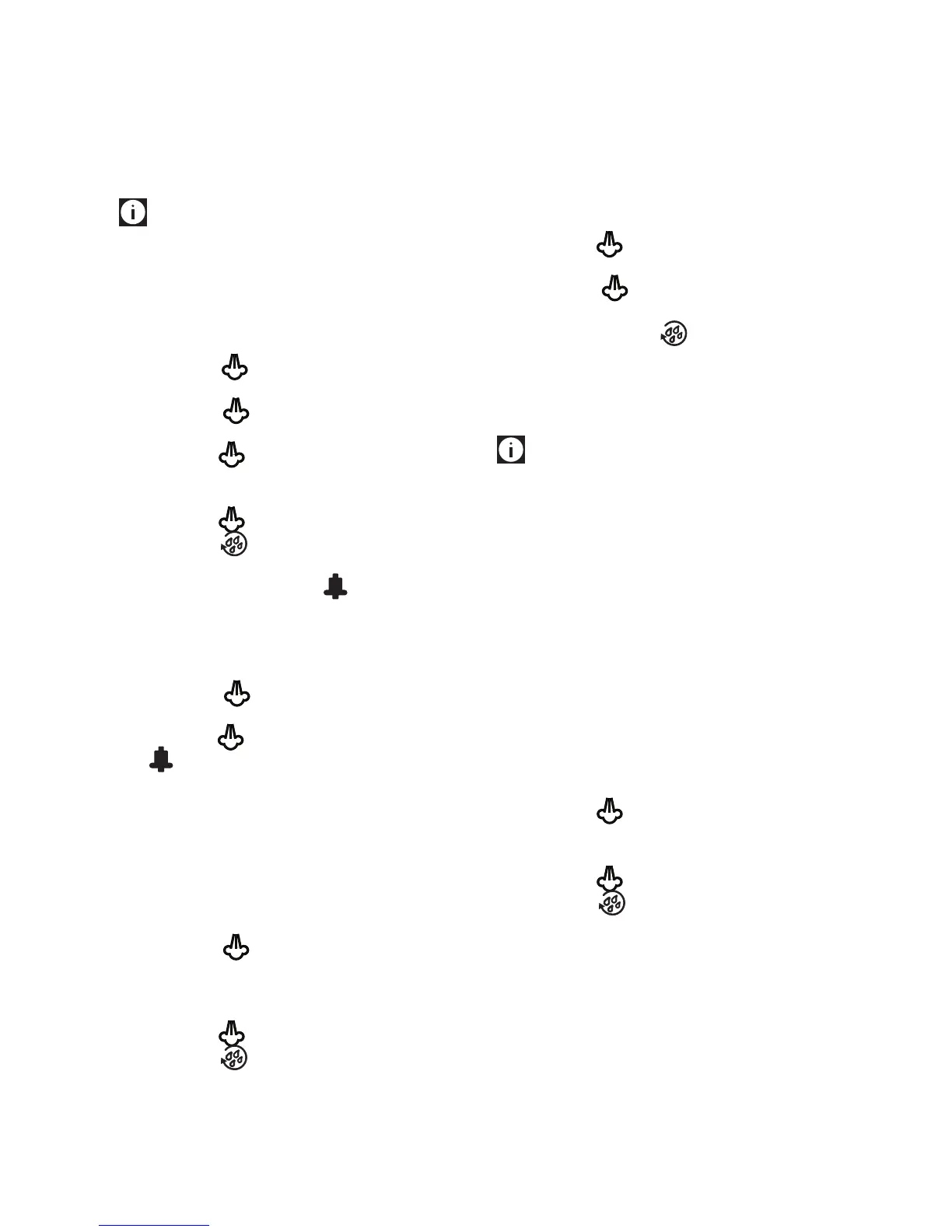Auto-start
You can set the auto-start time in order to have
the appliance ready at a certain time (for example
in the morning) so you can make coffee imme-
diately.
Please note:
To activate this function, the time must already
have been set correctly.
1. Press the P button to enter the menu;
2. Turn the selection knob (fig. 8) until “Auto-
Start” is displayed;
3. Press the button. “Activate?” is displa-
yed;
4. Press the button to confirm;
5. Turn the selection knob to choose the hours;
6. Press the button to confirm;
7. Turn the selection knob (fig. 8) to change the
minutes;
8. Press the button to confirm;
9. Press the button to exit the menu.
Oncethetimehasbeenconrmed,activationof
auto-start is indicated by the symbol displa-
yed alongside the time and under the Auto-start
item in the menu.
To deactivate the function:
1. select auto-start from the menu;
2. press the button. “Deactivate?” is di-
splayed;
3. press the button to confirm.
The symbol is no longer displayed.
Setting the temperature
To modify the temperature (low, medium, high)
of the water used to make the coffee, proceed
as follows:
1. Press the P button to enter the menu;
2. Turn the selection knob (fig. 8) until “Set
Temperature” is displayed;
3. Press the button;
4. Turn the selection knob until the required
temperature (high, medium, low) is displa-
yed;
5. Press the button to confirm;
6. Press the button to exit the menu.
Energy Saving
Use this function to activate or deactivate energy
saving mode. This mode is active by default, re-
ducing energy consumption in compliance with
current European regulations.
When energy saving mode is active, an asterisk
appears below “Energy Saving” in the menu.
1. Press the P button to enter the menu;
2. Turn the selection knob (fig. 8) until “Energy
Saving” is displayed;
3. Press the button. “Deactivate?” is di-
splayed;
4. Press the button to deactivate energy
saving mode;
5. Then press the button to exit the
menu.
When the function is active, if the machine is not
used for about 1 minute, “Energy Saving” is di-
splayed.
Please note:
A few seconds may elapse between energy sa-
ving mode and delivery of the first drink as the
appliance must heat up again. A few seconds
may elapse between energy saving mode and
delivery of the first coffee.
Setting water hardness
For instructions on setting water hardness, see
page 17.
Setting the language
To change the language on the display, proceed
as follows:
1. Press the P button to enter the menu;
2. Turn the selection knob (fig. 8) until “Set
Language” is displayed;
3. Press the button;
4. Turn the selection knob until the required
language is displayed;
5. Press the button to confirm;
6. Press the button to exit the menu.
Install filter
For instructions on how to install the filter, see
the section “Installing the filter” on page 18.
Replacing the filter
For instructions on how to replace the filter, see
the section “Replacing the filter” on page 18.
Activate/deactivate the beep
This activates or deactivates the beep emitted by
