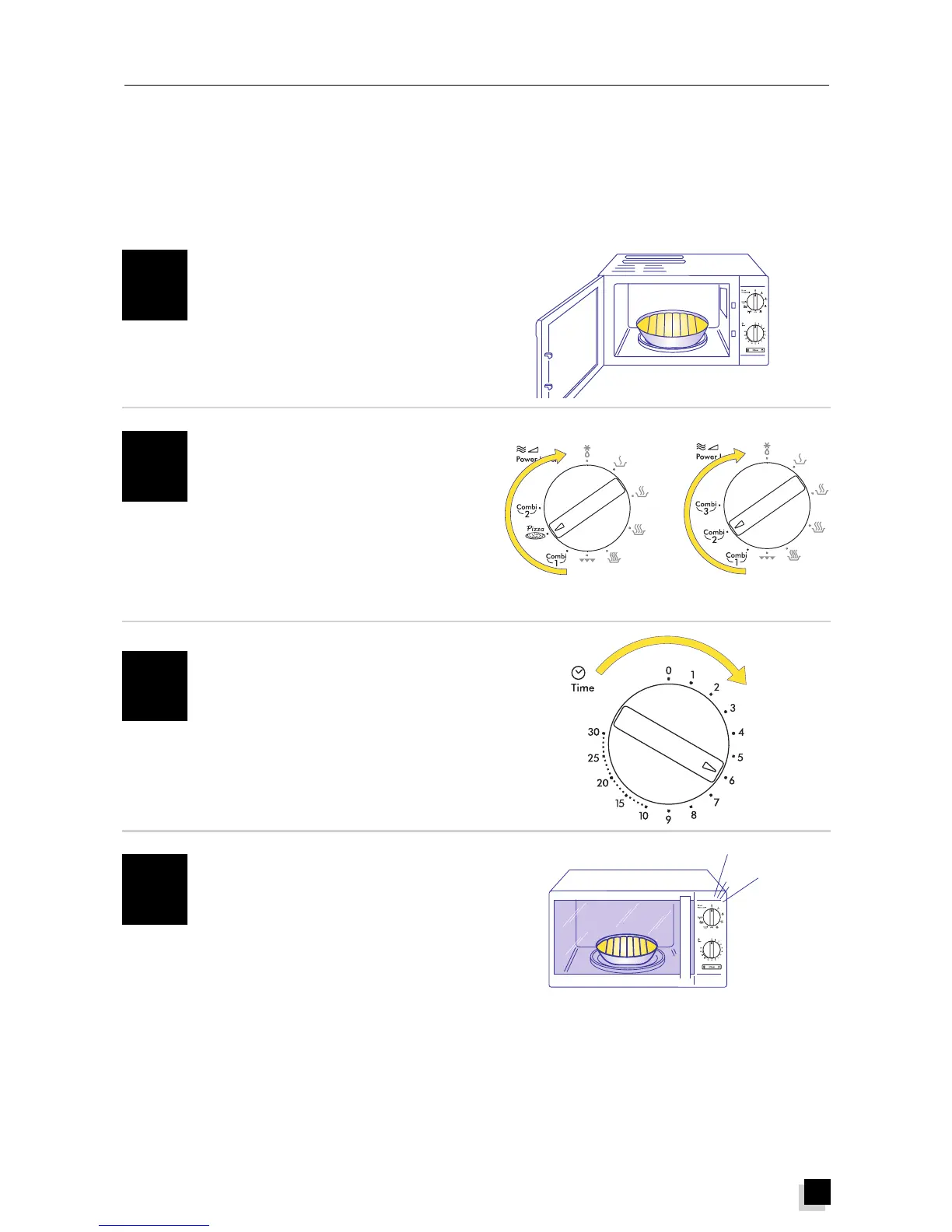41
1
Put the foodstuff in a container made
specially for microwave and grill
cooking and place it in the centre of the
turntable.
2
Select one of the available combi posi-
tions by turning the functions knob (in
model MW500CV you can also use the
Pizza function).
This function is suitable for:
• Cooking lasagne or pasta oven dishes vegetables au gratin
• Cooking all types of roasts, poultry, skewered meats, etc. . . . . . . . . . . . . . . . . . . .page 42
3
Set the desired cooking time by turning
the Time knob clockwise.
4
Once the set time has expired, a beep
will indicate that the coating stage has
been completed.
You can interrupt operations any time you wish simply by turning the Time knob to the “0” position.
You can also change the cooking time (while the foodstuff is being cooked) simply by turning this same
knob forward or backward. You can check on the situation while the cooking is in progress by
opening the door and examining the food. That move will interrupt the oven’s operations, but they will
begin again once the door has been closed.
Starting the oven in the combined Microwave + Grill function
MICROWAVE-AND-GRILL SEQUENCE
MW500CV
MW500
