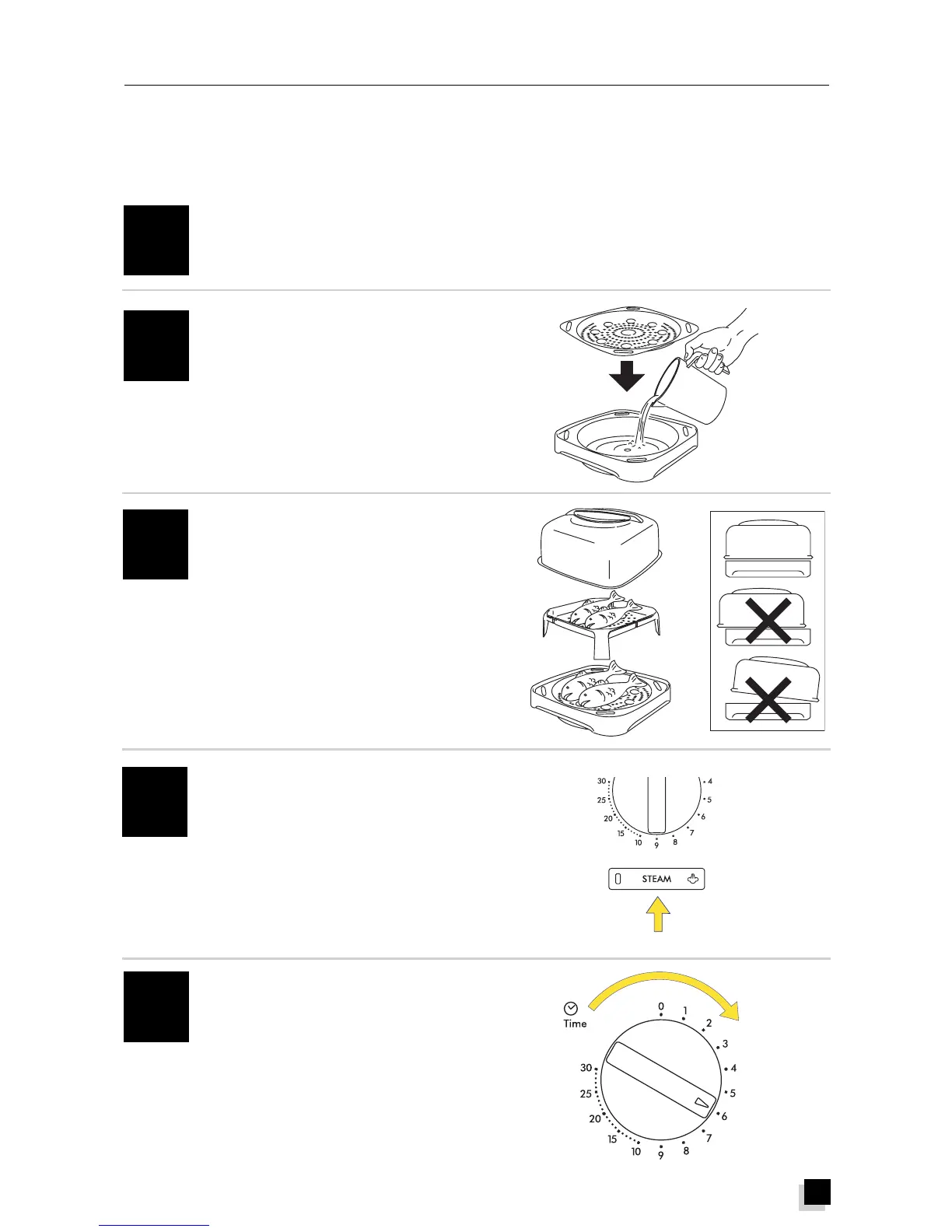43
1
Remove the glass turntable (F), pin (D)
and turntable support (G) from inside
the oven.
2
Pour 200/400 cc of water into the
plastic container then rest it on the
metal base of the steam accessory.
This function can be used to:
• rapidly steam cook all types of food such as vegetables, fish, etc.
5
Set the cooking time by turning the Time
knob clockwise.
Turn the oven on in steam mode
STEAM FUNCTION (model MW500CV only)
3
Put the food inside the steam accessory,
resting it on the metal base or plastic
divider if you are cooking two dishes at
the same time.
Close the accessory with the metal lid,
making sure it rests correctly on the
plastic edge of the container.
4
Press the STEAM button to activate the
steam function.
The button will remain down and the
steam light will come on.
All other functions will be deactivated.
The steam light will remain on even if
the timer knob is set to "0".
