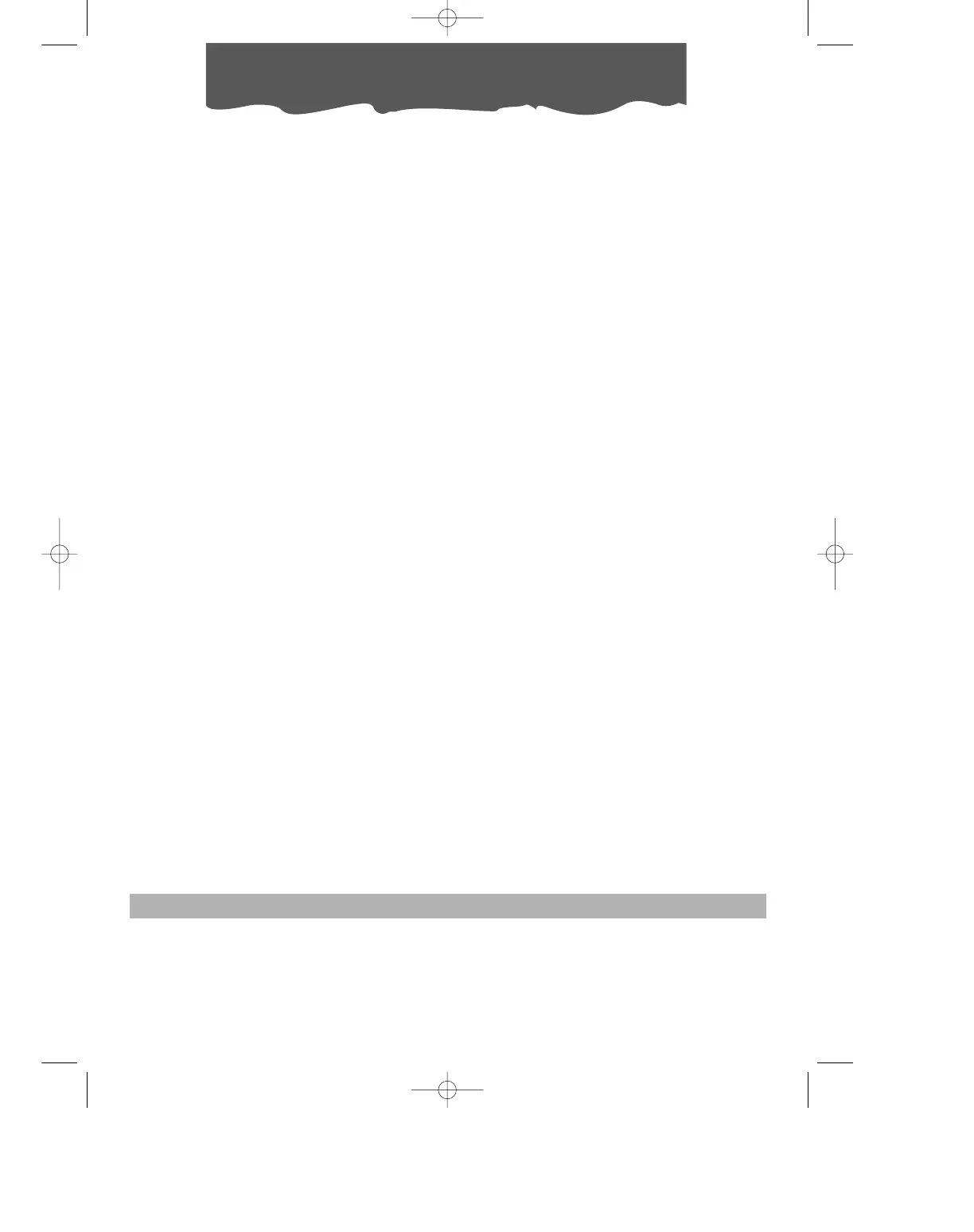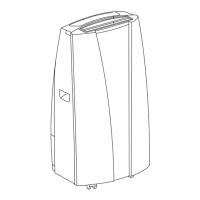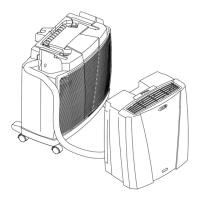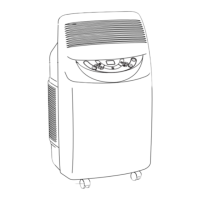28
Description of the control panel
ELECTRICAL CONNECTION
Before plugging in check that:
• the mains supply corresponds to the value shown in the specifications table;
• the socket and the mains lead correspond to the power requirements of the appliance;
• the socket is suited to the plug, otherwise have the socket replaced;
• the socket is properly grounded. The manufactures cannot be held responsible for any dama-
ges due to failure in following normal safety procedures.
Replacement of the power cable must be carried out by qualified personnel.
THE DISPLAY
A. ON/OFF Button
B. Function Button
Air-conditioning, dehumidifying, ventila-
tion
C. Air-conditioning indicator
D. dehumidifying indicator
E. Purification indicator
F. Increase temperature button / increase
operating time button
G. Decrease temperature button / Decrease
operating time button
H. Display
Displays the temperature selected, time
programmed and (Model FX400ECO only)
the room temperature.
I. Timer button
L. Timer operation indicator
M/N/O/P. Fan speed indicator
Q. Fan speed button
R. Display room temperature button
(FX400ECO)
