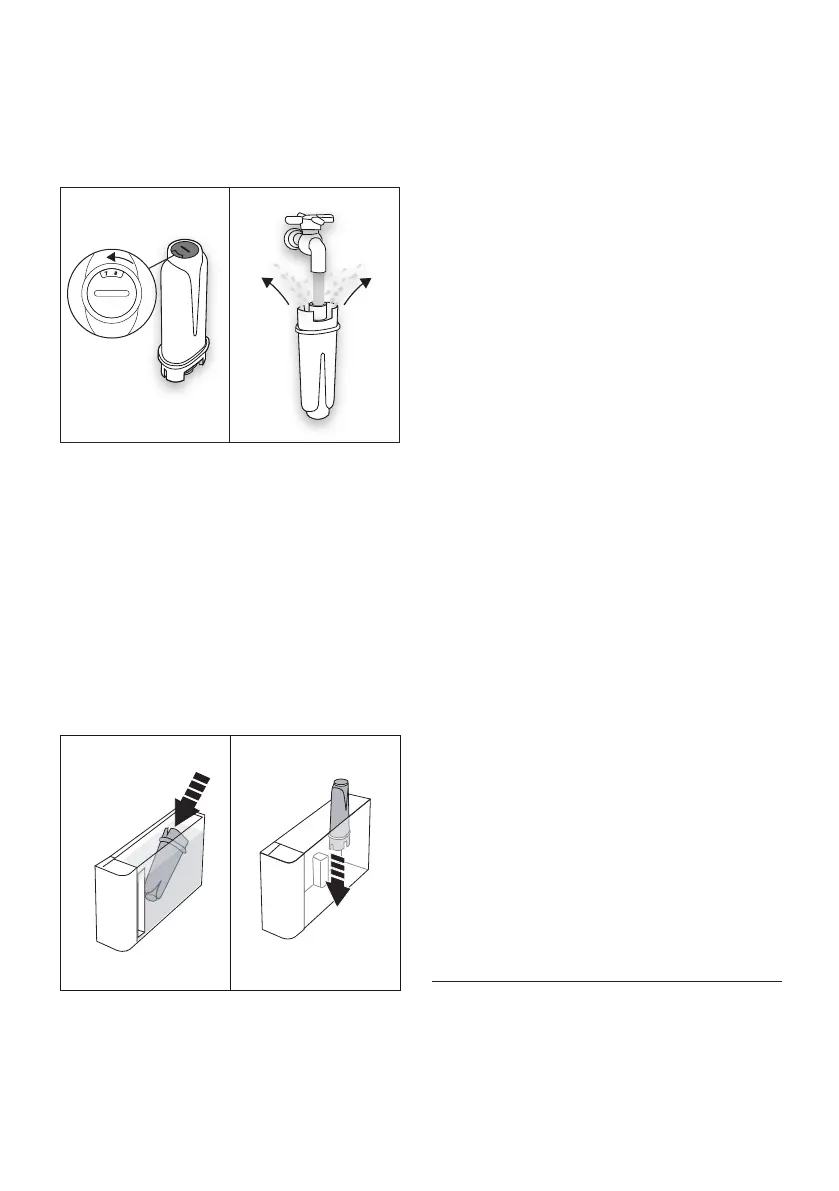22
19.1 Installing the lter
1. Press the settings menu (B6);
2. Select "Water lter";
3. Press "OK" to enter the guided procedure
4. Remove the lter from the packaging and turn the date
indicator to view the next two months (g. 50);
50 51
Please note:
The lter lasts about two months if the appliance is used normal-
ly. If the coee maker is left unused with the lter installed, it will
last a maximum of three weeks.
5. Press "Next" to continue ("Back" to go back to the previous
screen; "Cancel" to cancel the operation);
6. To activate the lter, run tap water through the hole in the
centre of the lter (g. 51) until it comes out of the open-
ings at the side for more than a minute. Press "Next";
7. Extract the
water tank
(A20) (g. 3) and ll with water; in-
sert the lter in the water tank and immerse it completely
for about ten seconds, sloping it and pressing it lightly to
enable the air bubbles to escape (g. 52). Press "Next";
5352
8. Insert the lter in the lter housing
(g. 53) and press as far
as it will go;
press "Next";
9. C
lose the tank with the lid (A19), then put the tank back in
the machine (g. 5).
10. Insert the descaling spout (C7). Press "Next";
11. Position an empty container with a minimum capacity of
0.5 litres under the descaling spout (g. 8) and press "OK"
to activate the lter;
12. The appliance delivers hot water, then stops automatically.
Press "OK" to go back to the homepage (B);
13. The lter is now active and you can use the coee machine.
19.2 Replacing the lter
Replace the lter (C7) when the corresponding message appears
on the display (B5). To replace the lter immediately, press "OK"
and follow the instructions from point 4. To replace the lter
later, press "Cancel". The symbol (B9) appears on the display to
remind you that the lter needs replacing.
To replace, proceed as follows:
1. Press the settings menu (B6);
2. Select "Replace water lter" and press "Next";
3. Press "OK" to enter the guided procedure;
4. Extract the water tank (A20) and exhausted lter. Press
"Next" to continue ("Back" to go back to the previous
screen; "Cancel" to cancel the operation);
5. Follow the operations described in the previous section
from point (4).
Please note:
After two months (see date indicator) or when the appliance has
not been used for 3 weeks, you should replace the lter even if
the message has not yet been displayed.
19.3 Removing the lter
If you want to use the appliance without the lter (C7), you must re
-
move it and notify the appliance of its removal. Proceed as follows:
1. Press the settings menu (B6);
2. Select "Remove water lter" and press "Next";
3. Extract the water tank (A20) and exhausted lter. Put the
tank back in the appliance (g. 6);
4. Press "OK" to conrm removal of the lter;
5. The change has been saved. Press "OK" to go back to the
homepage (B).
Please note!
After two months (see date indicator) or when the appliance has
not been used for 3 weeks, you should replace the lter even if
the message has not yet been displayed.
20. TECHNICAL DATA
Voltage: 220-240 V~ 50-60 Hz max. 10 A
Power: 1450 W
Pressure: 1.9 MPa (19 bars)
Water tank capacity: 2.2 l
Size LxDxH: 262x485x390 mm
Cord length: 1750 mm
Weight (dependng on models): 13 / 12,2 kg
