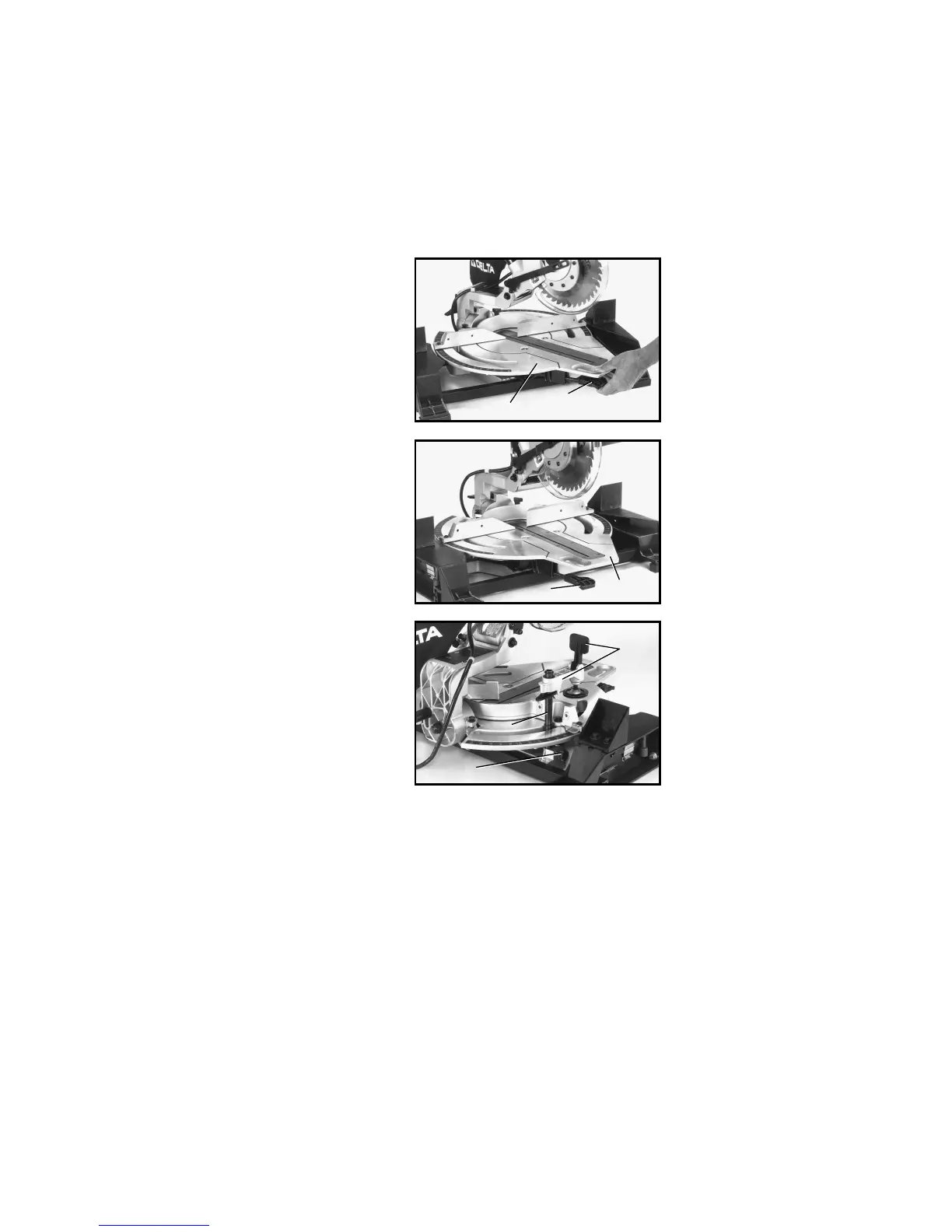10
Fig. 22
Fig. 23
Fig. 24
MOVING TABLE TO THE 90
DEGREE CUT-OFF POSITION
1. Compress table locking lever (A) Fig. 22, and rotate
table (B) to the straight 90 degree cut-off position.
Release locking lever (A).
2. Fig. 23, illustrates the table (B) locked in the straight
90 degree cut-off position. NOTE: Table locking lever (A)
must be compressed when rotating table. When
releasing lever (A) Fig. 23, the table is in the locked
position.
3. For proper operation and adjustment of the table,
refer to sections “ROTATING TABLE FOR MITER
CUTTING”,
“ADJUSTING CLAMPING ACTION OF
TABLE LOCKING MECHANISM” and “ADJUSTING
SLIDING FIT BETWEEN
MOVABLE TABLE AND
BASE.”
ASSEMBLING
WORK CLAMP
1. Insert post (A) Fig. 24, of work clamp assembly (B)
down through hole in the base of the machine as shown
and lock in place by tightening lock knob (C). The work
clamp (B) Fig. 24, can be used on the right or left side of
the cuttinghead.
2. For proper operation of the work clamp, refer to
section “WORK CLAMP OPERATION.”
B
A
B
A
A
C
B
