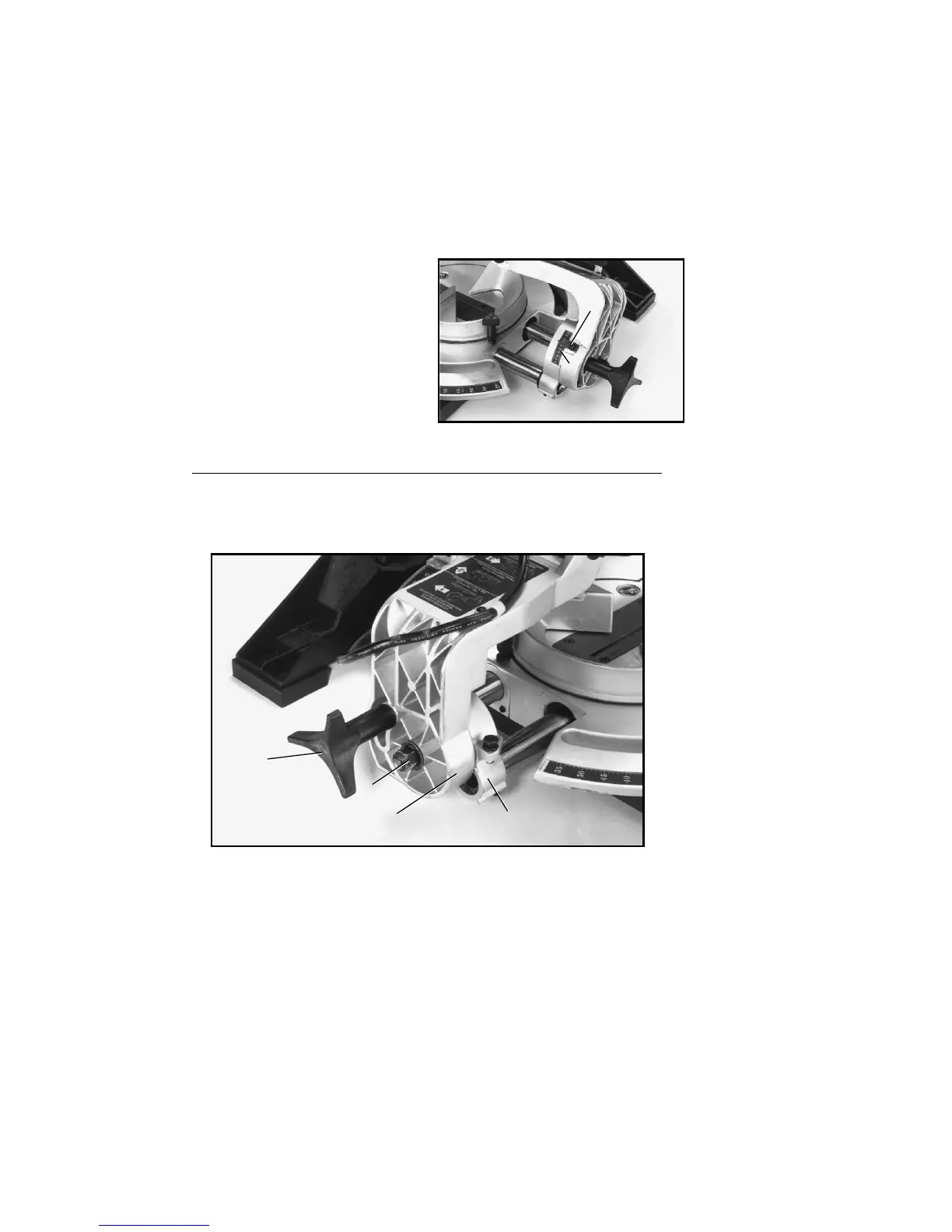15
ADJUSTING SLIDING FIT BETWEEN
TRUNNION AND BEVEL BRACKET
Fig. 42
Fig. 43
Positive stops are provided to rapidly position the saw
blade at 90 and 45 degrees to the table. Refer to the
section of this manual titled “ADJUSTING 90 AND 45
DEGREE BEVEL STOPS.” The bevel angle of the
cutting arm is determined by the position of the pointer
(C) Fig. 42, on scale (D).
In addition, an indicator is provided on the bevel scale at
the 33.9 degree bevel angle for cutting crown moulding.
Refer to the “CUTTING CROWN MOULDING” section
of this manual.
When it becomes necessary to adjust the sliding fit between the trunnion (A) Fig. 43, and bevel
bracket (B), proceed as follows: Tighten adjusting nut (C) until snug sliding fit is obtained. NOTE:
This adjustment must be made with the bevel lock handle (D) loose. This adjustment should not be
too tight that it restricts the sliding movement or too loose that it affects the accuracy of the saw
cut.
C
D
D
C
A
B
