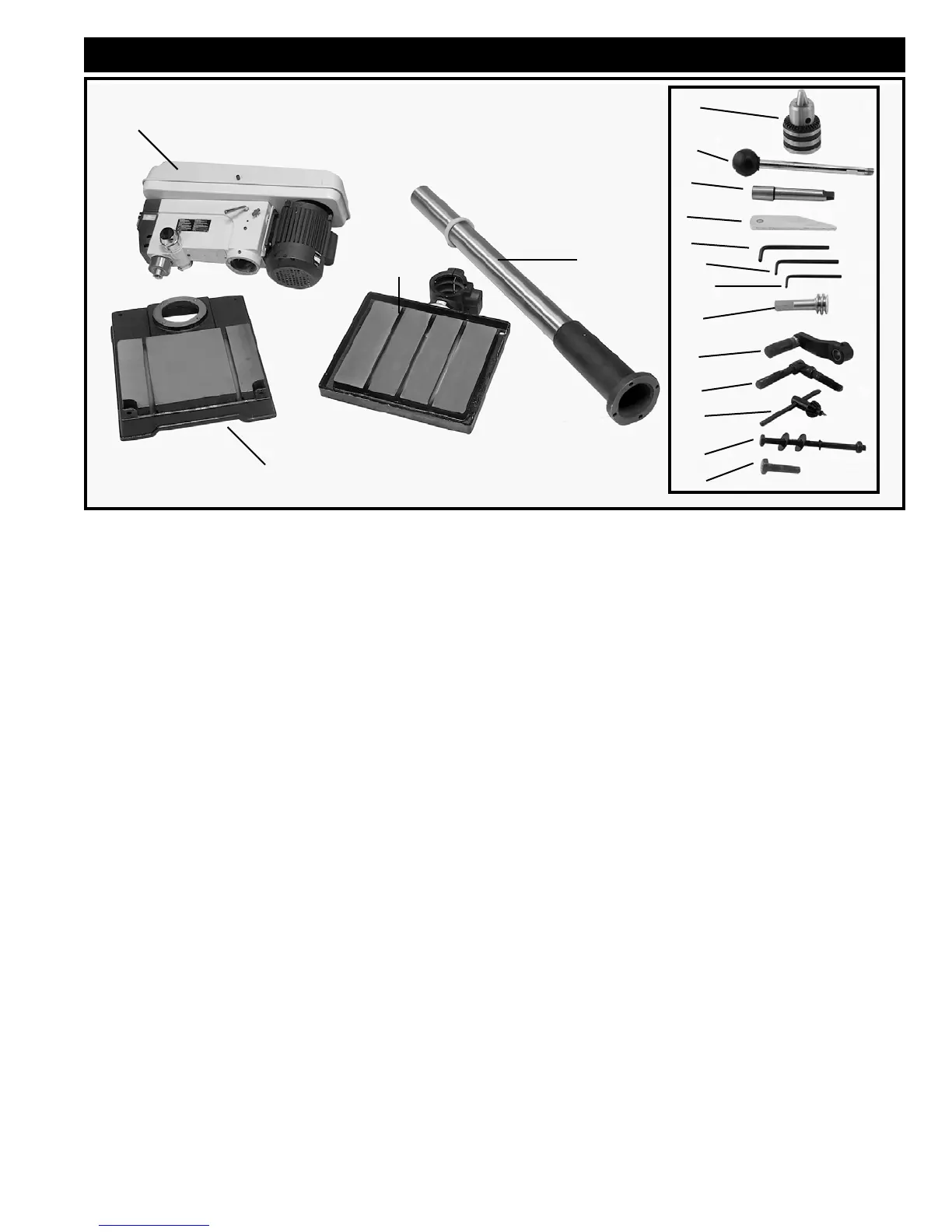9
CARTON CONTENTS
UNPACKING AND CLEANING
Carefully unpack the machine and all loose items from the shipping container(s). Remove the protective coating from
all unpainted surfaces. This coating may be removed with a soft cloth moistened with kerosene (do not use acetone,
gasoline or lacquer thinner for this purpose). After cleaning, cover the unpainted surfaces with a good quality household
floor paste wax.
Fig. 2
1. Drill Press Head
2. Table and Table Bracket
3. Column
4. Base
5. Chuck
6. Handle (3)
7. Spindle Adapter
8. Spindle Adapter Remover
9. 5mm Hex Wrench
10. 4mm Hex Wrench
11. 3mm Hex Wrench
12. Worm Gear
13. Table Raising and Lowering Handle
14. Table Lock Lever
15. Chuck Key
16. M8x1.25x125mm carriage head screws (4), flat
washers (8), lockwashers (4), and hex nuts (4) (for
fastening drill press to a supporting surface)
17. M12x1.5x40mm Hex Head Screws (4)
1
2
3
4
5
6
7
8
9
11
12
13
14
10
15
16
17