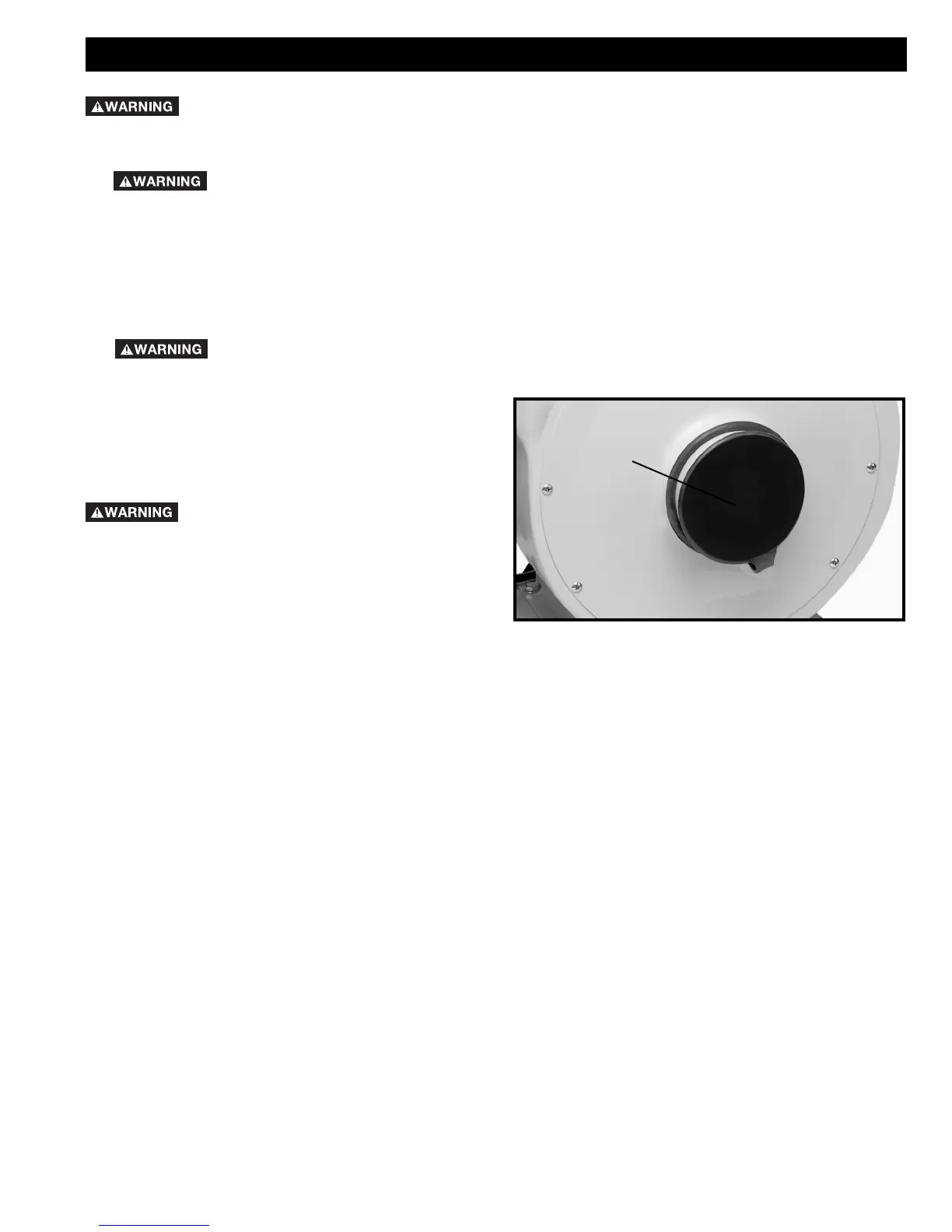17
Before any maintenance or service is performed, be sure the dust collector is disconnected from the
power source to prevent accidental starting. All maintenance other than the items recommended in this manual should
be performed by an authorized Delta Service Center.
1. Always disconnect the machine from the power source before performing any maintenance
procedures.
2. The condition of the dust bag should be checked periodically for damage and emptied on a regular basis. Do not
transport the machine with a full dust bag.
3. Clean and apply a dry silicone lubricant monthly to the impeller to remove any dirt or build-up of pitch, gum and
wood shavings.
4. Always make sure that the intake cap (A) Fig. 31, covers the intake port when the hose is not
connected to the machine.
Fig. 31
A
MAINTENANCE
KEEP MACHINE CLEAN
Periodically blow out all air passages with dry compressed
air. All plastic parts should be cleaned with a soft damp
cloth. NEVER use solvents to clean plastic parts. They could
possibly dissolve or otherwise damage the material.
Wear ANSI Z87.1 safety glasses while
using compressed air.
FAILURE TO START
Should your machine fail to start, check to make sure the
prongs on the cord plug are making good contact in the
outlet. Also, check for blown fuses or open circuit breakers
in the line.
