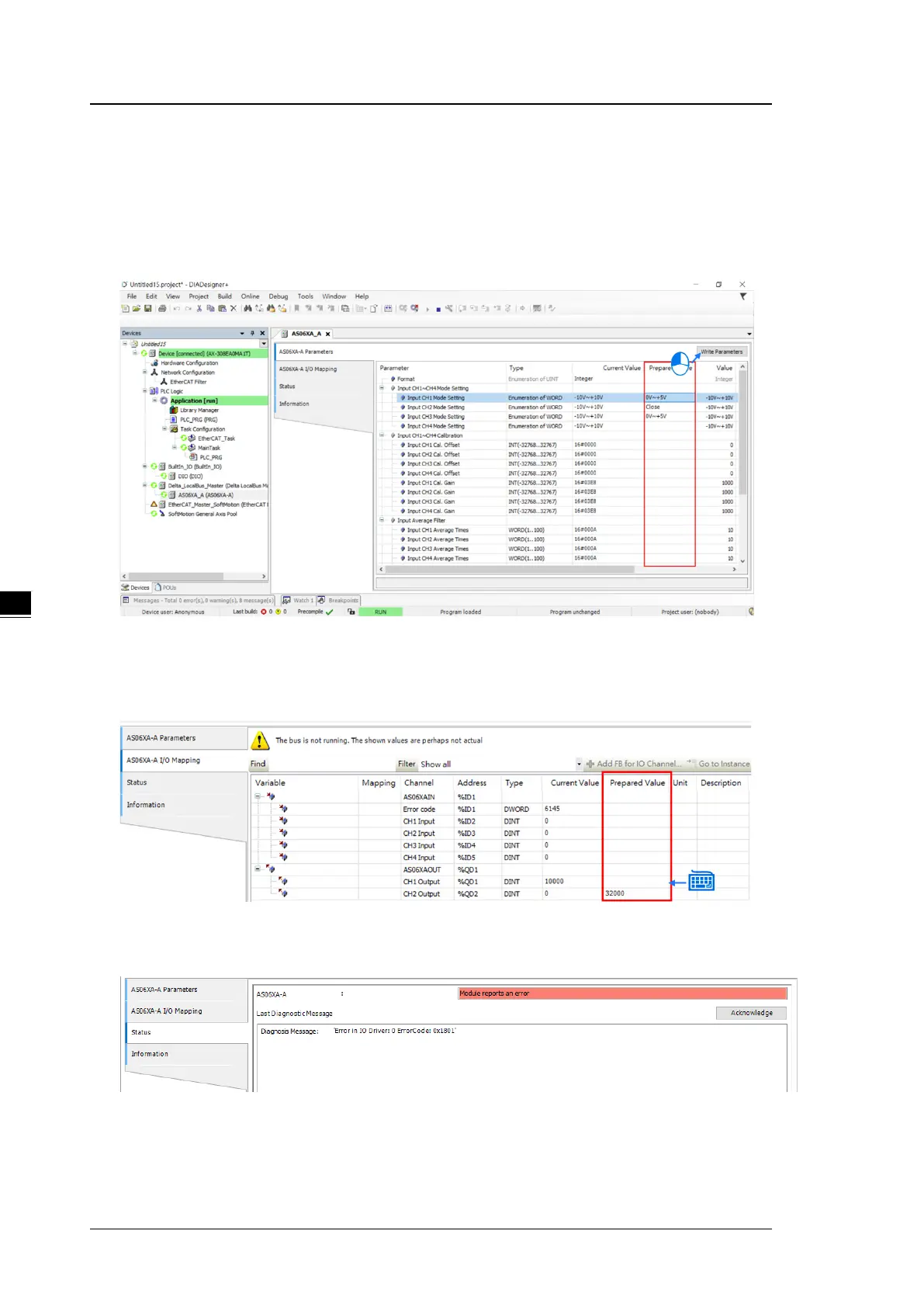AS Series Module Manual
5- 38
5.4.3 Online Mode
(1) Select the module and click Login on the tool bar to go to Online Mode. You can monitor all
configuration parameters. Vaules in the column of Prepared Value are configurable online. After editing
the values in the Prepared Value column, click Write Parameter to confirm the change.
(2) You can monitor the values, status, error codes in each channel from the I/O Mapping tab. You can also
set a new value in the colum of Prepared Value and press Ctrol+F7 on the keyboard to write the new
values in.
(3) You can monitor the current status and error codes from the Status tab.
