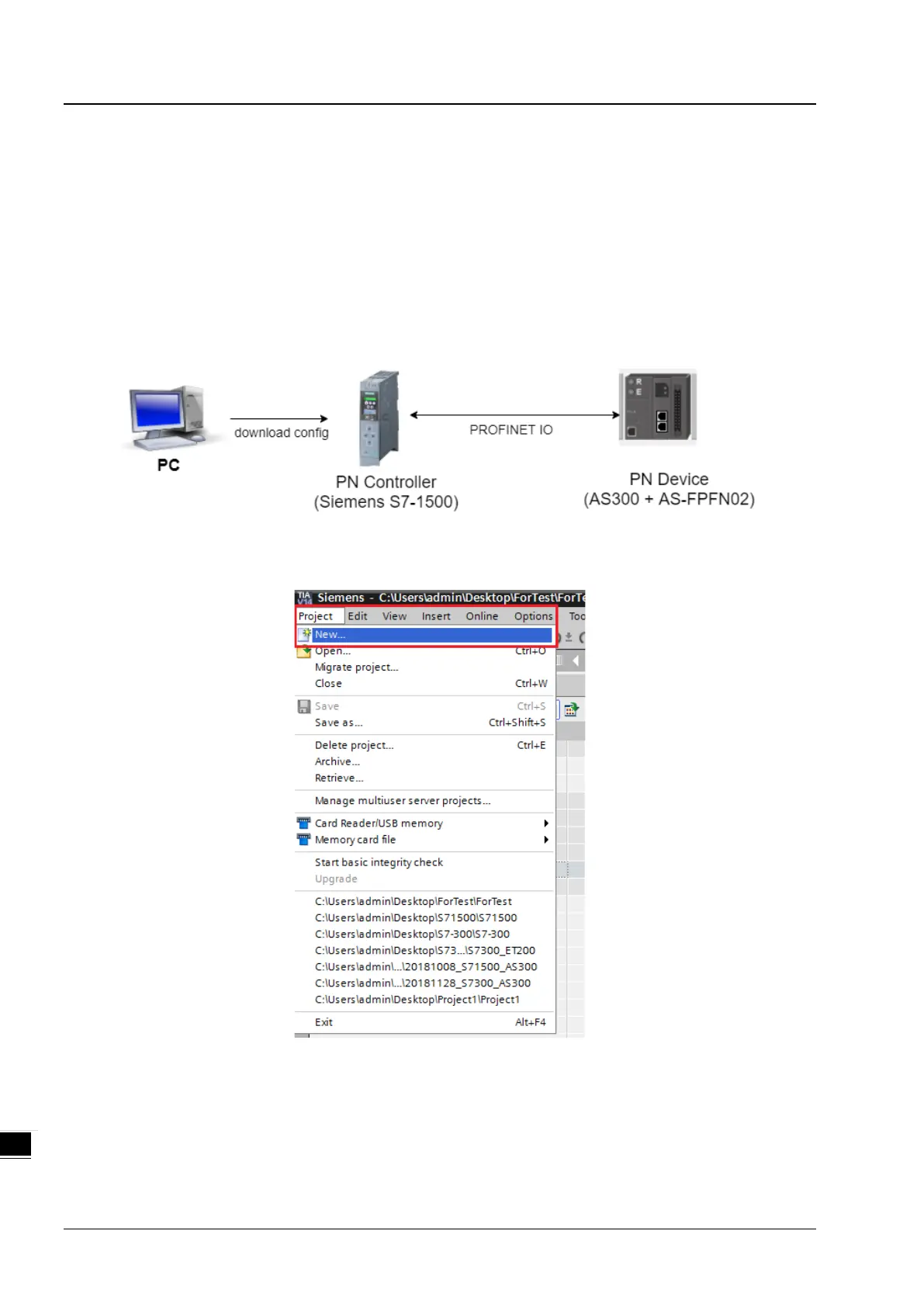AS Series Module Manual
10-32
10.2.8.10 PROFINET Device Example (Adapter)
This section shows using Siemens TIA-Portal software to create a PROFINET IO from Siemens S7-1500 and PLC and
uses the function card AS-FPFN02 to read data registers in Delta AS300 Series PLC.
1. The arrangement is as the image shown below. The connection is established by using RJ45 connectors through
Ethernet communication. The IP addresses of your PC and PN controller should be in the same network segment.
The IP address of your PN device can be edit by PN Controller; see the steps below.
2. Create a new TIA-Portal project.
