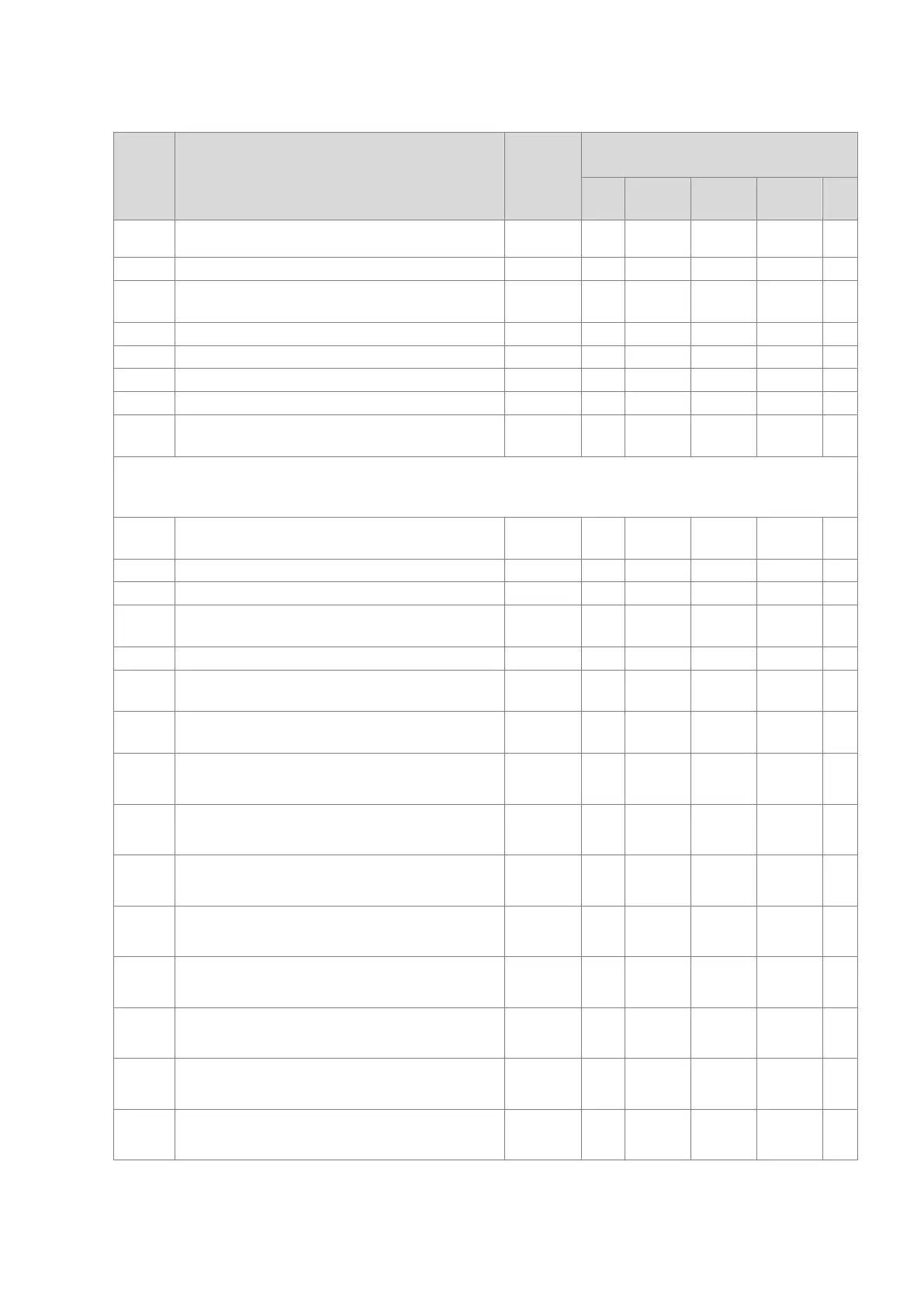Error
code
Description
CPU
status
ERROR LED indicator
ON
000A Scan timeout Stop V
The program in the PLC is damaged.
000D
The initial value of the device and the PLC
program are not completely downloaded.
Stop V
CPU memory access is denied.
0012 The PLC password is incorrect. Continue V
0020 CPU operation speed is not at its highest. Stop V
0021
Failed to restore Delta device parameters back to
H H
Note: You can set to have PLC CPU stop running or not in HWCONFIG if this error occurs. If the setting is to have PLC
CPU stopps running once 16#0021 occurs, the PLC CPU will stop running and the ERROR LED will go blinking. If the
setting is to have PLC CPU keep running, the error will be stated in the Error Log but ERROR LED will not go blinking.
0026
RTC cannot keep track of the current time
(the battery LED is blinking.)
Continue
Battery low (the battery LED is ON.)
002A
24VDC power supply is not sufficient and then is
recovered from low-voltage for less than 10 ms.
Continue V
The PLC maximum password attempts exceeded.
002E
The access to the external memory of the CPU is
denied.
Stop V
002F
PLC programs are not consistent with the system
logs.
Stop V
0040
The converted value in the function card 1 (AS-
F2AD) or in the built-in AD input channel 1
exceeds the setting range.
Continue V
0041
The converted value in the function card 1 (AS-
F2AD) or in the built-in AD input channel 2
exceeds the setting range.
Continue V
0042
The converted value in the input channel 1 of the
function card 2 (AS-F2AD) exceeds the setting
Continue V
0043
The converted value in the input channel 2 of the
function card 2 (AS-F2AD) exceeds the setting
range.
Continue V
0044
Connection lost in the mode of current input 4 mA
- 20 mA for the function card 1 (AS-F2AD) or for
the built-in AD input channel 1.
Continue V
0045
Connection lost in the mode of current input 4 mA
- 20 mA for the function card 1 (AS-F2AD) or for
the built-in AD input channel 2.
Continue V
0046
Connection lost in the mode of current input 4 mA
- 20 mA for the input channel 1 of the function
Continue V
0047
Connection lost in the mode of current input 4 mA
- 20 mA for the input channel 2 of the function
card 2 (AS-F2AD).
Continue V
Send Quote Requests to info@automatedpt.com
Call +1(800)985-6929 To Order or Order Online At Deltaacdrives.com
Send Quote Requests to info@automatedpt.com
Call +1(800)985-6929 To Order or Order Online At Deltaacdrives.com
