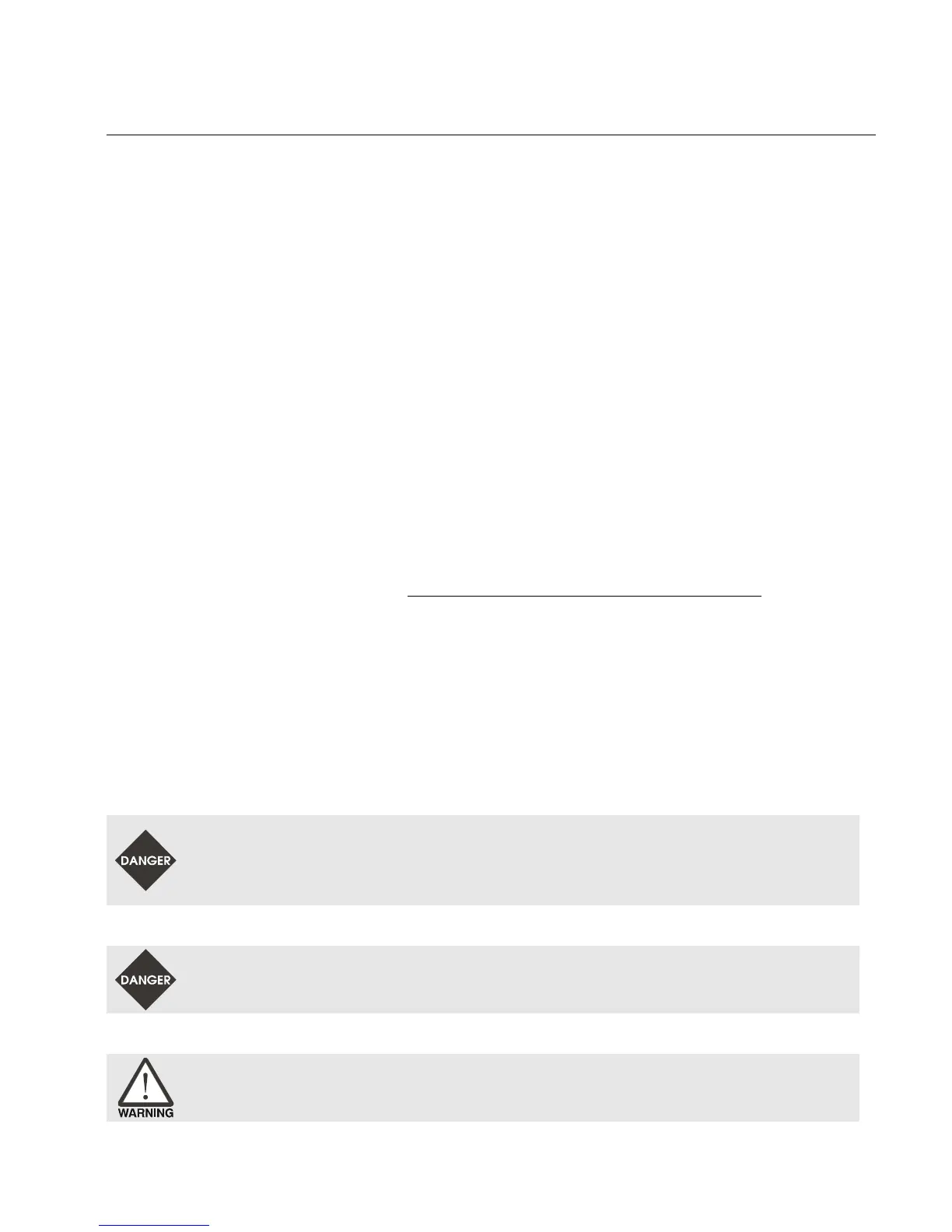Preface
Thank you for purchasing DELTA’s DOP-A, AE and AS series. This quick start will be helpful in the
installation, wiring and inspection of Delta HMI. Before using the product, please read this quick start
to ensure correct use. You should thoroughly understand all safety precautions before proceeding
with the installation, wiring and operation. Place this quick start in a safe location for future
reference. Please observe the following precautions:
Install the product in a clean and dry location free from corrosive and inflammable gases or
liquids.
Ensure that all wiring instructions and recommendations are followed.
Ensure that HMI is correctly connected to a ground. The grounding method must comply
with the electrical standard of the country.
Do not modify or remove wiring when power is applied to HMI.
Do not touch the power supply during operation. Otherwise, it may cause electric shock.
For the information of HMI software operation, software installation and hardware wiring,
please refer to the HMI software manual.
If you have any questions during operation, please contact our local distributors or Delta sales
representative.
The content of this quick start may be revised without prior notice. Please consult our distributors or
download the most updated version at
0H
http://www.delta.com.tw/industrialautomation.
Safety Precautions
Carefully note and observe the following safety precautions when receiving, inspecting, installing,
operating, maintaining and troubleshooting. The following words, DANGER, WARNING and STOP are
used to mark safety precautions when using the Delta’s HMI product. Failure to observe these
precautions may void the warranty!
Installation
