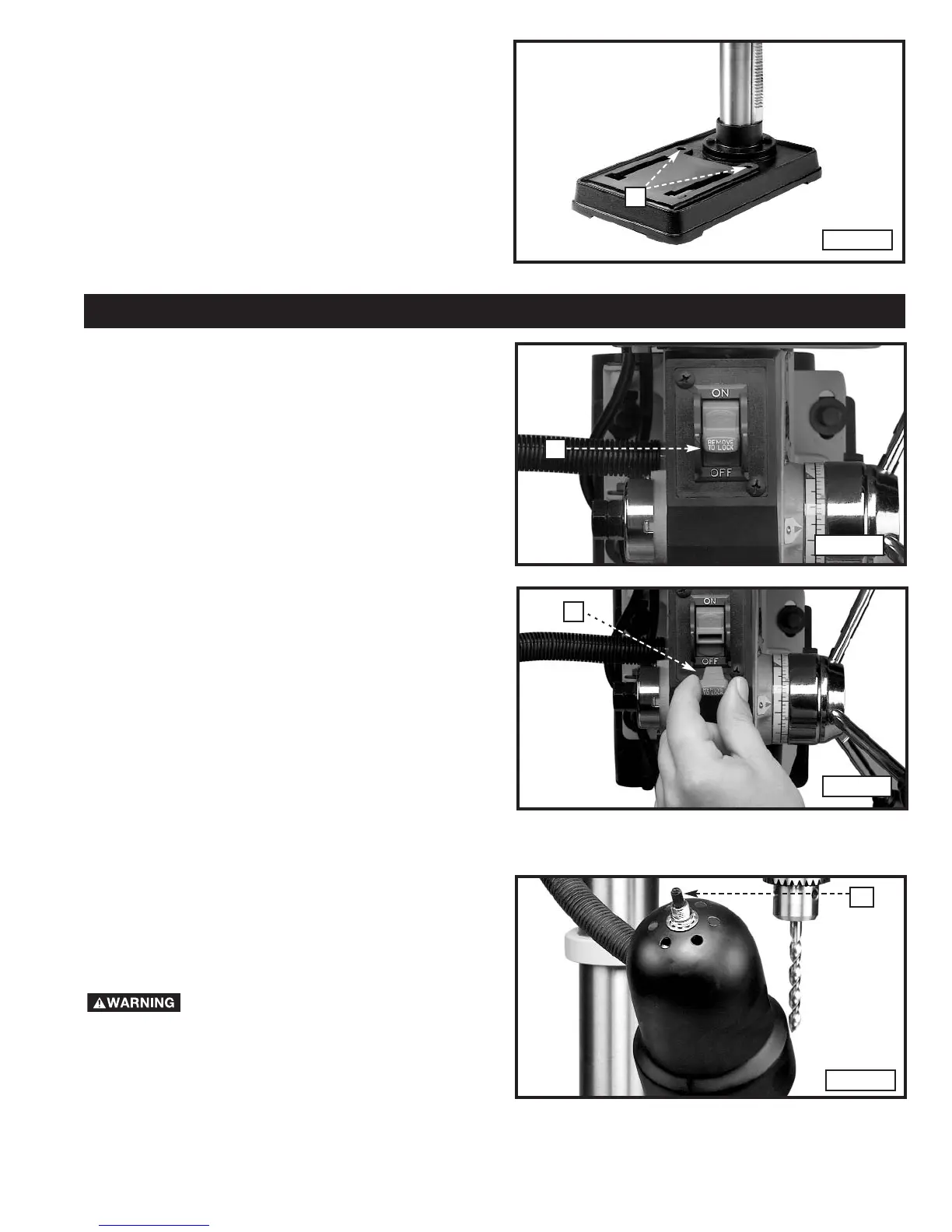11
FASTENING DRILL PRESS TO
SUPPORTING SURFACE
If, during operation, the machine has a tendency to tip
over, slide, or walk on the supporting surface, secure the
machine base to the supporting surface with an
M8x1.25x125mm carriage head screw, 8.5mm flat
washer, 8.5mm lock washer, M8x1.25 hex nut through
the two holes (A) Fig. 19 located in the machine base.
STARTING AND STOPPING THE
MACHINE
The switch (A) Fig. 20 is located on the front of the drill
press head. To turn the drill press “ON”, move the
switch up. To turn the drill press “OFF”, move the
switch down.
Fig. 19
A
OPERATING CONTROLS AND ADJUSTMENTS
A
LOCKING SWITCH IN THE
“OFF” POSITION
IMPORTANT: When the machine is not in use, the
switch should be locked in the “OFF” position to
prevent unauthorized use. Grasp the switch toggle (B)
and pull it out of the switch (Fig. 21). With the switch
toggle (B) removed, the switch will not operate.
However, should the switch toggle be removed while
the drill press is operating, the switch can be turned
“OFF” once, but cannot be restarted without inserting
the switch toggle (B).
Fig. 20
Fig. 21
B
FLEXIBLE LAMP
The flexible lamp operates independently of the drill
press. To turn the lamp “ON” and “OFF”, rotate switch
(A) Fig. 22.
To reduce the risk of fire, use 40 watt or
less, 120 volt, reflector track-type light
bulb (not supplied). DO NOT use a
standard household light bulb. The
reflector track-type light bulb should not
extend below the lamp shade.
Fig. 22
A
