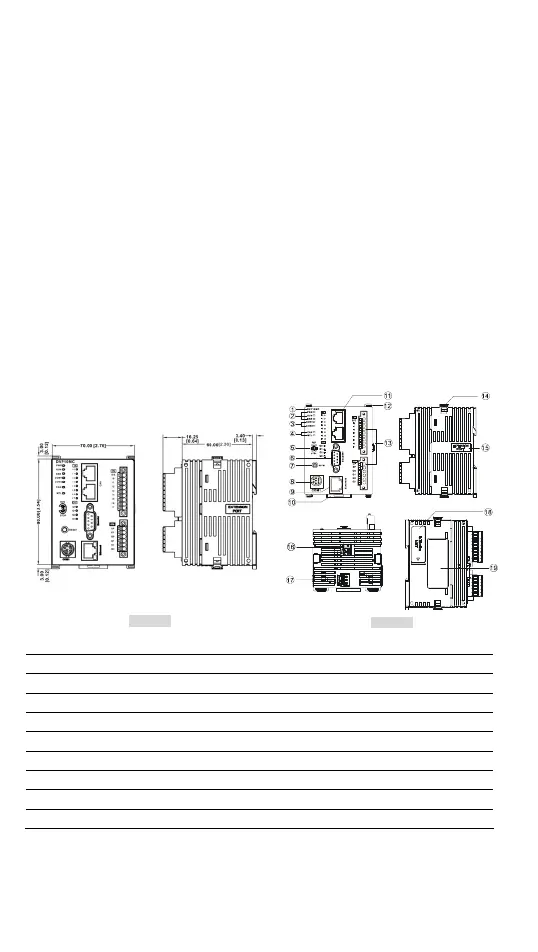- 1 -
………………………………………………………………… ENGLISH ……………………………………………………………………
Thank you for choosing Delta DVP-MC series motion controller. DVP-MCseries is a
multi-axis motion controller based on CANopen fieldbus and can be applied in
packaging machines, printing machines, taping machines, cutting machines, digital
control lathes and automated storage systems.
Please read this instruction sheet carefully using DVP10MC11T and follow the
instructions to avoid damages on the product or injuries on staff.
Switch off the power supply before wiring.
This instruction sheet offers information on electrical specifications, functions,
installation, wiring and trouble-shooting for DVP-MC series. For more details, see the
operation manual for DVP10MC11T.
DVP10MC11T is an OPEN TYPE device and therefore should be installed in an
enclosure free of airborne dust, humidity, electric shock and vibration. The enclosure
should prevent non-maintenance staff from operating the device (e.g. key or specific
tools are required to open the enclosure) in case danger and damage on the device
may occur.
DVP-MC series is for controlling the machines or equipment in operation. To avoid
damaging it, only qualified staff who knows it well is allowed to install, operate, wiring
and maintain it.
DO NOT connect the input AC power supply to any of the I/O terminals; otherwise
series damages may occur. Check all the wirings again before switching on the
power.
Product Profile & Dimensions
Unit: mm [inch]
[Figure 1]
[Figure 2]
○
1
Model name ○
11
CANopen communication port
○
2
POWER, RUN, ERR indicators ○
12
Extension module fixing clip
○
3
COM1, COM2 indicators ○
13
I/O terminals
○
4
CAN, MTL indicators ○
14
Direct mounting hole
○
5
RUN/STOP switch
○
15
Right-side extension port
○
6
Encoder interface
○
16
COM2 port
○
7
RESET button
○
17
24V power supply port
○
8
COM1 port
○
18
Left-side extension port
○
9
Ethernet port
○
19
Nameplate
○
10
DIN rail clip
