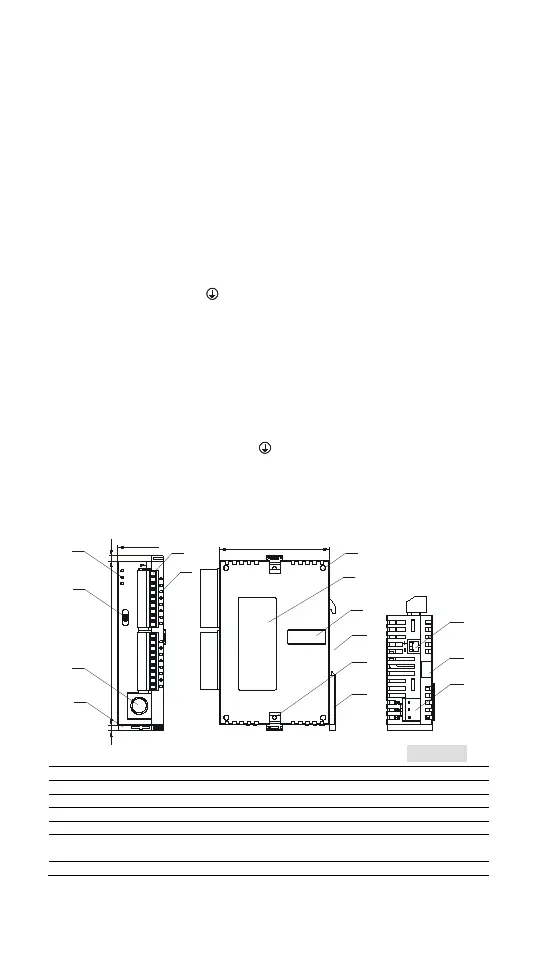- 1 -
………………………………………………………………… ENGLISH ……………………………………………………………………
Thank you for choosing Delta DVP-SS2 series PLCs. DVP-SS2 series PLCs include
one 12-point PLC, two 14-point PLCs, and three 28-point PLCs. A DVP-SS2 series PLC
provides various instructions, and the size of the program memory in it is 8k steps. It is
able to connect to all DVP-S series extension modules, including digital I/O (max. 480
I/O points) and analog modules (for A/D, D/A conversion and temperature
measurement). 4 groups of high-speed (10kHz) pulse output satisfy all kinds of
applications. DVP-SS2 is small in size, and can be install easily. Users do not have to
install any batteries in DVP-SS2 series PLCs. The PLC programs and the latched data
are stored in the flash memories.
EN DVP-SS2 is an OPEN-TYPE device. It should be installed in a control cabinet
free of airborne dust, humidity, electric shock and vibration. To prevent
non-maintenance staff from operating DVP-SS2, or to prevent an accident from
damaging DVP-SS2, the control cabinet in which DVP-SS2 is installed should be
equipped with a safeguard. For example, the control cabinet in which DVP-SS2 is
installed can be unlocked with a special tool or key.
EN DO NOT connect AC power to any of I/O terminals, otherwise serious damage
may occur. Please check all wiring again before DVP-SS2 is powered up. After
DVP-SS2 is disconnected, Do NOT touch any terminals in a minute. Make sure
that the ground terminal on DVP-SS2 is correctly grounded in order to
prevent electromagnetic interference.
FR DVP-SS2 est un module OUVERT. Il doit être installé que dans une enceinte
protectrice (boitier, armoire, etc.) saine, dépourvue de poussière, d’humidité, de
vibrations et hors d’atteinte des chocs électriques. La protection doit éviter que
les personnes non habilitées à la maintenance puissent accéder à l’appareil (par
exemple, une clé ou un outil doivent être nécessaire pour ouvrir a protection).
FR Ne pas appliquer la tension secteur sur les bornes d’entrées/Sorties, ou l’appareil
DVP-SS2 pourra être endommagé. Merci de vérifier encore une fois le câblage
avant la mise sous tension du DVP-SS2. Lors de la déconnection de l’appareil,
ne pas toucher les connecteurs dans la minute suivante. Vérifier que la terre est
bien reliée au connecteur de terre afin d’éviter toute interférence
électromagnétique.
Product Profile & Dimension
A. DVP12SS2/14SS2
[ Figure 1 ]
25.20
60.00
EXTENSION
PORT
90.00
3.00
3.00
1
2
3
4
5
6
7
8
9
10
11
4
12
13
14
Unit: mm
1. POWER, RUN, ERROR indicator
3. I/O port for program communication (RS-232)
10. DIN rail mounting slot (35mm)
12. RS-485 communication port
6. I/O point indicator
13. Mounting rail for extension
module
7. Mounting hole for extension module
