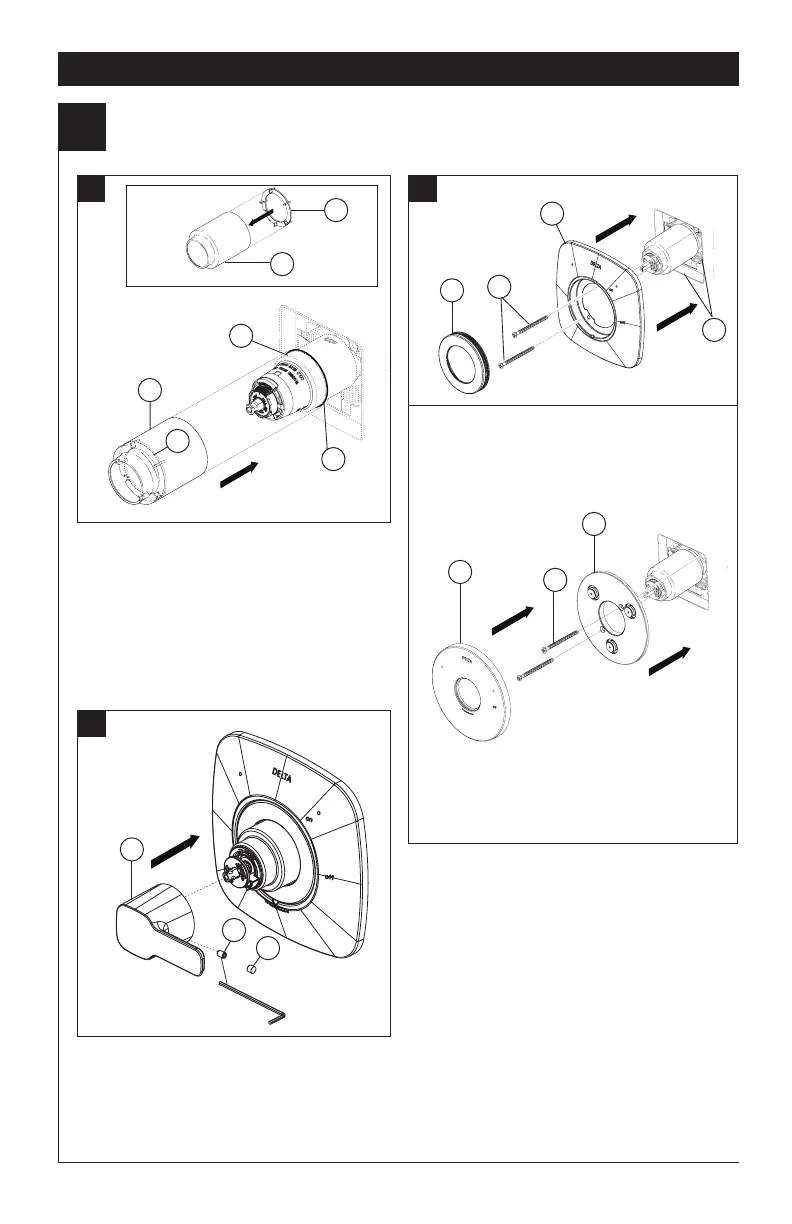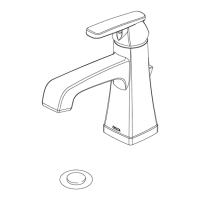88741 Rev. D
Installation
3
Trim Installation
A.
B.
Escutcheon Installation for
Models T140335, T14044T
Slide O-ring (1) over cartridge and the
bonnet nut (2). The O-ring, which acts as
a spacer to steady the sleeve, should rest
behind the bonnet nut.
If your model requires a spacer (3), insert
it into the sleeve (4) and push it to the
front. Slide the sleeve over the cartridge,
body and O-ring.
Using an Allen wrench to secure the set
screw (1), install the handle (2) onto the
stem. Insert plug button (3) (if your model
has one) into set screw hole.
Secure the escutcheon (1) to the bracket
(2) using the 2 screws provided (3). Do not
overtighten escutcheon screws.
If you are
installing the models T140339:
Thread the
cover (4) onto the escutcheon (1).
For models T140335, T140440T:
Install bracket (5) over the cartridge body using
the 2 screws provided (6). Install escutcheon (7)
by placing it over the bracket.
C.
5
1
2
3
4
2
4
3
1
2
3
4
5
6
7
3
1
