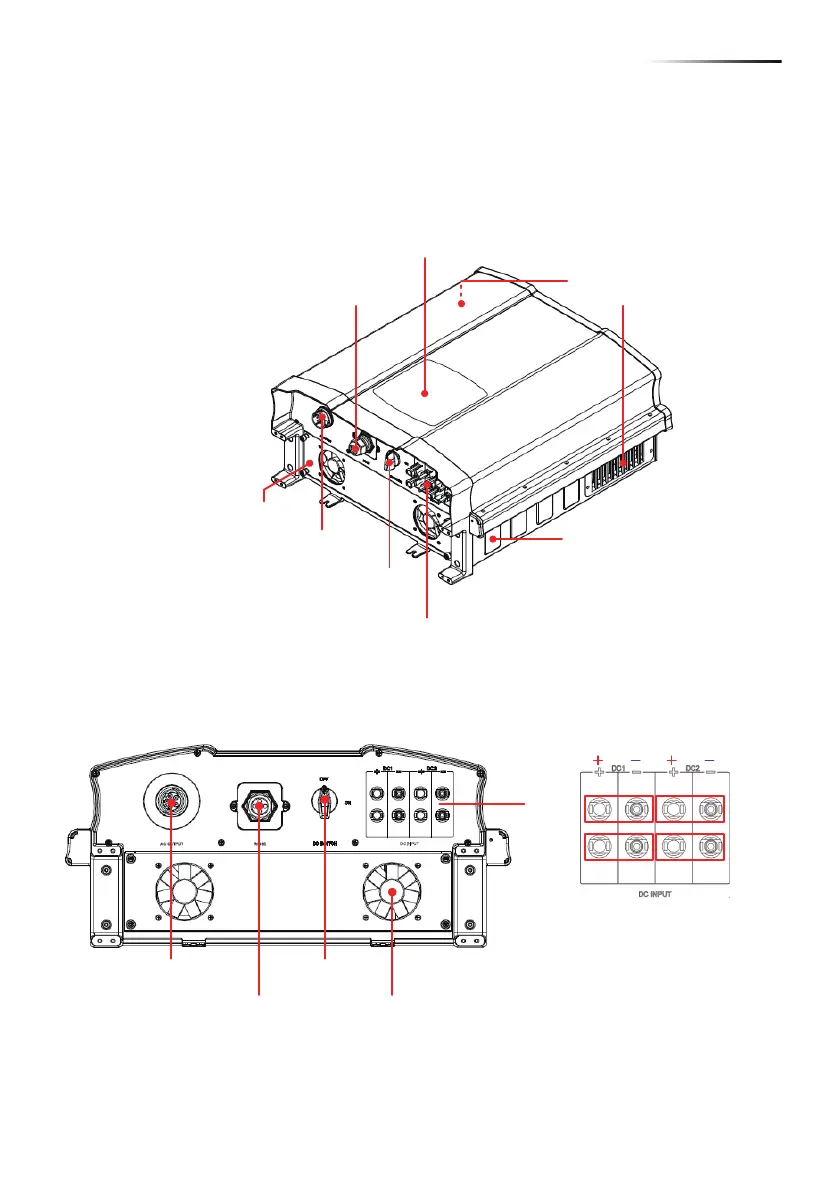2.4. Exterior Objects
The Inverter’s exterior objects are shown in Figure 2-4. The detailed input/
output interfaces illustration is shown in Figure 2-5. Different models have
different number of DC input strings.
Label
DC Switch
Communication Connetions
LCD/LED Display and Buttons
Air outlets
DC Connectors
Fan*1 or *2
AC Connectors
Figure 2-4 Inverter’s exterior objects
Figure 2-5 Input/output panel
Communication
-RS-485 *2
-EPO *1
-Dry Contact *1
DC1
DC2
Fan(s)
: 2 pcs
AC Connector
230/400Vac, 3Ph
DC Switch
String1
String2
String3
String4
09
Product Overview