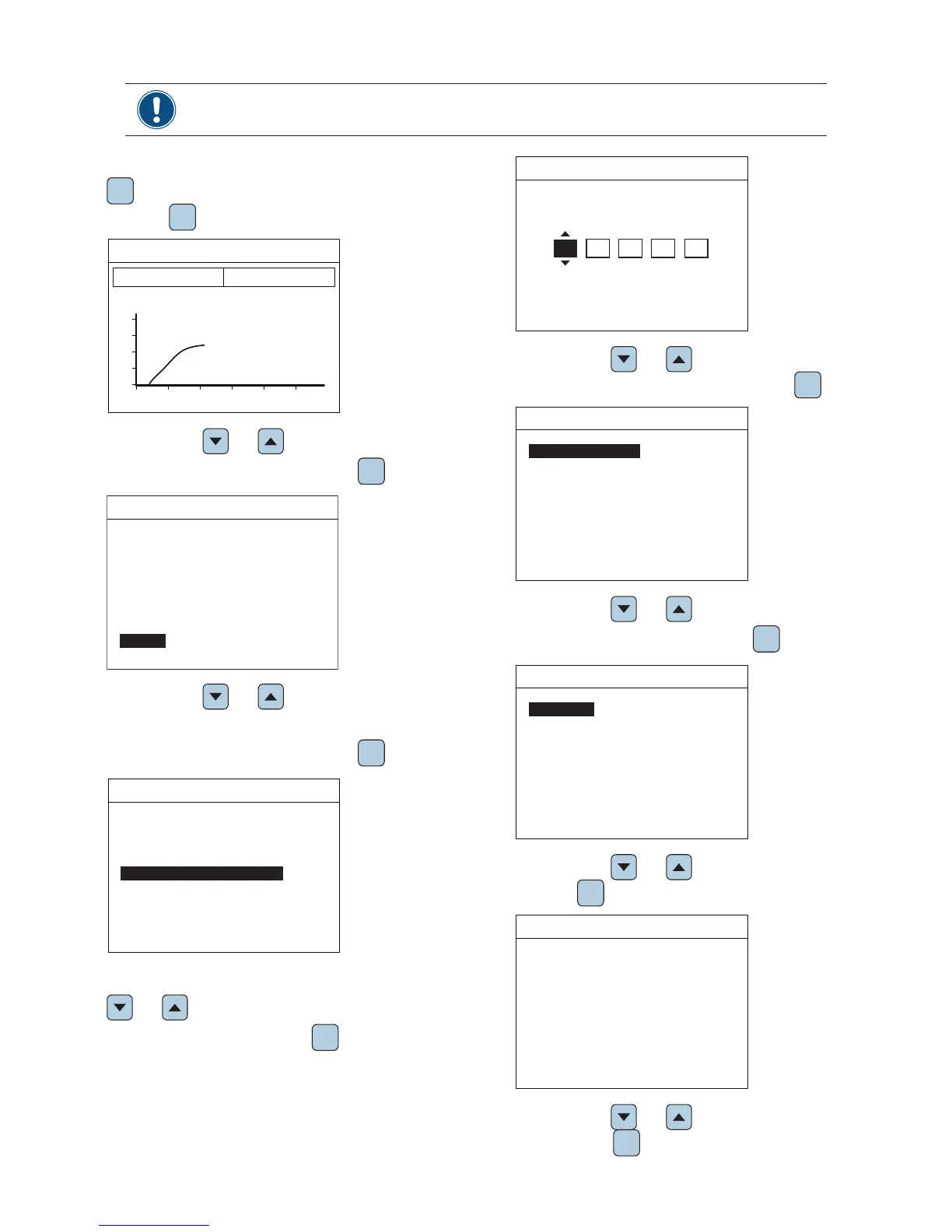19
Quick installation guide for RPI M15A M20A inverters
Setting a power limitation
Youshouldsetapowerlimitationonlywhenrequestedbycountryregulations,authoritiesoryourgrid
operator.
1. Whenthedefaultinformationisdisplayed,pressthebutton
ESC
toopenthemainmenu.Otherwise,repeatedlypress
thebutton
ESC
until the main menu is displayed.
20
15
10
5
0
4 8 12 16 20 24
P(w)
Runtime: 8.2Hrs Power: 12103W
On Grid
21. Jun 2013 09:30
E-Today: 47kWh
2. Usethebuttons and to select Settings.
Toconrmyourselection,pressthebutton
ENT
.
E-TodayE-Today
Power Meter
Energy Log
Event Log
Inverter Information
Settings
Operation Data
21. Jun 2013 09:30
Menu
3. Usethebuttons and to select Active/Reactive
Power Control.
Toconrmyourselection,pressthebutton
ENT
.
Personal SettingsPersonal Settings
Coefficients Settings
Install SettingsInstall Settings
Active/Reactive Power Control
FRT
21. Jun 2013 09:30
Settings
4. Themenuisprotectedbypassword5555.Usethebuttons
and to set each digit.
Toconrmadigit,pressthebutton
ENT
.
33 3 3 ENT
21. Jun 2013 09:30
Password
5. Usethebuttons and to select Active Power Con-
trol.Toconrmyourselection,pressthebutton
ENT
.
Active Power Control
Reactive Power Control
21. Jun 2013 09:30
Active / Reactive Power
6. Usethebuttons and to select Power limit.
Toconrmyoursetting,pressthebutton
ENT
.
Power Limit
Power vs. Frequency
P(V)
21. Jun 2013 09:30
Active Power Control
7. Usethebuttons and to select an entry and press
thebutton
ENT
.
[
[
[
]%
]
]
Set Point
Actual / Rated Power
Mode
100
Rated
OFF
21. Jun 2013 09:30
Active Power Control
8. Usethebuttons and to change the value, then
pressthebutton
ENT
.
To activate the function, set Mode to ON.