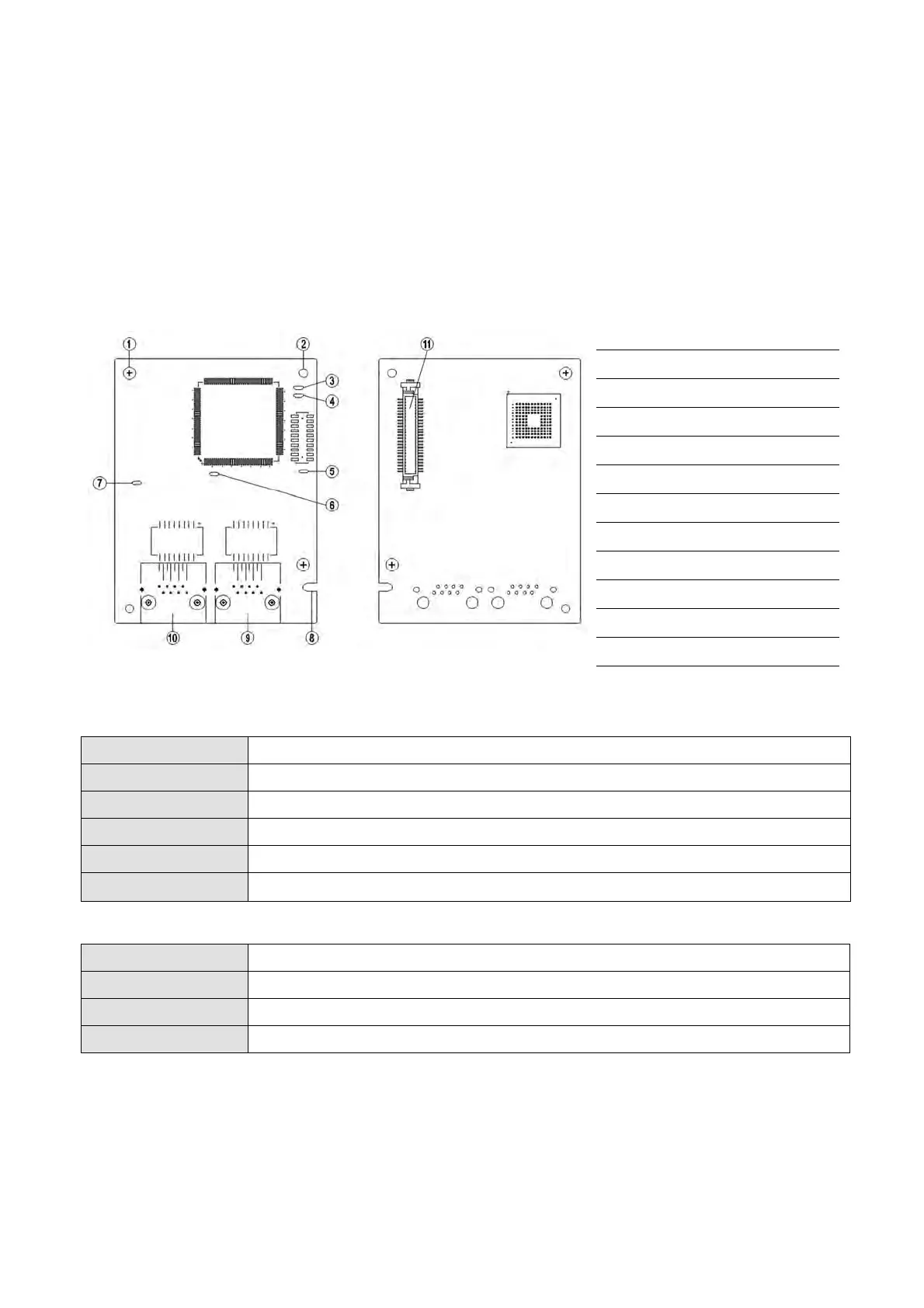Chapter 8 Option CardsC2000 Plus
8-48
8-16 CMC-EC01 -- Communication card, EtherCAT
8-16-1 Features
The EtherCAT of C2000 Plus currently provides standard control mode of CiA402 Velocity (Index
6060 = 2), but it is non-synchronous control mode. There is no need to turn on the DC (Distribute Clock)
function when operating. However, if the DC function is required for using with synchronous products
(e.g. ASDA-A2), the CMC-EC01 can still be used normally under this circumstances. The C2000 Plus
supports the EtherCAT function with firmware version 3.05 and later. Make sure the firmware you use.
8-16-2 Product Profile
1. Screw fixing hole
2. Positioning hole
3. RUN indicator
4. ERR indicator
5. POWER indicator
6. OUT LINK indicator
7. IN LINK indicator
8. Fool-proof groove
9. RJ45 connection port
10. RJ45 connection port
11. Control board connection port
8-16-3 Specifications
Network Interface
Interface RJ45
Number of ports 2 ports
Transmission method IEEE802.3, IEEE802.3u
Transmission cable Category 5e shielding 100 M
Transmission speed 10 / 100 Mbps Auto-Defect
Network protocol EtherCAT
Electrical Specification
Power supply voltage 5 V
DC
Power consumption 0.8 W
Insulation voltage 500 V
DC
Weight (g) 27