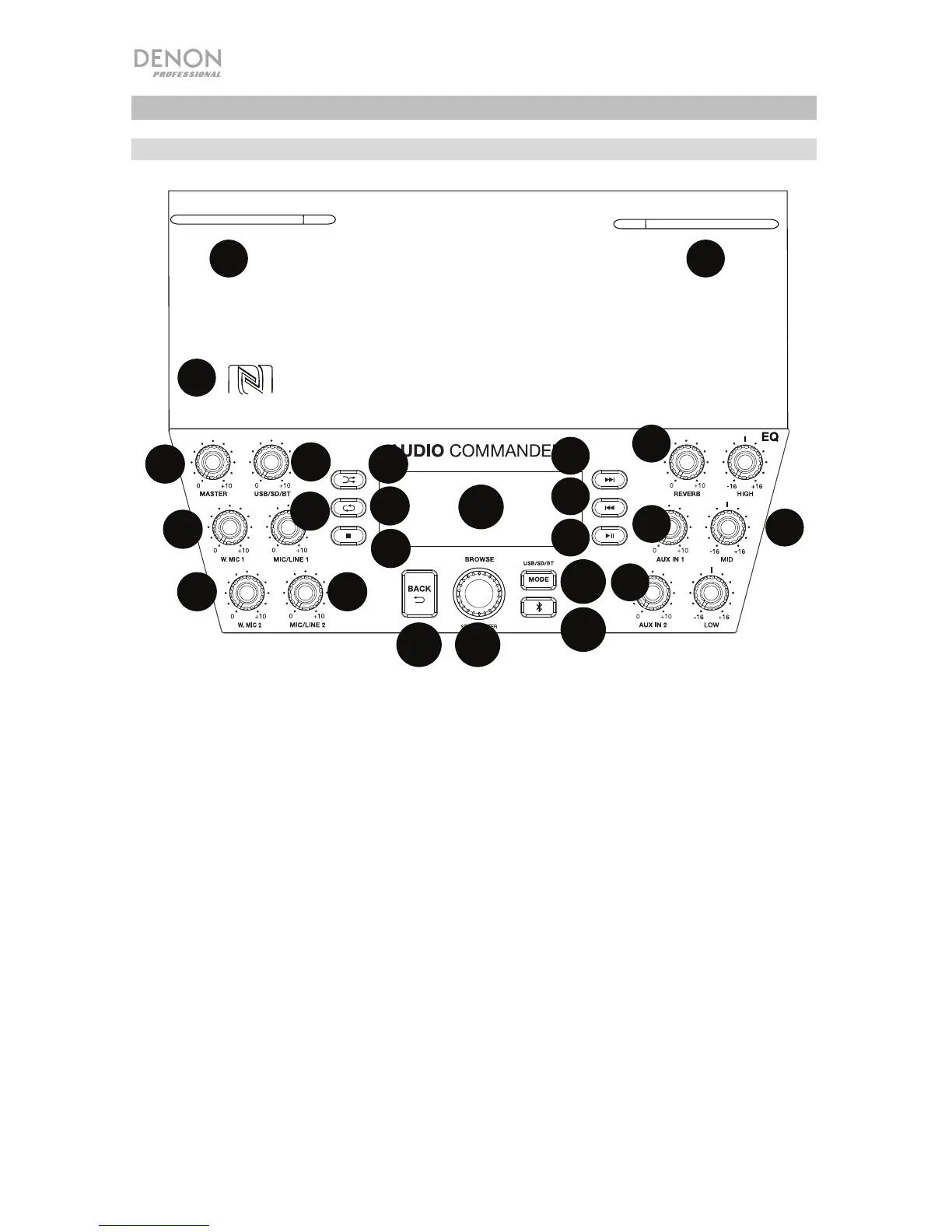4
Features
Front Panel
1. Master Volume: Adju s t this k n ob to control the level for the master volume going
to the Line Output.
2. Wireless Mic Volume 1: Adjust this knob to control the level for the wireless mic receiver
1.
3. Wireless Mic Volume 2: Adjust this knob to control the level for the wireless mic receiver
2.
4. USB/SD/BT Volume: Adjust this knob to control the level for the USB, SD, and
Bluetooth sources.
5. Mic/Line 1 Volume: Adjust this knob to control the mic/line input level.
6. Mic/Line 2 Volume: Adjust this knob to control the mic/line input level.
7. Random: Press this button to have USB or SD card tracks play in a random order.
8. Repeat: Press this button to repeat a track from a USB or SD card source.
9. Stop: Press this button to stop audio track playback from a Bluetooth, USB, or SD card
source.
10. LCD Display: This shows the battery level, charging status, Bluetooth connection, input
sources, and track playback information.
11. Back: Press this button to exit out of a folder or menu.
12. Browse: Press in this knob and scroll to select to use W. Mic 1 or W. Mic 2 (if you want
to use the beltpack transmitter and headset microphone). Also, use this knob to select a
track or folder when playing SD card or USB sources.
13. Mode: Press to cycle through USB, SD, and Bluetooth source modes.
14. Bluetooth Disconnect: Press this button to disconnect from a paired Bluetooth device.
AUDIO