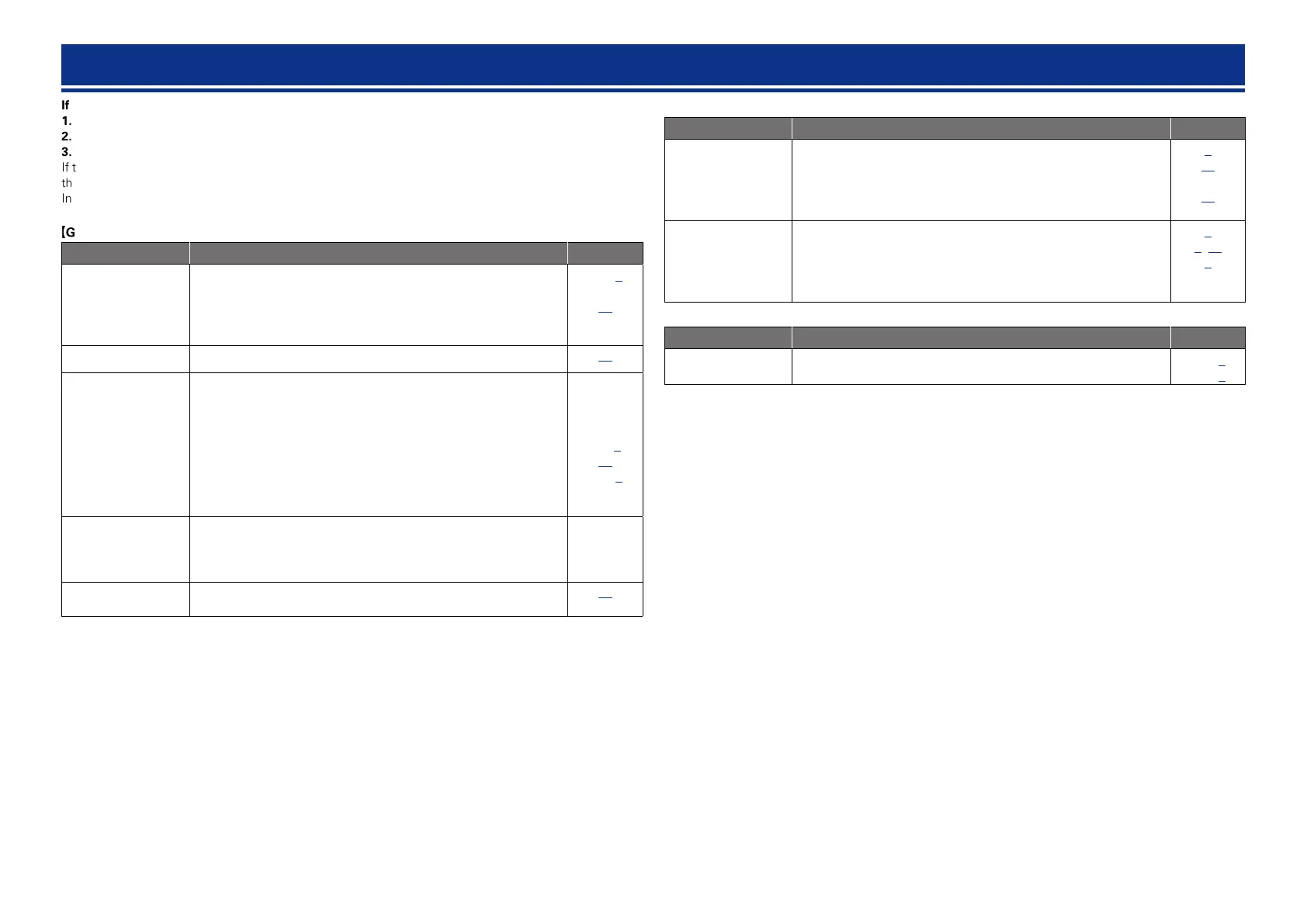58
Troubleshooting
If a problem should arise, first check the following:
1. Are the connections correct?
2. Is the set being operated as described in the owner’s manual?
3. Are the other devices operating properly?
If this unit does not operate properly, check the items listed in the table below. Should the problem persist,
there may be a malfunction.
In this case, disconnect the power immediately and contact your store of purchase.
GGeneralH
Symptom Cause/Solution Page
Power does not turn
on.
•Check whether the power plug is correctly inserted into the power
outlet.
•The protection circuit is active. Disconnect the power plug from
the electric outlet, wait 5 to 10 seconds and then insert it back
into the outlet.
C 4
57
Display is off. •Set “Display” on the menu to something other than “OFF”.
37
The power indicator
is blinking red.
•The temperature inside the unit has risen. Please turn off power
once, and re-apply the power after the temperature has fallen
sufficiently.
•Please re-install this unit in a place having good ventilation.
•Please use speakers which have the specified impedance.
•The speaker cable has shorted (is touching). Firmly twist the core
wire in the speaker cable, and then re-connect it to the speaker
terminal.
–
–
C 3,
26
C 3
After turning on the
power, the power
indicator is blinking
red.
•This unit amplifier circuit has failed. Turn off the power and please
contact the DENON service adviser.
–
Set does not operate
properly.
•Reset the microprocessor.
60
GHDMIH
Symptom Cause/Solution Page
No audio is
output with HDMI
connection.
•Check the connection of the HDMI connectors.
•When outputting HDMI audio from the speakers, set “HDMI
Audio Out” on the menu to “Amp”.
•When outputting HDMI audio from a TV, set “HDMI Audio Out”
on the menu to “TV”.
5
37
37
No video is
output with HDMI
connection.
•Check the connection of the HDMI connectors.
•Set the input source to match the connected HDMI connector.
•Check whether the TV is compatible with copyright protection
(HDCP). If connected to a device not compatible with HDCP, video
will not be output correctly.
5
5, 11
5
GVideoH
Symptom Cause/Solution Page
No picture appears. •Check the TV connection.
•Set the TV input correctly.
C 4
C 4
