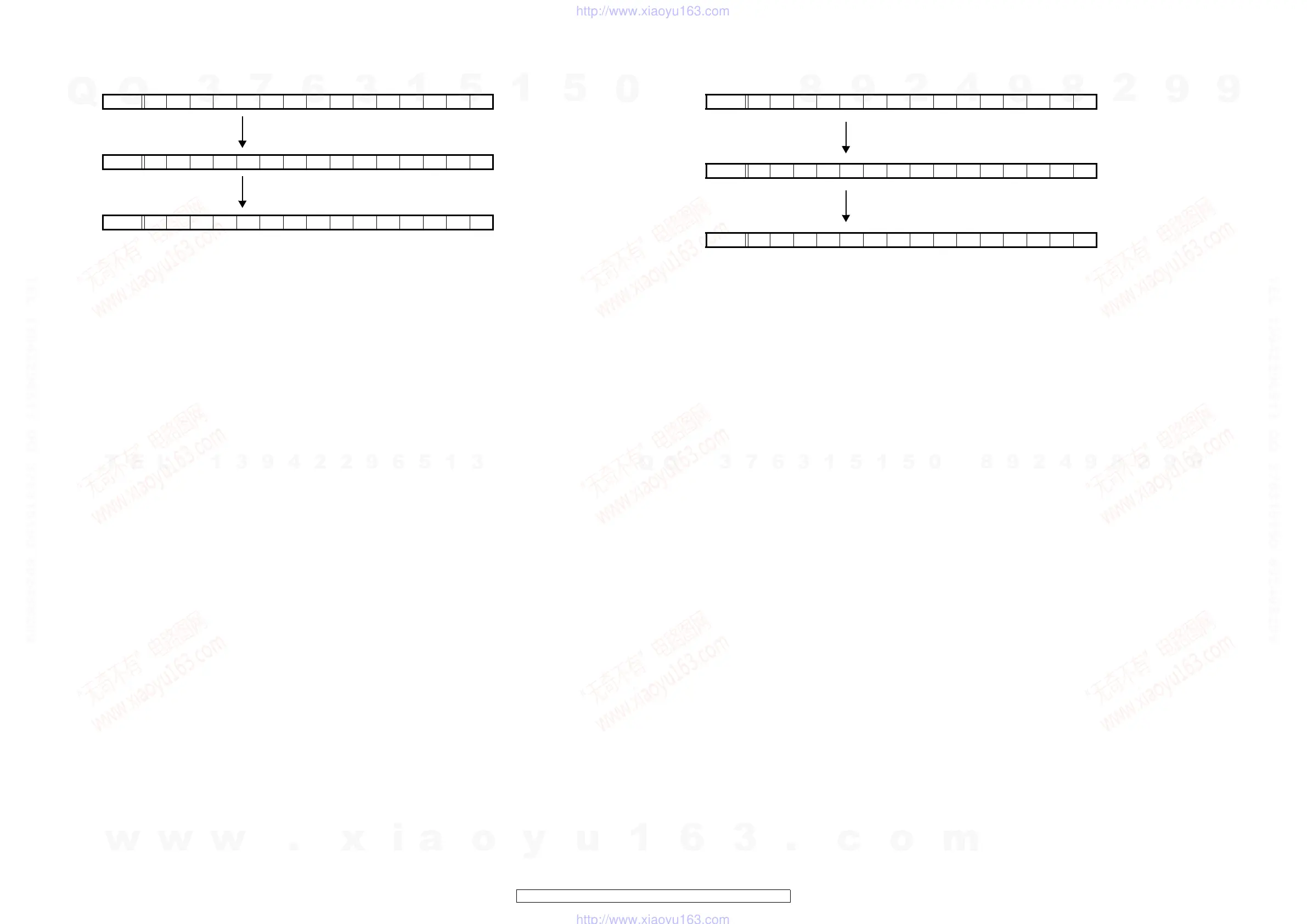22
AVR-1709/1609/1519/1509/689/589, AVC-1509
3. Clearing the protection history
There are two ways to clear the protection history, as described below.
(1) Start up the error (protection display) mode, display the error, then press and hold in the "ENTER" button for 3 seconds.
Press and hold in the "ENTER" button for 3 seconds
The above is displayed and the protection history is cleared.
(2) Initialize.
※ If you want to save a backup, use the method in 3.(1) above.
Warning indication by the POWER LED
If the power is turned off when a protection incident has been detected, the POWER LED (red) flashes as a warning according to the
conditions in which the protection incident occurred.
(1) ASO/DC PROTECTION : Flashes in cycles of 0.5 seconds (0.25 seconds lit, 0.25 seconds off)
(2) THERMAL PROTECTION : Flashes in cycles of 2 seconds (1 second lit, 1 second off)
FLD : T H E R M A L T H E
FLD P R T : C L E A R
FLD
NO PROTECT
3. PROTECTION 履歴のクリア方法
PROTECTION 履歴をクリアするには、下記2通りの方法があります。
(1) ERROR(PROTECTION 表示 ) モードを起動して ERROR を表示状態にして、"ENTER" ボタンを3秒間長押しする。
"ENTER" ボタンを 3 秒間長押しする。
上記が表示され、PROTECTION 履歴がクリアされます。
(2) イニシャライズをおこなう。
※バックアップを保持したい場合は、3.(1) の方法でおこなってください。
POWERLED による警告表示
PROTECTION を検出した状態で POWEROFF した場合、PROTECTION の発生状況によって、POWERLED( 赤色 ) に点滅し、警告表
示します。
(1) ASO/DCPROTECTION:0.5 秒周期の点滅(0.25 秒点灯 /0.25 秒消灯)
(2) THERMALPROTECTION:2 秒周期の点滅(1 秒点灯 / 1秒消灯)
FLD
:THERMALTHE
FLD
PRT : CLEAR
FLD
NO PROTECT
w
w
w
.
x
i
a
o
y
u
1
6
3
.
c
o
m
Q
Q
3
7
6
3
1
5
1
5
0
9
9
2
8
9
4
2
9
8
T
E
L
1
3
9
4
2
2
9
6
5
1
3
9
9
2
8
9
4
2
9
8
0
5
1
5
1
3
6
7
3
Q
Q
TEL 13942296513 QQ 376315150 892498299
TEL 13942296513 QQ 376315150 892498299
http://www.xiaoyu163.com
http://www.xiaoyu163.com