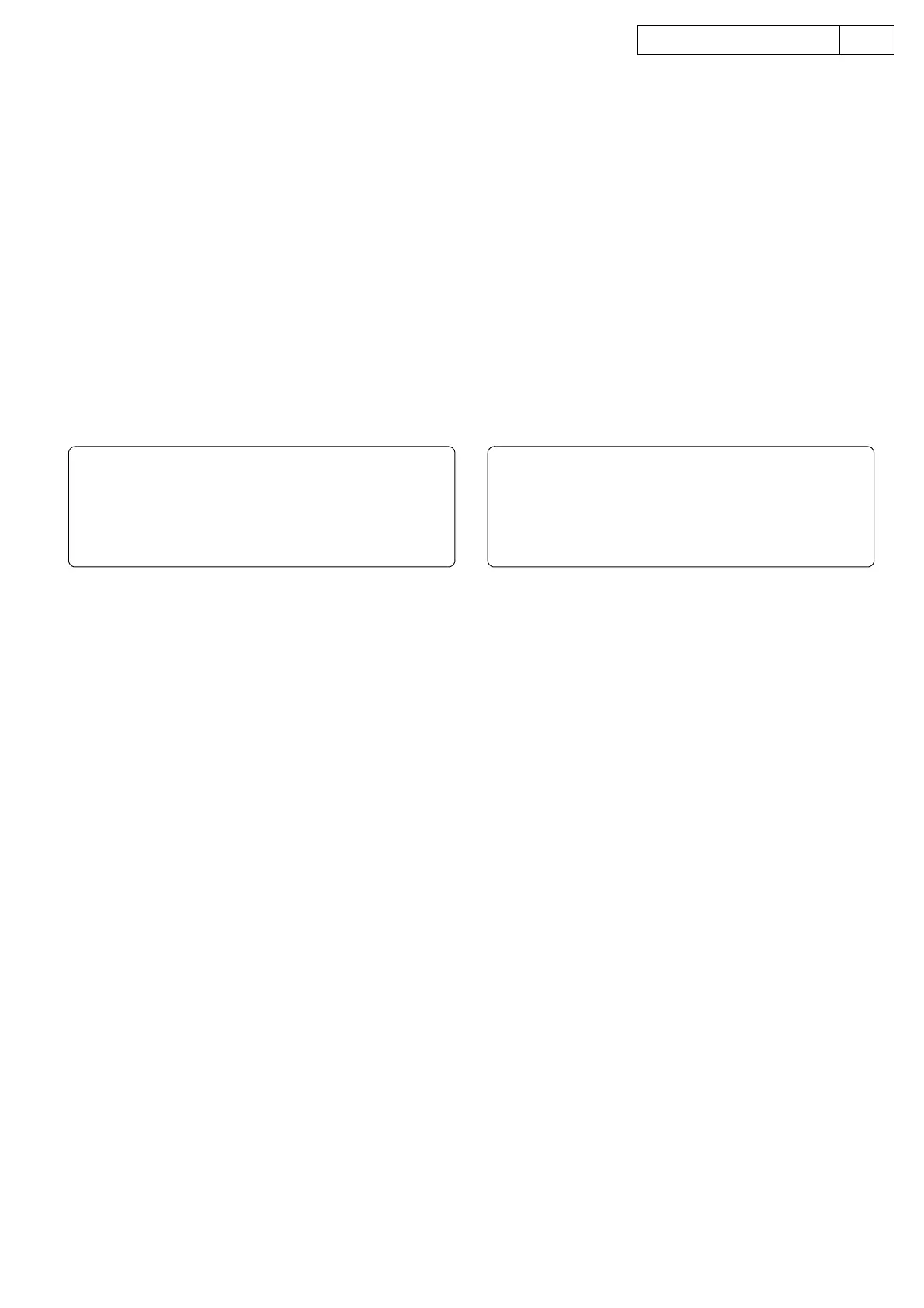3
3
AVR-1604/684 / AVC-1580
CAUTIONINSERVICING
●InitializingAVSURROUNDRECEIVER
AVSURROUNDRECEIVERinitializationshouldbe
performedwhenthemcom,peripheralpartsofmcom,
andDSPP.W.B.arereplaced.
1. SwitchofftheunitandremovetheACcordfrom
thewalloutlet.
2. HoldthefollowingSPEAKERAbuttonandSPEAK
-
ERBbutton,andplugtheACcordintotheoutlet.
3. Checkthattheentiredisplayisflashingwith
anintervalofabout1second,andreleaseyour
fingersfromthe2buttonsandthemicroprocessor
willbeinitialized
Note:・Ifstep3doesnotwork,startoverfromstep1.
・Allusersettingswillbelostandthisfactorysetting
willberecoveredwhenthisinitializationmode.
Somakesuretomemorizeyoursettingfor
restoringaftertheinitialization.
サービス時の注意事項
●AVサラウンドアンプの初期化について
マイコンやマイコン周辺部品、DSP 基板等を交換した場
合は、AV サラウンドアンプの初期化を行って下さい。
1. 電源ボタンを押してスタンバイ状態にしてから、
壁の電源コンセントから電源コードを抜きます。
2. SPEAKERAボタンと SPEAKERBボタンを同時に押
しながら、電源プラグをコンセントに差し込みま
す。
3. ディスプレイ表示が約 1秒間隔で点滅するのを
確認後、2つのボタンから指を離します。
●マイコンが初期化されます。
注意 :・上記 3 の状態にならない場合は、もう一度操作 1
からやり直してください。
・初期化を行うとお客様が設定した内容が工場出荷
状態に戻りますので、あらかじめ設定内容を
控えておき初期化後再設定してください。
