
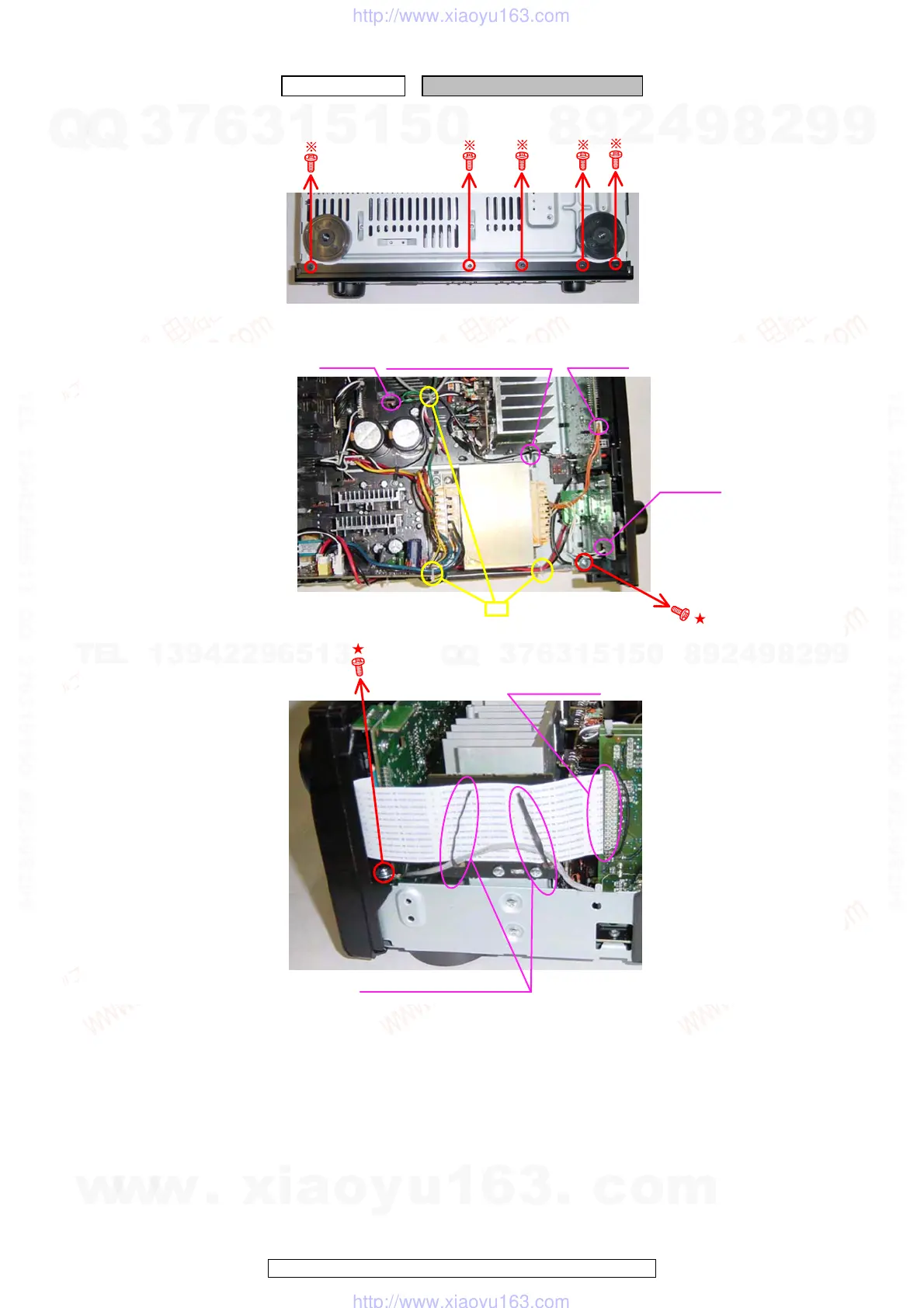
Do you have a question about the Denon AVR-1609 and is the answer not in the manual?
| Channels | 7.1 |
|---|---|
| HDMI Inputs | 3 |
| HDMI Outputs | 1 |
| Network Connectivity | No |
| Response Bandwidth | 10 Hz - 100 kHz |
| Signal-To-Noise Ratio | 100 dB |
| Total Harmonic Distortion | 0.08% |
| Input Sensitivity | 200 mV |
| Digital Optical Inputs | 2 |
| Digital Optical Output | 1 |
| Digital Coaxial Inputs | 2 |
| Audio Formats Supported | Dolby Digital, Dolby Digital Plus, Dolby TrueHD, DTS, DTS-HD Master Audio |
| Video Formats Supported | 1080p |
| Input Impedance | 47 kOhms |
| Dimensions (W x H x D) | 434 x 151 x 319 mm |
| Power Output | 75W (8 ohms, 20 Hz - 20 kHz, 0.08% THD, 2 channels driven) |