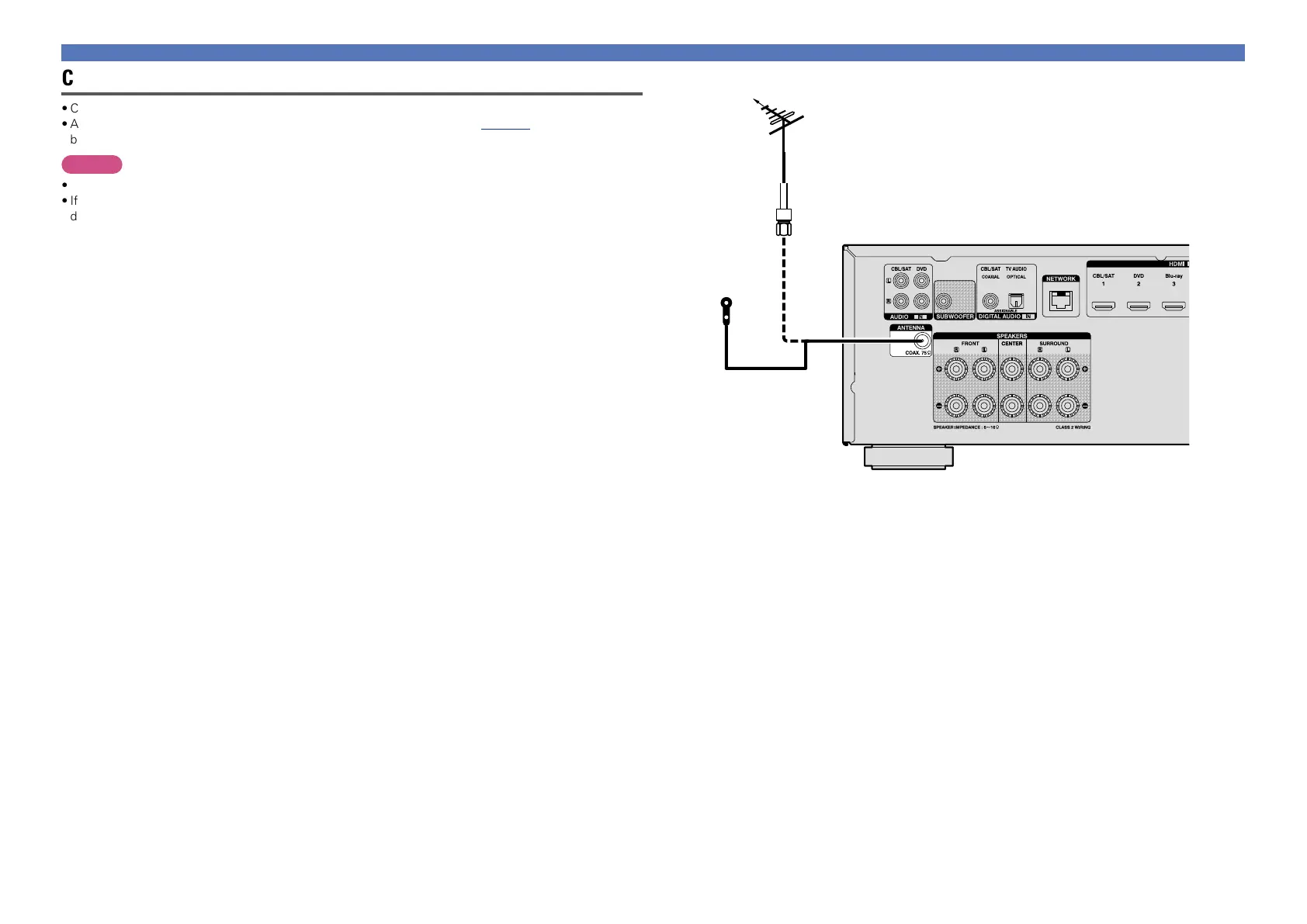17
Connecting an FM antenna
•Connect the FM antenna supplied with the unit to enjoy listening to radio broadcasts.
•After connecting the antenna and receiving a broadcast signal (vpage 35 “Listening to FM
broadcasts”), fix the antenna with tape in a position where the noise level becomes minimal.
NOTE
•Do not connect two FM antennas simultaneously.
•If you are unable to receive a good broadcast signal, we recommend installing an outdoor antenna. For
details, inquire at the retail store where you purchased the unit.
Connecting an HDMI-incompatible device
FM outdoor
antenna
Direction of broadcasting station
75 Ω coaxial
cable
FM indoor antenna
(supplied)