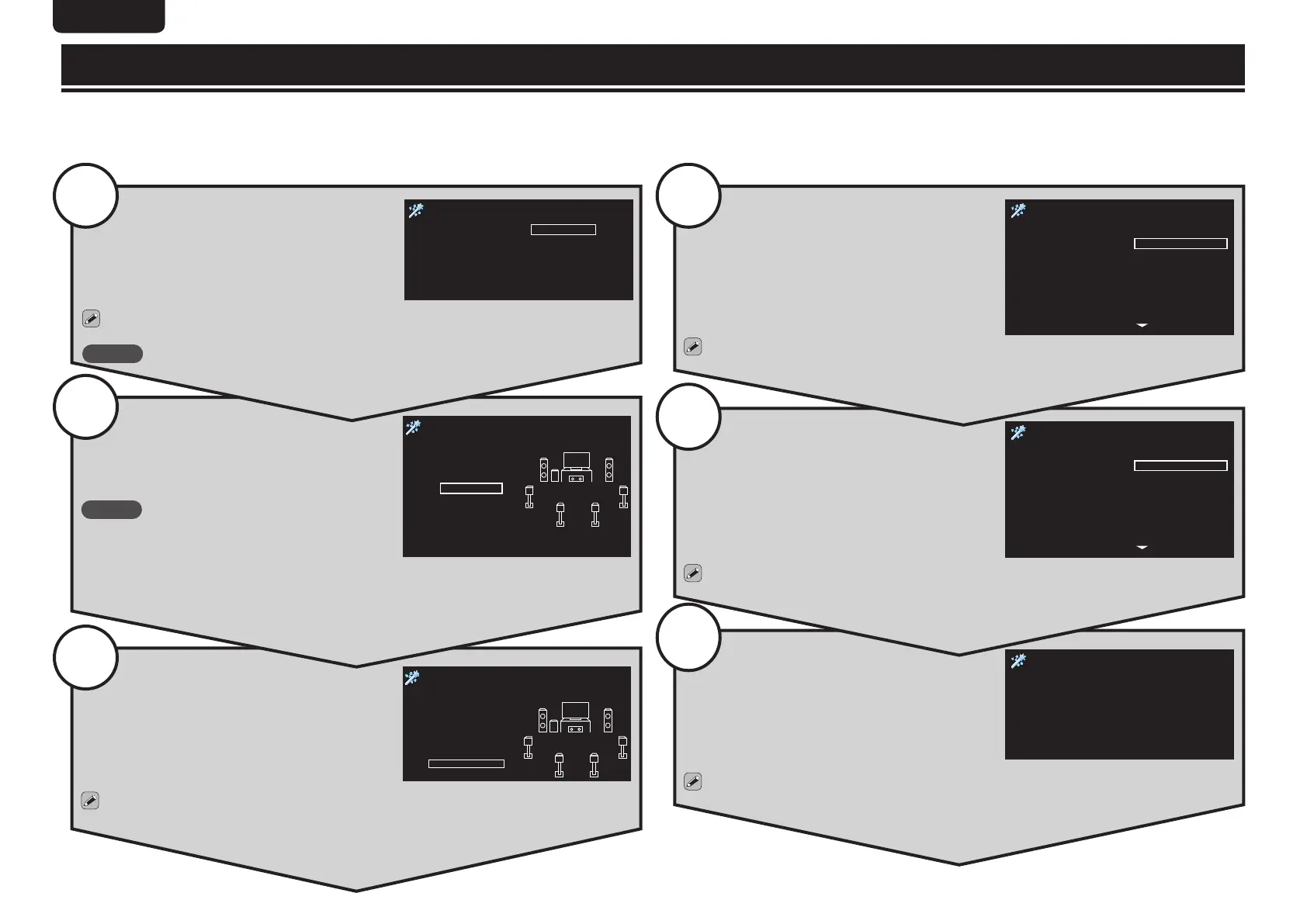4
ENGliSh DEutSch FrANçAiS itAliANo ESpAñol NEDErlANDS SVENSKA
РУССКИЙ POLSKI TÜRKÇE
When preparations are complete, start the Setup Wizard.
Use the Setup Wizard to perform connections and settings as shown in the following steps. Perform the operations as described in the
instructions on the screen. You can skip or cancel at each section if necessary.
Setup Wizard
This completes the Setup Wizard.
Network Setup
Please connect LAN cable to ETHERNET port on
rear panel of receiver, and other side of
cable to network router.
When connection is complete, press [ENTER]
to continue.
Network Setup
Configure to playback audio files saved
onto a computer or Internet radio.
These settings can be changed in the following menu even after setting the Setup Wizard
(vmpage 88 “Network Setup”).
6
Remote Setup
[1/3]
Blu-ray
CABLE
CABLE/PVR
CD
CD Recorder
DVD
Please select the
device you want to
control.
Remote Setup
Configure the settings so that devices
connected to this unit can be operated
using the provided remote control.
These settings can be changed in the following menu even after setting the Setup Wizard
(vm page 93 “Remote Setup Guide”).
5
Source Setup
[1/2]
BD
DVD
TV
SAT/CBL
GAME1
GAME2
Please select device.
Source Setup
Set the connecting terminals for each
device to be set, and connect to the
terminals.
These settings can be changed in the following menu even after setting the Setup Wizard
(vm page 98 “Input Assign”).
4
Speaker Calibration
Detect & Measure (Main)
Please connect
microphone.
Measure
Speaker Calibration MultEQ XT
Configure the settings for your speakers,
and for the optimum surround sound for
your room.
These settings can be changed in the following menu even after setting the Setup Wizard
(vm page 13 “Set up speakers (Audyssey
®
Auto Setup)”).
3
Speaker Connection
Please select the
speaker configuration
to be used.
5.1ch
7.1ch
Others
7.1ch adds 2 more
speakers to 5.1ch, for
enhanced surround.
Speaker Connection
Connect the speakers for surround sound.
NOTE
Connections for speakers other than 7.1 channel or 5.1
channel speakers cannot be set using the Setup Wizard.
Select “Others”, and then select “Skip” in “2. Speaker Connection” to proceed to “3. Speaker
Calibration”. (For details on the setting method, see v page 49 “Speaker installation/connection
(Advanced connection)”.)
2
Language Select
English
Deutsch
Français
Please select the
language for the on
screen menu.
Language Select
Set the language for the instructions on
the television screen.
These settings can be changed in the following menu even after setting the Setup Wizard
(vm page 95 “Language”).
NOTE
If your language is not available, select “English”.
1