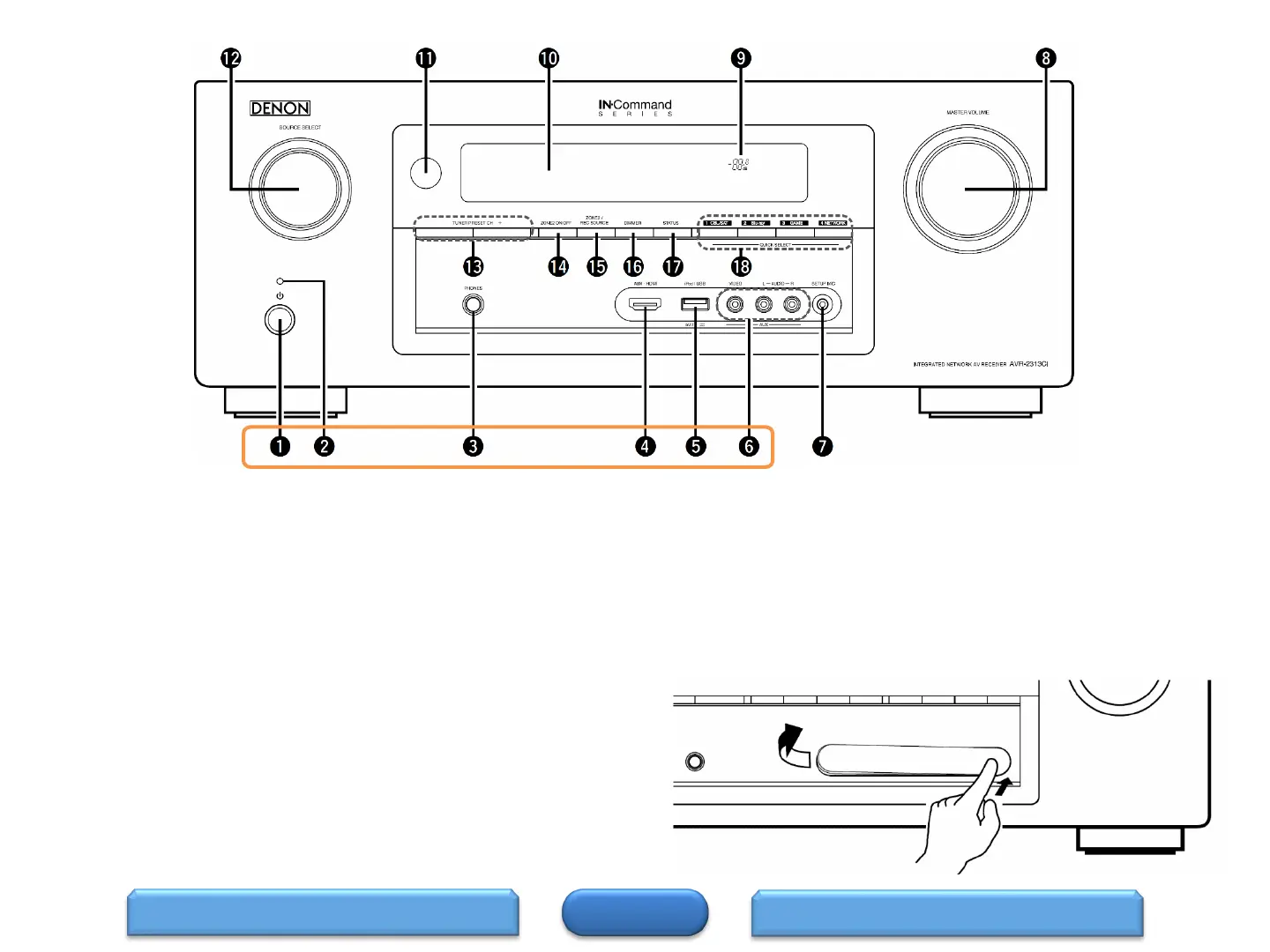Front Panel (1 of 2)
HOME
DISPLAY
2
Ipod/USB port
Used to connect USB storages (such as USB memory devices) and the
USB cable supplied with iPod.
AUX INPUT connectors
Remove the cap covering the connectors when you want to use
them.
Power operation button (O)
Turn power to this unit on and off (standby).
Power indicator
This is lit as follows according to the power status:
• Power on : Green
• Normal standby : Off
• When “HDMI Control” is set to “On” : Red
• When “IP Control” is set to “Always On” : Red
Headphones jack (PHONES)
When the headphones are plugged into this jack, audio will no longer
be output from the connected speakers.
NOTE
• To prevent hearing loss, do not raise the volume level excessively
when using headphones.
AUX-HDMI connector
Used to connect devices such as video cameras and game consoles.
FRONT PANEL 2