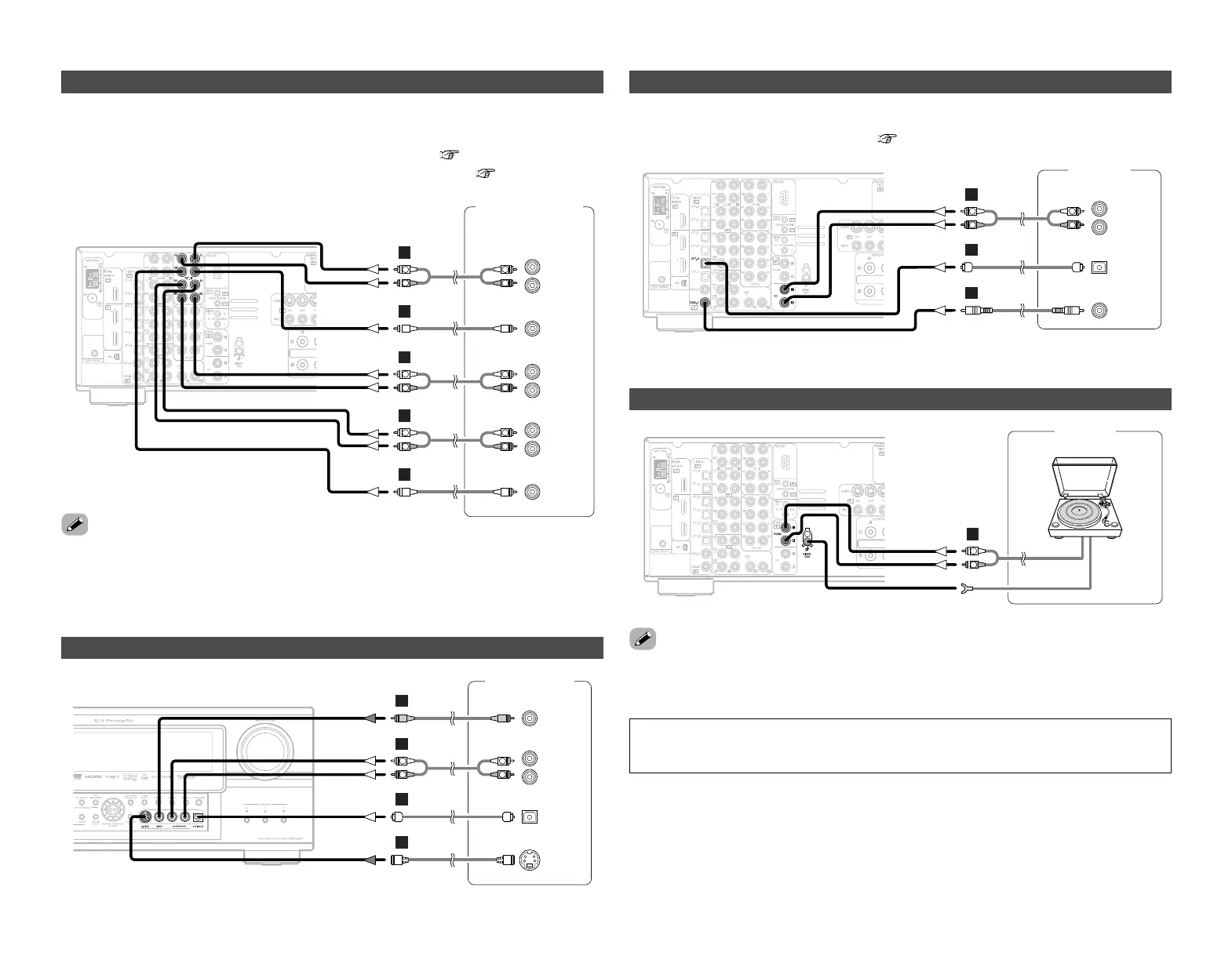17
Connecting Other Sources Connecting Other Sources
Connecting a video camera or video game
Connecting the external inputs (EXT. IN) terminals
• These terminals are for inputting multi-channel audio signals from an outboard decoder, or a
component with a different type of multi-channel decoder, such as a DVD-Audio player, or a multi-
channel Super Audio CD player, or other future multi-channel sound format decoder.
• The video signal connection is the same as that for a DVD player ( page 8).
• For instructions on playback using the external input (EXT. IN) terminals ( page 23).
•With discs on which special copyright protection measures have been taken, however, the digital
signals may not be output from the DVD player. In this case, connect the DVD player’s analog
multi-channel output to the AVR-2807’s EXT. IN terminals for playback. Also refer to your DVD
player’s operating instructions.
NOTE:
• If humming or other noise is generated when the ground wire is connected to the SIGNAL
GND terminal, disconnect the ground wire.
Connecting a turntable
Connecting a CD player
To connect the digital audio output from the CD player, you can choose from either the coaxial or
optical connections. If you choose to use the optical connection, it needs to be assigned. For more
information about Digital Input Assignment ( page 47).
• The phono input can accept signals from moving magnet (MM) and high output moving coil (MC)
phono cartridges. If your turntable is equipped with a low output MC cartridge, you will need to
use a separate MC head amplifier or step-up MC transformer.
