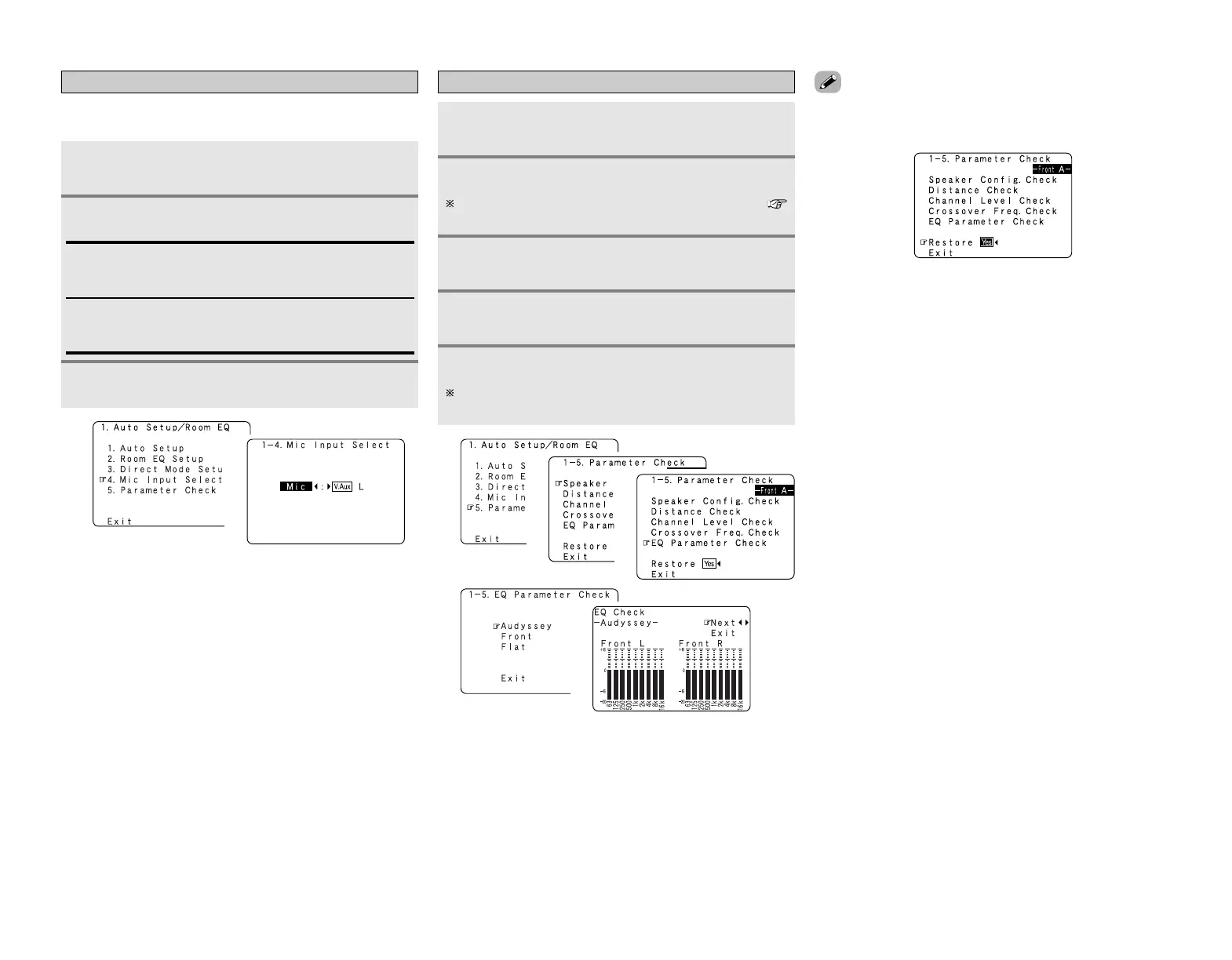61
Advanced Setup – Part 2 Advanced Setup – Part 2
Check the parameter
1
Press
DD HH
to select “Parameter Check”, then
press ENTER.
Press
DD HH
to select the type of equalizer, then
press ENTER.
Press
DD HH
to select the item, then press ENTER.
For instructions on checking the results of each item (
page 12).
Press
DD HH
to select “EQ Parameter Check”, then
press ENTER.
Press
FF GG
to select the speaker.
The display is only an approximate picture of the response
and that correction is happening at all frequencies.
2
3
4
5
1
•To reset:
Press
DD HH
to select “Restore” at the “Parameter Check”
screen, then press
FF
.
2
3
4
5
Setting the MIC Input Select
Sets whether the setup microphone is connected to the pin jack
(V. AUX L channel) or mini jack (SETUP MIC).
Press
DD HH
to select “Mic Input Select”, then press
ENTER.
Press
FF GG
to set.
1
2
Press ENTER.
3
1
2
Mic:
Select this to use the included microphone.
Normally set to this setting.
V.Aux L:
Select this when using a microphone other than the one
included.
