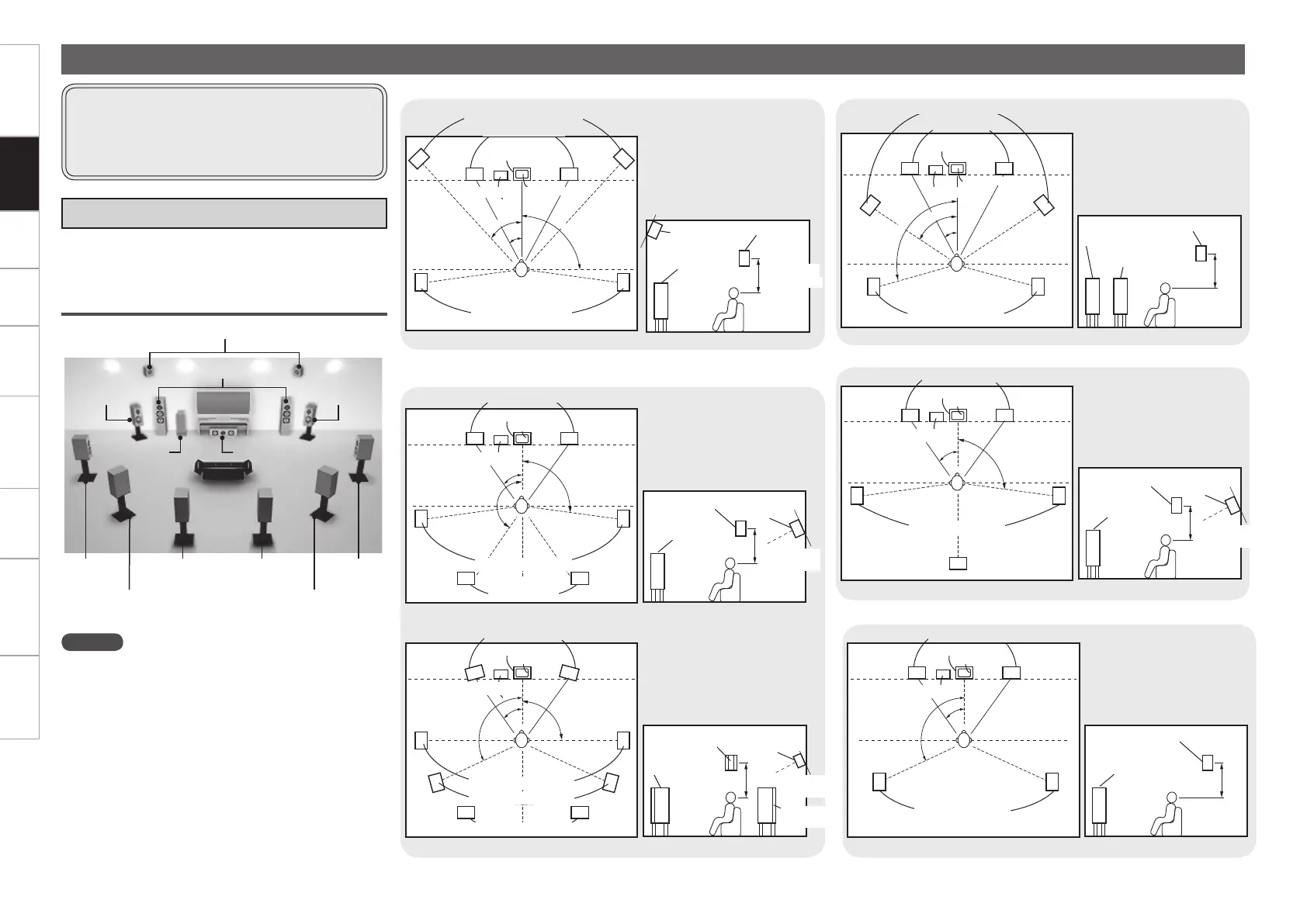Getting Started Settings Playback Remote ControlMulti-zone Information Troubleshooting Specifications
Installing / Setting the Speakers
• The AVR-4310CI is compatible with various types of
surround playback.
• Decide on the surround modes to be played on
the AVR-4310CI before making connections and
settings.
Surround back speakers
Center speaker
Front speakers
Subwoofer
Front Height speakers
Surround
speaker A
Surround
speaker A
Front wide
speakers
NOTE
It is not possible to use the surround back speakers, front
height speakers and front wide speakers simultaneously.
Connect the surround speakers for watching movies to
the surround A terminals, and the surround speakers for
multichannel audio listening to the surround B terminals.
The same surround signals are output from the surround
A and surround B terminals.
•
•
•
a Determine the Speaker Layout
Below we introduce examples of speaker layouts. Refer to
these to arrange your speakers according to their type and
how you want to use them.
Installing All the Speakers
Front speakers
Subwoofer
Monitor
Surround speakers
Center speaker
Front height speakers
G
As seen from above
H
z1: 22˚ ~ 30˚
z2: 22˚ ~ 45˚
z3: 90˚ ~ 110˚
Surround
speaker
Front height
speaker
Point slightly
downwards
2 to 3 feet /
60 to 90 cm
G
As seen from the side
H
Front speaker
When 7.1ch (Front Height Speaker) Connectedn
Front speakers
Subwoofer
Monitor
Surround speakers
Center speaker
G
As seen from above
H
Front wide speakers
z1: 22 ~ 30˚
z2: 55 ~ 60˚
z3: 90 ~ 110˚
Front speaker
Front wide
speaker
Surround speaker
2 to 3 feet /
60 to 90 cm
G
As seen from the side
H
Front speakers
Monitor
Center speaker
Subwoofer
G
As seen from above
H
z1: 22 ~ 30˚
z2: 90˚ ~ 110˚
z3: 120˚
Surround back
speaker
G
As seen from the side
H
Surround speakers B
Surround
speaker A
Front
speaker
2 to 3 feet /
60 to 90 cm
Point slightly
downwards
Surround speakers A
Surround
speaker B
Monitor
Center speaker
Subwoofer
G
As seen from above
H
z1: 22 ~ 30˚
z2: 90˚ ~ 110˚
z3: 135˚ ~ 150˚
Surround back
speaker
G
As seen from the side
H
Surround speakers
Surround
speaker
Front
speaker
2 to 3 feet /
60 to 90 cm
Point slightly
downwards
Surround back
speakers
Front speakers
Front speakers
G
As seen from above
H G
As seen from the side
H
Monitor
Center speaker
z1: 22 ~ 30˚
z2: 90˚ ~ 110˚
Subwoofer
Surround speakers
Surround back
speaker
Front
speaker
Surround
speaker
Surround back
speaker
Point slightly
downwards
2 to 3 feet /
60 to 90 cm
Surround speakers
Front speakers
Monitor
Center speaker
Subwoofer
z1: 22 ~ 30˚
z2: 120˚
Front
speaker
Surround
speaker
2 to 3 feet /
60 to 90 cm
G
As seen from above
H G
As seen from the side
H
When 7.1ch (Front Wide Speaker) Connectedn
When 7.1ch (Surround Back Speaker) Connectedn
When 6.1ch (Surround Back Speaker) Connectedn
When 5.1ch Connectedn
Front wide
speakers
Connections
Surround back speakers
Surround
speaker B
Surround
speaker B
1.AVR4310CIEU.indd 11 2009/04/14 16:36:01