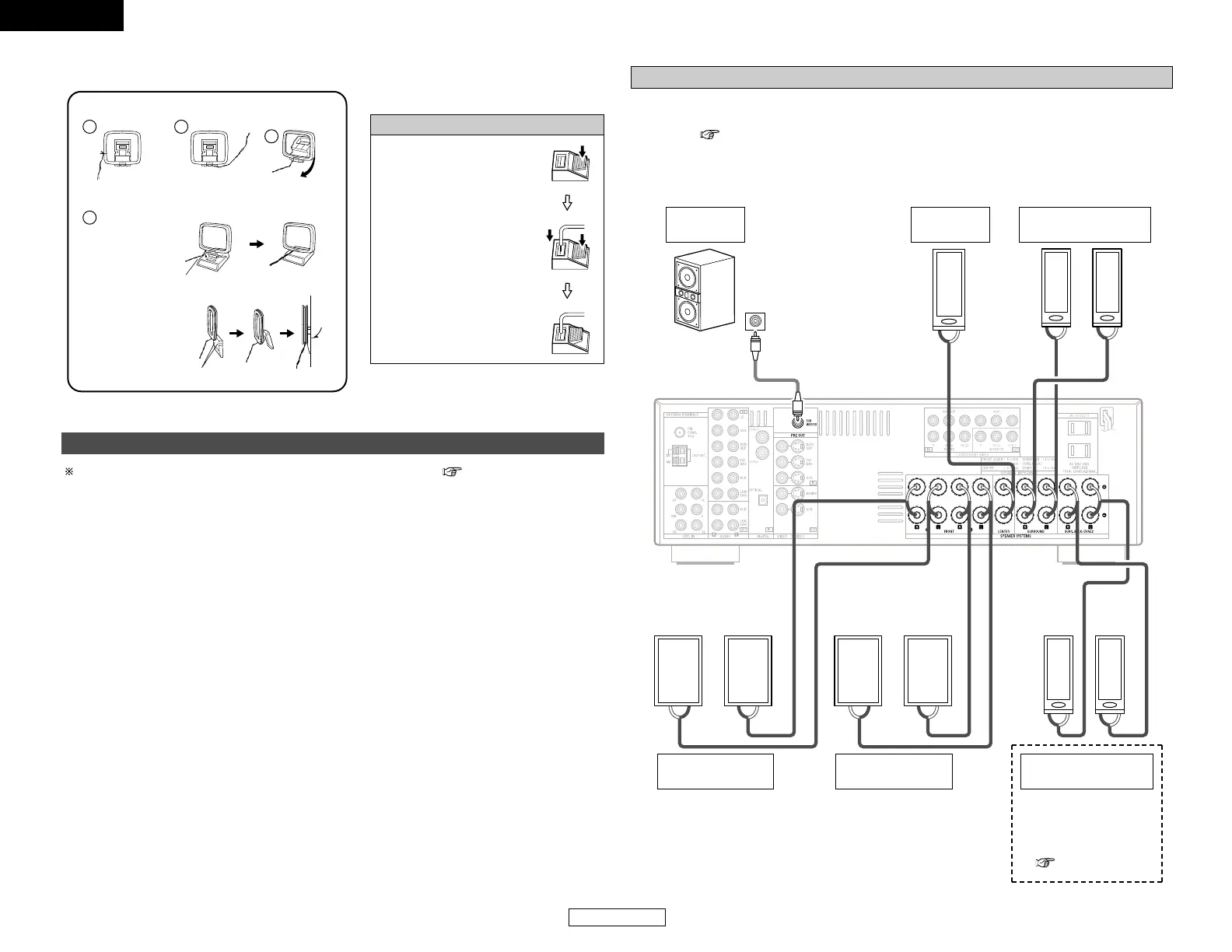2 AM loop antenna assembly
Connect to the AM
antenna terminals.
Remove the vinyl tie
and take out the
connection line.
Bend in the reverse
direction.
a. Antenna placed on
a stable surface.
b. Hanging the
antenna on a wall.
Mount
Use the
installation hole to secure the antenna to a wall, etc.
Connection of AM antennas
1. Push the lever.
2. Insert the conductor.
3. Return the lever.
For instructions on operations using the MULTI ZONE functions ( page 35, 36).
Connecting the MULTI ZONE terminals
• When the power amplifier is assigned to the ZONE2 output channel at “Power Amp
Assignment”, the surround back speaker terminals can be used as the ZONE2 speaker out
terminals ( page 35).
• The connections diagram below is an example for when the surround back speaker is assigned
to the ZONE2 stereo 2 channel.
In this case, surround back speaker out can not be used for MAIN ZONE.
ZONE2 speaker out connections
