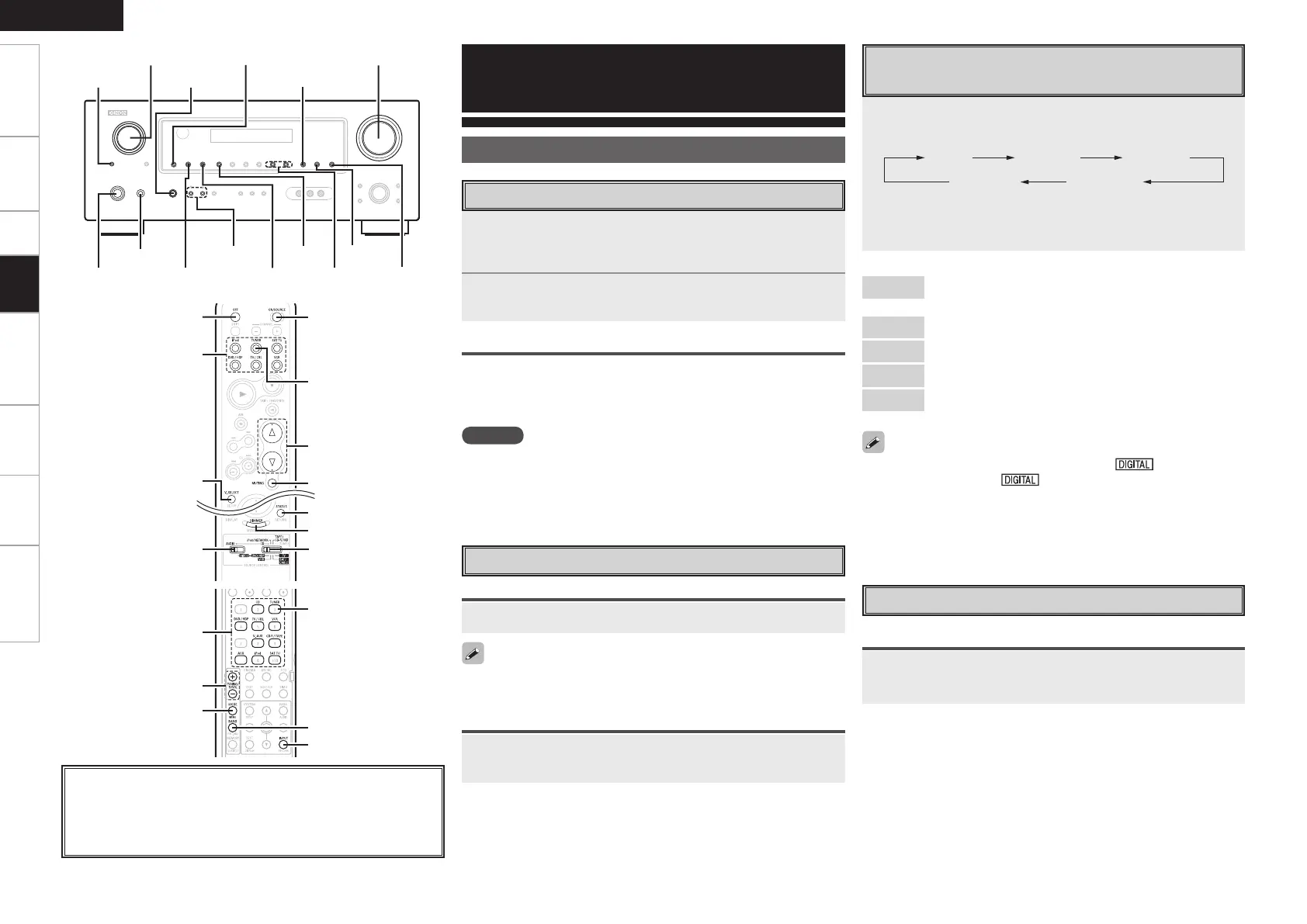Getting Started Connections Setup Playback Remote Control Multi-Zone Information Troubleshooting
ENGLISH
Playback
About the button names in these explanations
< > : Buttons on the main unit
[ ] : Buttons on the remote control unit
Button name only:
Buttons on the main unit and remote control unit
Preparations
1
Press <POWER>.
The power indicator lights red and the power is set to the standby
mode.
2
Press <ON/STANDBY> or [ON/SOURCE].
The power indicator flashes green and the power turns on.
Turning the Power Off
q Press <ON/STANDBY> or [OFF].
The power is set to the standby mode.
w Press <POWER>.
The power indicator turns off, and so does the power.
NOTE
Power continues to be supplied to some of the circuitry even when
the power is in the standby mode. When leaving home for long periods
of time or when traveling, either press <POWER> to turn off the power,
or unplug the power cord from the power outlet.
Turning the Power On
Selecting the Input Source
Operation on the main unit
Turn <SOURCE SELECT>.
If “Rec Select” is selected for the input source, press <SOURCE> before
turning <SOURCE SELECT>.
Getting Started Connections Setup Playback Remote Control Multi-Zone Information Troubleshooting
Press [SOURCE SELECT].
The desired input source can be selected directly.
Setting the Input Mode
Set the input mode for this source.
• When a digital signal is properly input, the “ ” indicator lights
on the display. If the “ ” indicator does not light, check the
digital input connector assignment and the connections.
• The surround mode cannot be set if the input mode is set to “EXT.
IN”.
• Only set “PCM” and “DTS” when playing the respective signals.
[Selectable items]
AUTO
: Detect type of digital input signal and decode and play
automatically.
PCM
: Decode and play only PCM input signals.
DTS
: Decode and play only DTS input signals.
ANALOG
: Play only signals from analog input.
EXT. IN
: Play only signals from EXT. IN input.
Press INPUT MODE.
The INPUT mode indicator lights (AUTO, PCM, DTS mode).
AUTO PCM DTS
ANALOGEXT. IN
b b
b Press <ANALOG> to select “ANALOG”, <EXT. IN> to select “EXT.
IN”.
Either turn <MASTER VOLUME> or press [MASTER
VOLUME].
Operations During Playback
Adjusting the Master Volume
<ON/STANDBY>
<POWER>
<SPEAKER>
<ANALOG>
BAND
TUNING
DIMMER
STATUS
<SOURCE>
SOURCE SELECT
<EXT.IN>
INPUT MODE MASTER VOLUME
VIDEO SELECT
<PHONES>
[OFF]
VIDEO SELECT
SOURCE SELECT
[MODE
SELECTOR 1]
[MODE
SELECTOR 2]
[ON/SOURCE]
MASTER VOLUME
[MUTING]
STATUS
DIMMER
[TUNER]
SOURCE SELECT
TUNING
[MODE]
[TUNER]
BAND
INPUT MODE
[Front]
[Rear]
Operation on the remote control unit