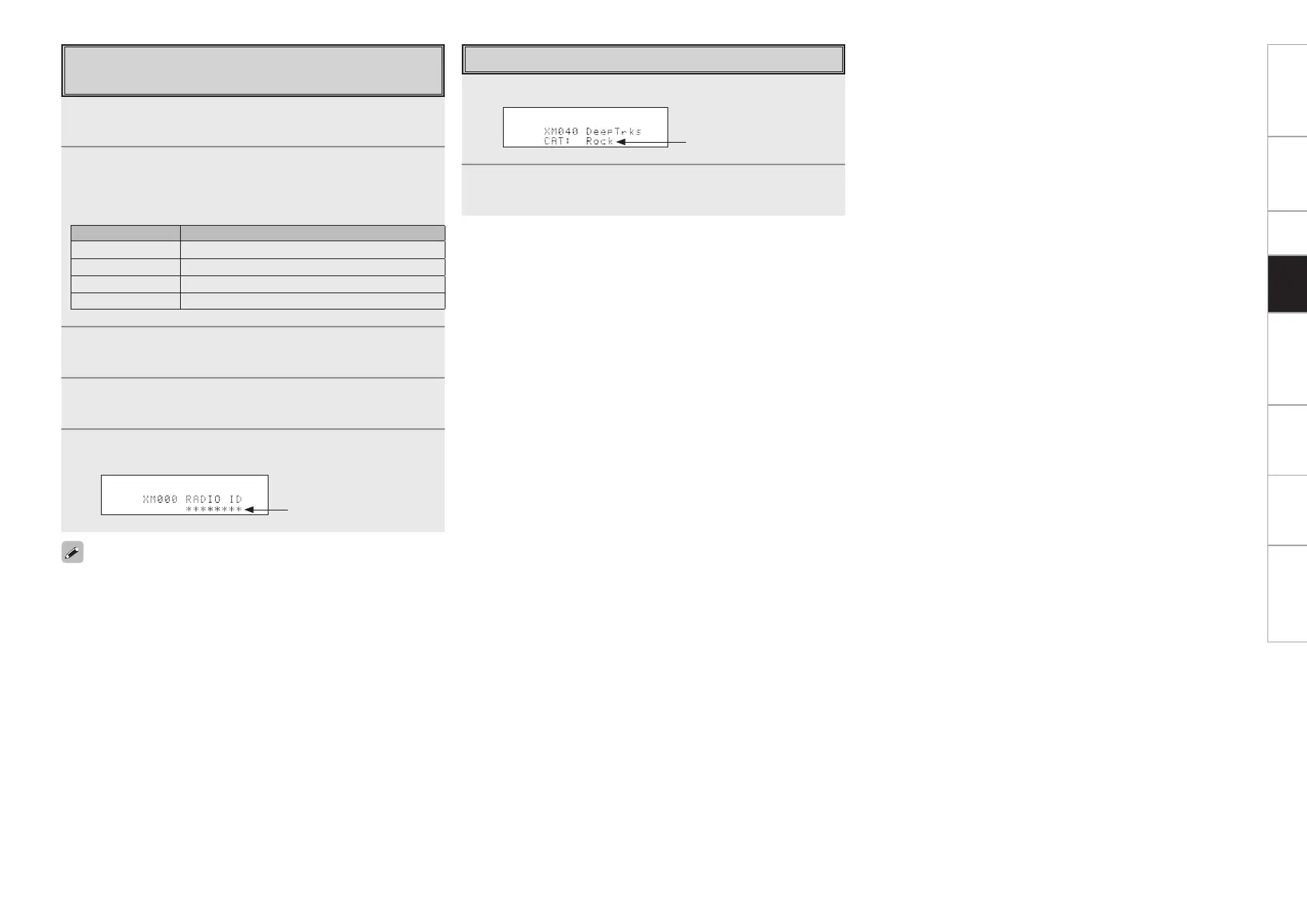Searching Categories
1
Press o p.
2
Use o p to select the category, then use ui to select
the desired station.
Channel category
Checking the XM Signal Strength and
Radio ID
1
Either turn <SOURCE SELECT> or press [SAT TU] to
select “XM”.
2
Press <STATUS> until “SIGNAL” appears on the
display.
The display will switch as shown below, depending on the
reception conditions.
Display Status
GOOD Signal strength is good
MARGINAL Signal strength is marginal
WEAK Signal strength is weak
NO No signal
3
Adjust the position of the antenna until “SIGNAL:
GOOD” is shown on the display.
4
Press <STATUS> until the station you want to check
(example: “XM001”) is displayed.
5
Press [TUNING] and select channel 0 (XM000).
The radio ID is shown on the display.
The strength of both the XM satellite and terrestrial signals can be
checked at menu “Input Setup” – “Antenna Aiming” (vpage 36).
Radio ID
Getting Started Connections Setup Playback Remote Control Multi-Zone Information Troubleshooting
1.AVR988EU_101_4th.indd 49 2007/09/13 11:32:38