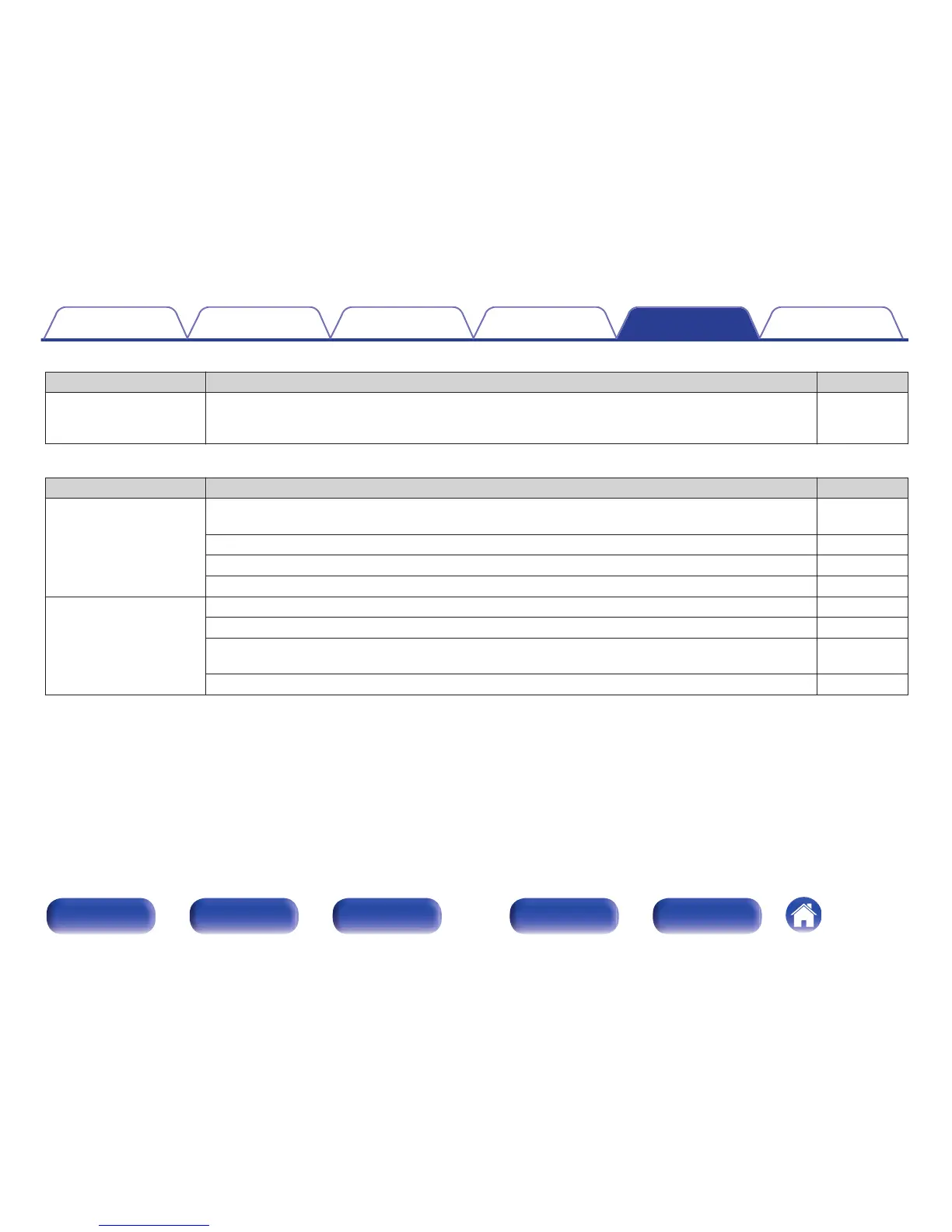o
File names on the USB memory device are not displayed properly
Symptom Cause / Solution Page
The file names are not
displayed properly (“...”,
etc.).
0
Characters that cannot be displayed have been used. On this unit, characters that cannot be displayed
are replaced with a “. (period)”.
-
o
Bluetooth cannot be played back
Symptom Cause / Solution Page
Bluetooth devices cannot
be connected to this unit.
0
The Bluetooth function in the Bluetooth device has not been enabled. See the Owner’s Manual of the
Bluetooth device to enable the Bluetooth function.
-
0
Bring the Bluetooth device near to this unit. -
0
The Bluetooth device cannot connect with this unit if it is not compatible with the A2DP profile. -
0
Turn the power of the Bluetooth device off and on again, and then try again. -
The sound is cut off.
0
Bring the Bluetooth device near to this unit. -
0
Remove obstructions between the Bluetooth device and this unit. -
0
To prevent electromagnetic interference, locate this unit away from microwave ovens, wireless LAN
devices and other Bluetooth devices.
-
0
Reconnect the Bluetooth device. -
Contents Connections Playback Settings Tips Appendix
104
Front panel Display Rear panel Remote Index
